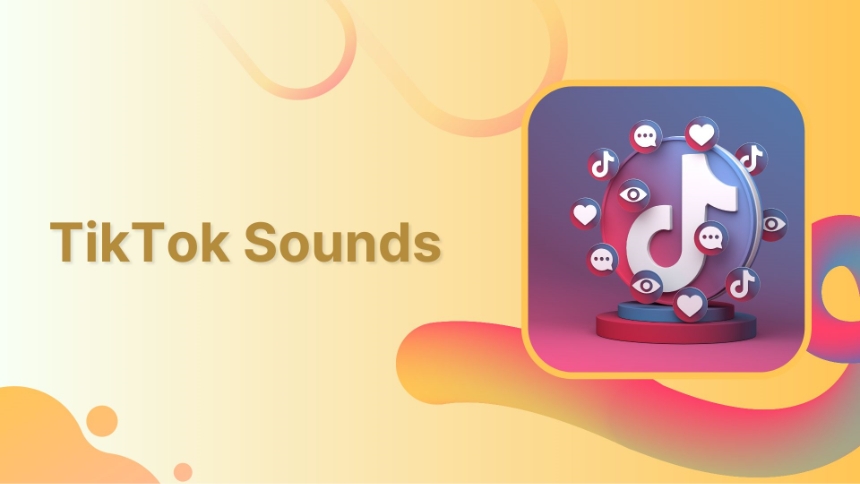What Does “Seen” Mean on Instagram?
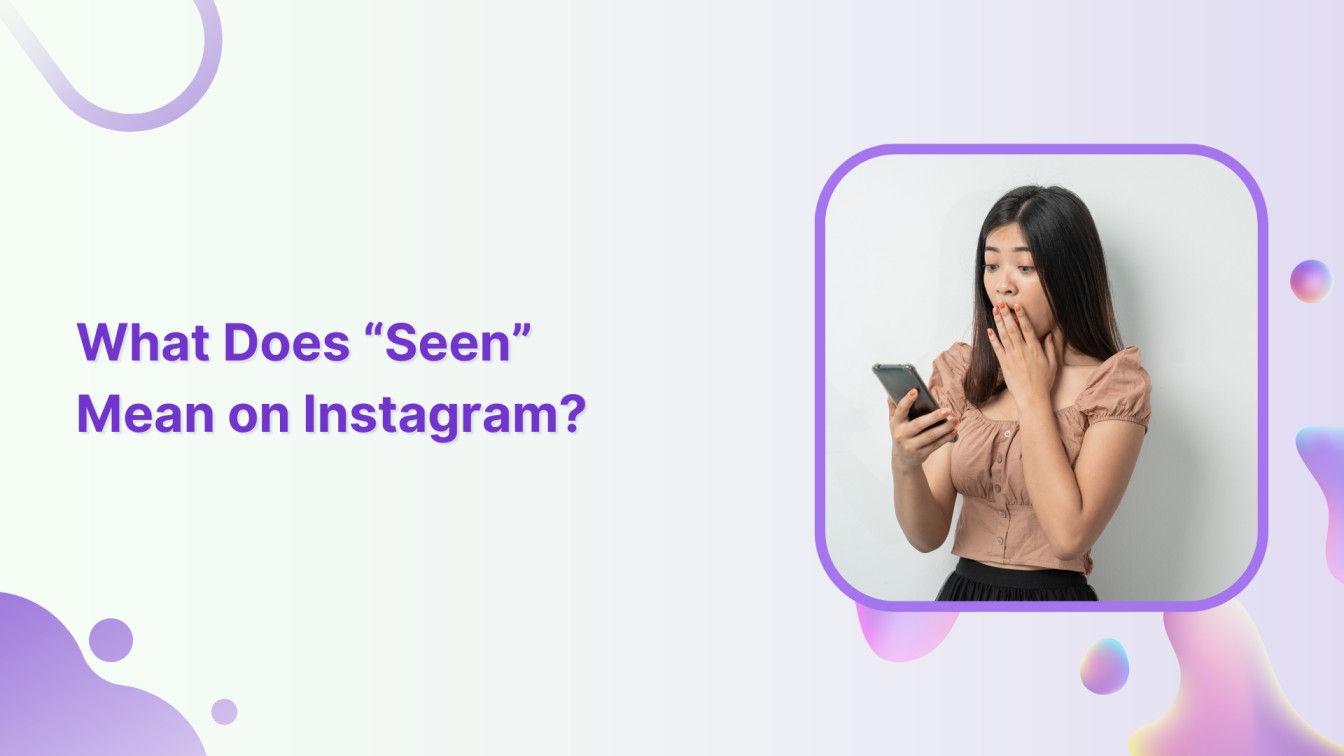
In the bustling world of social media, Instagram has evolved from a simple photo-sharing app to a complex platform with numerous features designed to connect users. One such feature that often raises questions is the “Seen” notification. That tiny indicator can trigger so many questions: “Did they ignore me?” “Should I follow up?” “Can they tell I’ve been lurking in their DMs?” Understanding the ins and outs of this seemingly simple feature can alter how you communicate on the platform and even influence your social media strategy.
What exactly does “Seen” mean on Instagram?
When you see the word “Seen” on Instagram, it indicates that the recipient has viewed your direct message (DM). This small but significant notification appears in your Instagram Direct inbox, confirming that the intended recipient has viewed your message.
The “Seen” status appears at the bottom of your conversation thread once the recipient opens and views your message. It’s Instagram’s way of letting you know that your communication has successfully reached the other person’s eyes.
Related Read: How to Hide Followers on Instagram?
Instagram Marketing
Schedule your Instagram posts, Reels, and Stories, and get recommended best time to publish for maximum engagement.
Get Started for FREE
Where can you find “Seen” on Instagram?
The “Seen” indicator only appears in Instagram’s Direct Messages feature. Here’s where to look:
- Direct message conversations: After sending a message, “Seen” will appear below your sent message once the recipient views it.
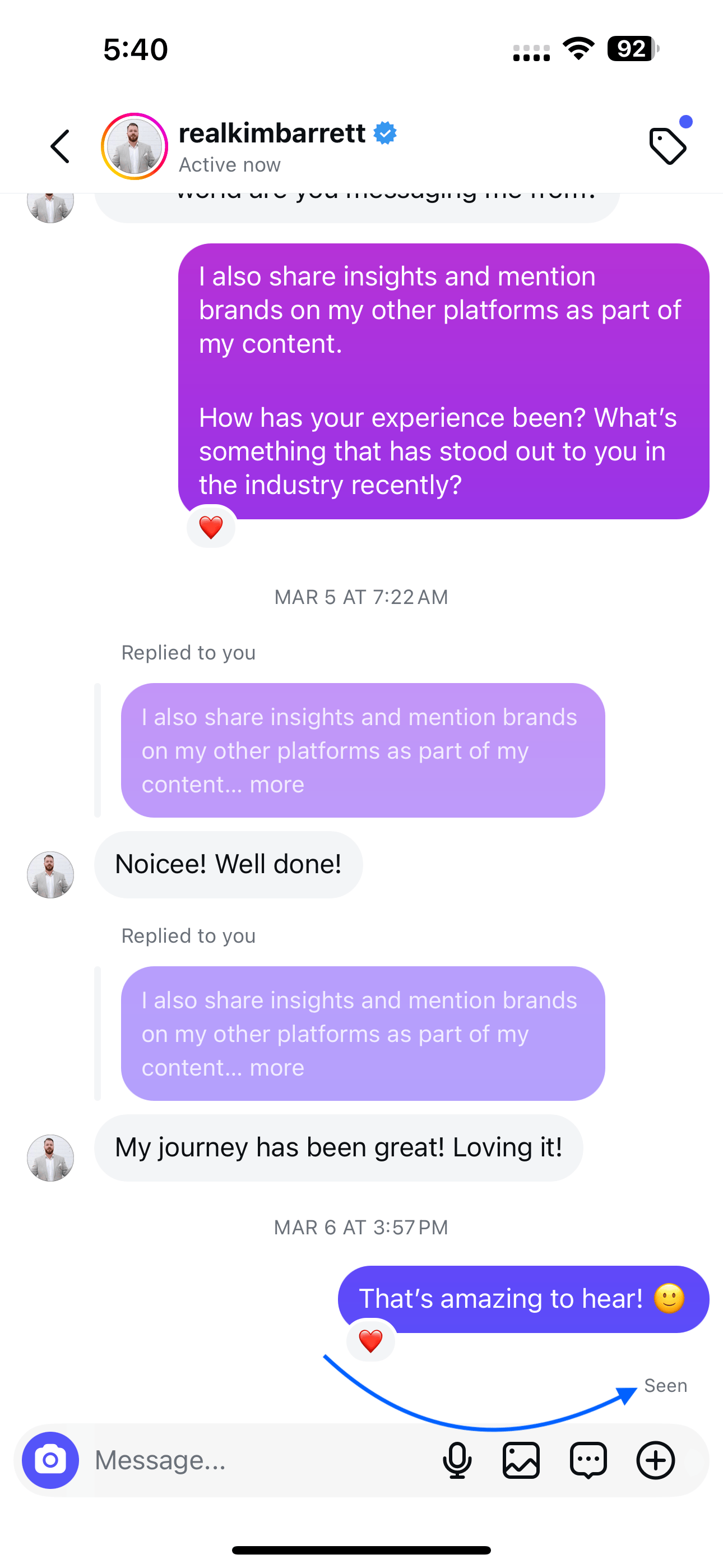
- Message requests: For messages from people you don’t follow, “Seen” will appear once they’ve accepted and viewed your message.
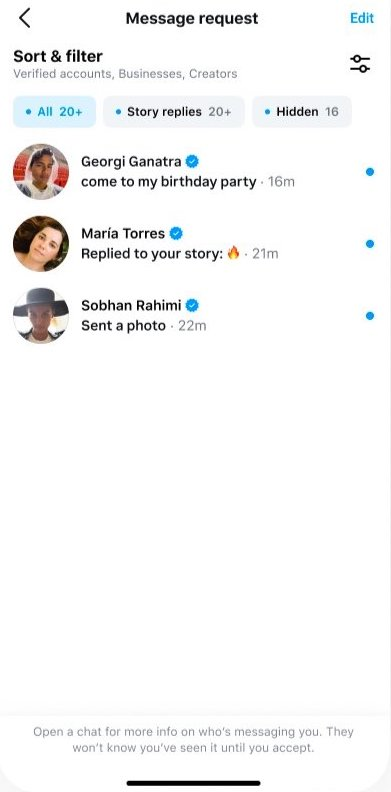
- Group conversations: In group DMs, Instagram shows “Seen by everyone” when all participants have viewed the message or lists the names of those who have seen it.
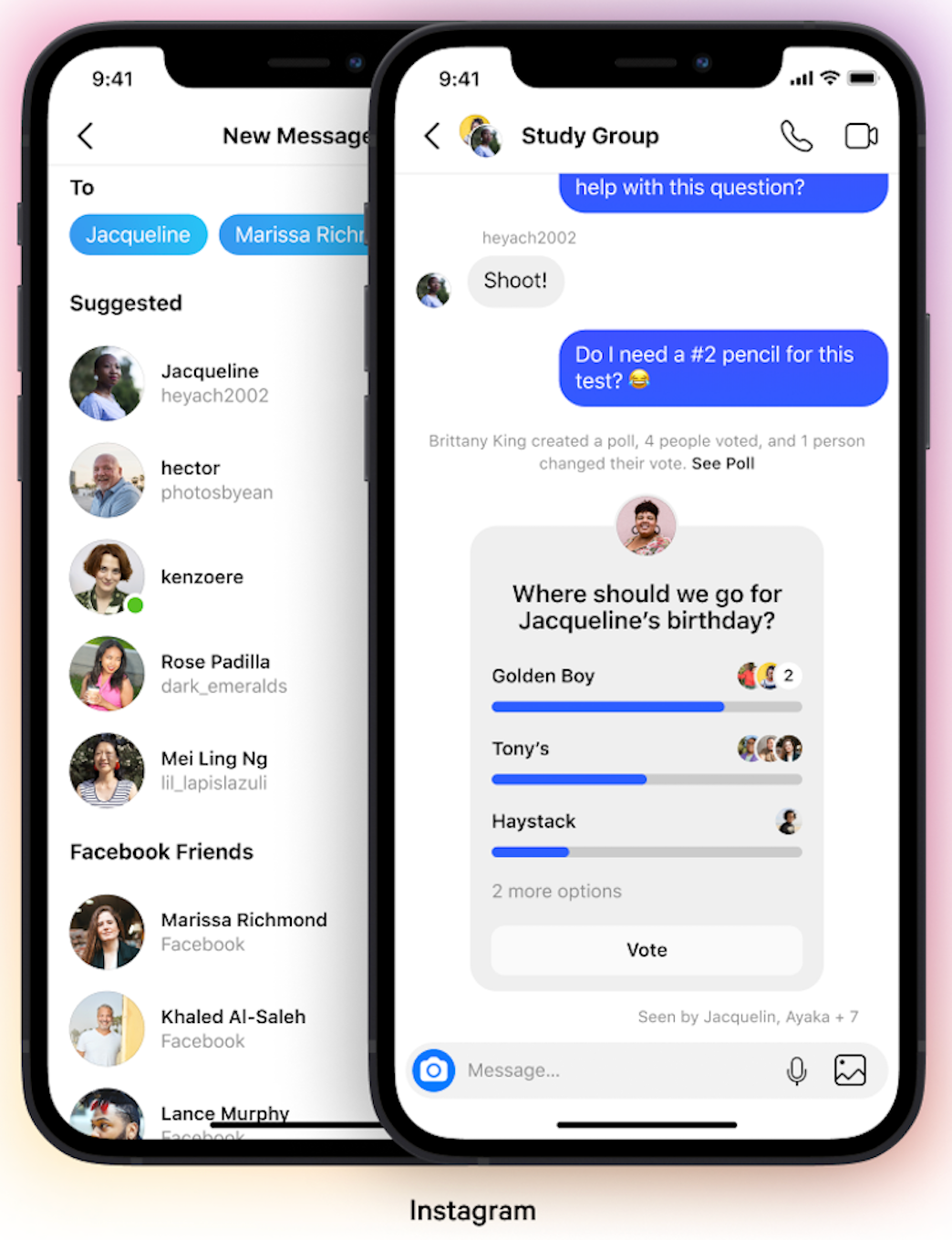
- The “Seen” status on stories: While not labeled as “Seen,” Instagram Stories have their own version of read receipts. When someone views your story, their username appears in your viewers list, accessible by swiping up on your own story.
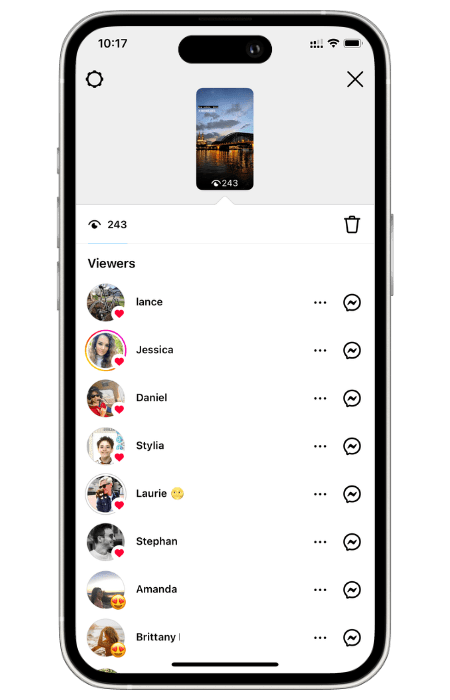
The detailed timeline of Instagram message statuses
Instagram messages go through several status changes that help you track their delivery progress:
- Sending (spinning circle): Your message is in the process of being sent
- Sent (checkmark): Your message has been delivered to Instagram’s servers
- Delivered (no explicit indicator): The message has reached the recipient’s device
- Seen (with timestamp): The recipient has viewed your message
Does “Seen” always work reliably?
While the “Seen” feature is generally reliable, there are situations where it might not function as expected:
When “Seen” might not appear
- Connection Issues: Poor internet connectivity can delay or prevent status updates
- App Glitches: Instagram bugs can occasionally affect read receipts
- Restricted Accounts: If someone has restricted your account, you won’t see when they’ve read your messages
- Message Previews: If someone reads your message from a notification preview without opening the app, “Seen” may not appear
Can users hide or disable “Seen” on Instagram?
Unlike some messaging platforms, Instagram doesn’t provide an official setting to turn off read receipts. The “Seen” status is a permanent feature of the platform, and there’s no built-in way to disable it.
However, users employ several workarounds to view messages without triggering the “Seen” notification:
Unofficial ways people avoid triggering “Seen”
- Airplane Mode Method: Some users open Instagram in airplane mode to view messages, then close the app before turning airplane mode off
- Notification Preview: Reading messages through notification previews without opening the chat
- Message Requests Filter: Messages from accounts you don’t follow appear in requests, allowing viewing without marking as seen until accepted
- Third-Party Apps: Some unofficial apps claim to prevent “Seen” status (though these may violate Instagram’s terms of service)
Why the “Seen” feature matters for social media strategy
For brands and content creators using ContentStudio to manage their Instagram presence, the “Seen” feature has several strategic implications:
For businesses and content creators
- Response Time Tracking: Knowing when clients or followers have seen your messages helps manage response expectations
- Engagement Measurement: The speed at which followers view your messages can indicate engagement levels
- Customer Service: “Seen” notifications help verify when customers have viewed your support responses
- Campaign Effectiveness: For direct message marketing campaigns, “Seen” rates can help measure reach
FAQ’s
Can someone tell if I’ve seen their Instagram Story?
Yes, Instagram Story viewers can see who has viewed their stories, though this is separate from the “Seen” feature in direct messages.
If I restrict someone, will they know if I’ve seen their message?
No, when you restrict an account, they won’t be able to see when you’ve read their messages.
Does “Seen” appear for disappearing photos and videos?
Yes, the sender will know when you’ve viewed disappearing content in direct messages.
Can I see exactly when someone viewed my message?
Instagram doesn’t show the exact time someone viewed your message, only that it has been seen.
If I delete a conversation, will the “Seen” status disappear for the other person?
No, deleting a conversation on your end doesn’t remove the “Seen” status for the other participant.
Recommended for you