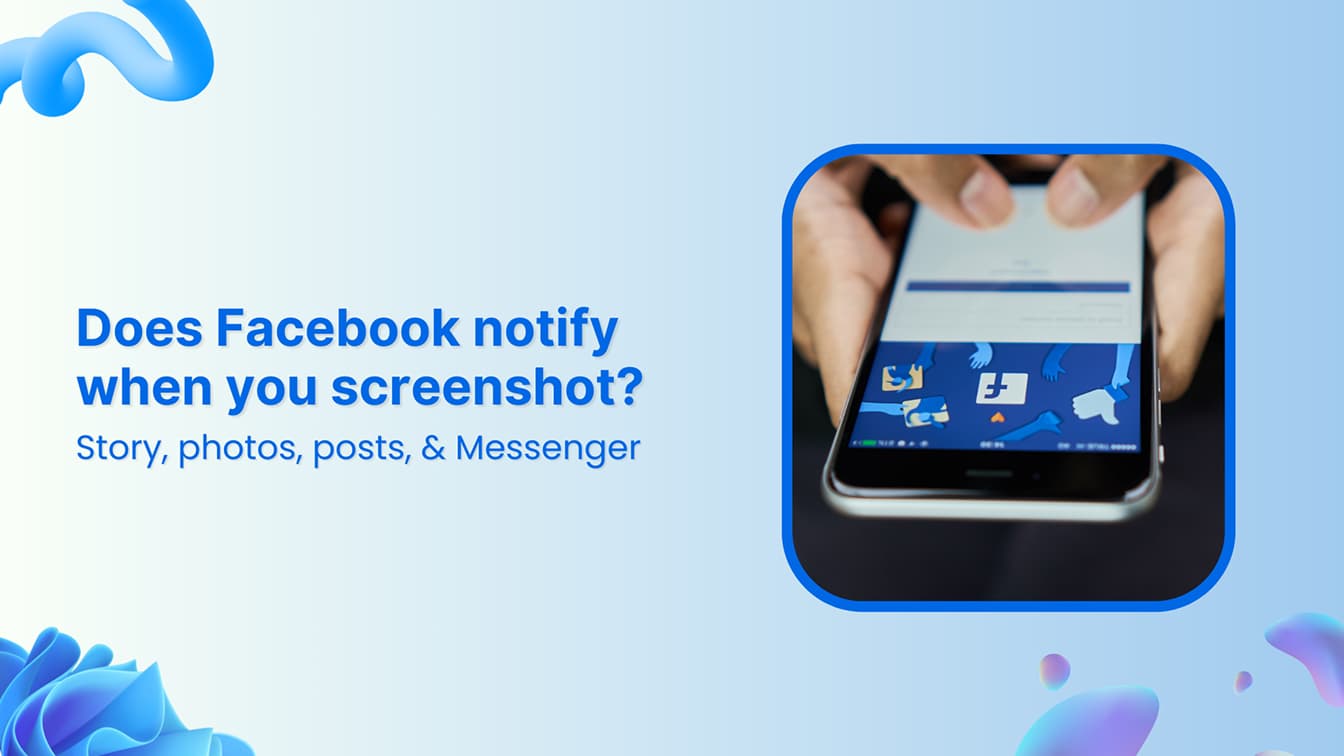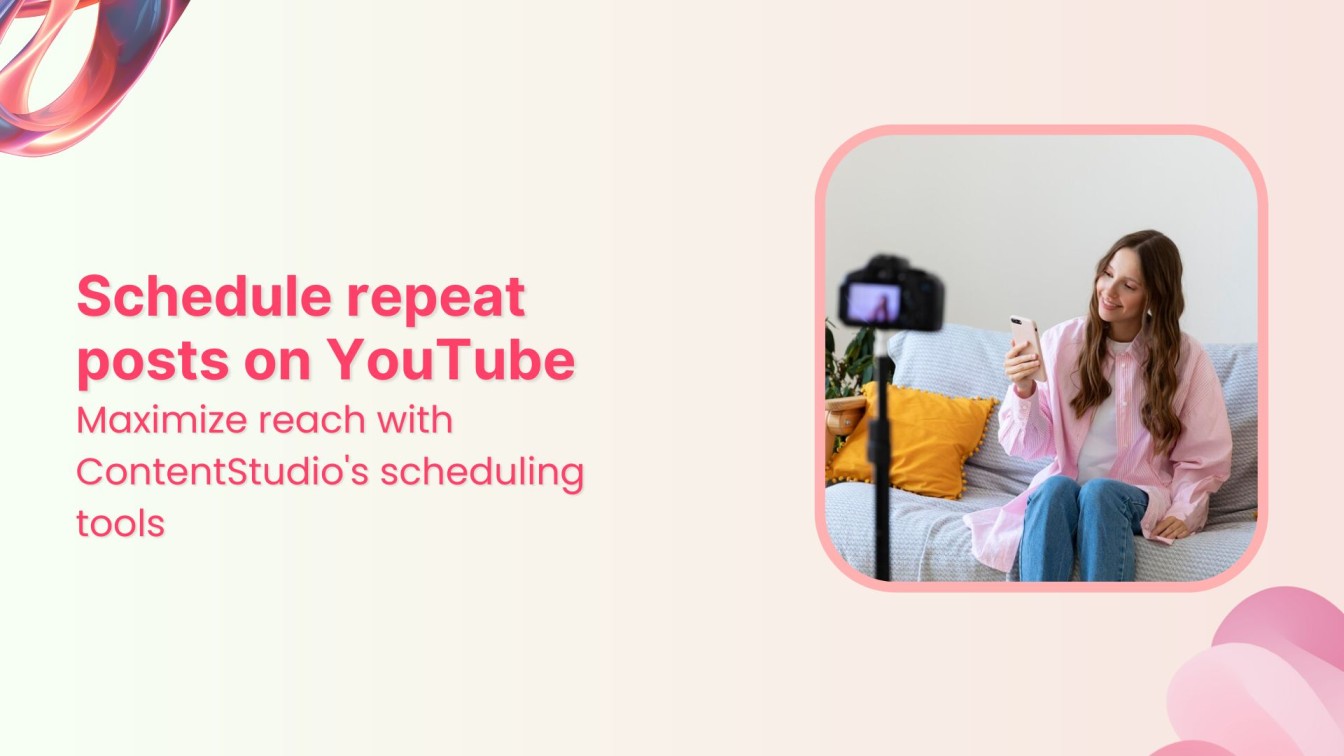🚀 Introducing Contentpen – Your AI-Powered content assistant!Join the waitlist.
How to schedule a blog post on Tumblr
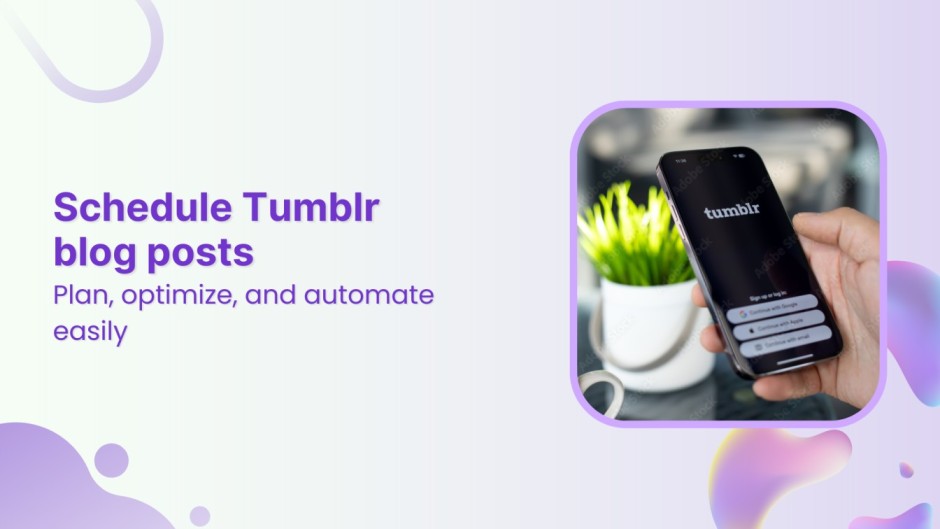
Maintaining a consistent posting schedule is vital to growing your audience on Tumblr, but manually posting each blog or text post can be time-consuming.
That’s where ContentStudio comes to the rescue.
With its seamless integration and scheduling features, you can easily plan and automate your Tumblr posts, ensuring your content reaches your audience at the right time—without the hassle of logging in every day.
Whether you manage a personal blog or manage multiple accounts, this tool makes it simple to stay organized and consistent.
This guide will summarize the step-by-step process of scheduling a blog post on Tumblr using ContentStudio.
Plan, schedule, share, and analyze content for 15+ social media channels.
Try ContentStudio for FREE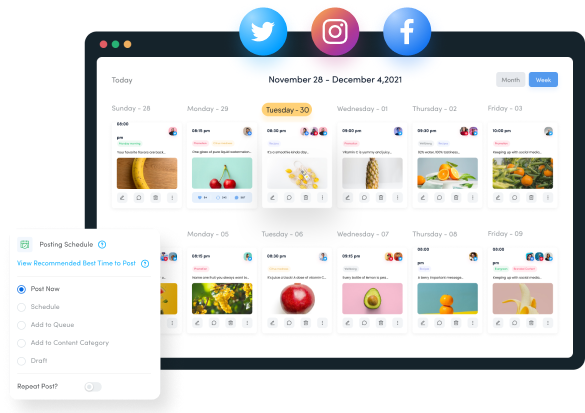
Why use ContentStudio to schedule blog posts on Tumblr?
Here are six compelling reasons why ContentStudio is perfect for scheduling Tumblr blog posts:
- Time-saving automation: ContentStudio allows you to schedule posts in advance, freeing up time and letting you focus on content creation while it handles the publishing.
- AI-powered content creation: Use ContentStudio’s AI writing assistant to generate captivating titles and calls-to-action (CTAs) that boost audience engagement on Tumblr.
- Peak engagement timing: Schedule posts to go live at the optimal times when your Tumblr audience is most active, increasing the chances of higher engagement.
- Seamless multi-platform management: Manage Tumblr alongside other social platforms from one dashboard, ensuring a streamlined workflow and cohesive content strategy.
- Analytics-driven strategy: Monitor post performance using ContentStudio’s analytics tools. These tools allow you to adjust your content based on data-driven insights for better results.
- Team collaboration: Team collaboration features allow you to assign roles, approve content, and ensure that every scheduled post aligns with your brand’s tone and strategy.
These features make ContentStudio a powerful tool for automating and enhancing your Tumblr content strategy.
Easy steps to schedule a blog post on Tumblr
Step #1 Sign in to ContentStudio
To start, log into your ContentStudio account.
If you don’t have one, you can sign up for a free 14-day trial on ContentStudio’s website.
Pro tip: Bookmark the ContentStudio login page for quick access in the future.
Step #2 Connect Tumblr to ContentStudio
Before scheduling, you need to link your Tumblr account and add Tumblr to your workspace:
Click on your profile icon from the dashboard and select “Blogs/Websites.”
Select Tumblr from the list of other social media platforms.
Follow the instructions to sign in with your Tumblr credentials and grant the necessary permissions.
Step #3 Create a new blog post
With Tumblr connected, you can create your blog post by writing or importing content:
On the main dashboard, click “Create Blog Post”.
It will lead you to the blog composer.
Write your blog post using the built-in editor, or import an existing post by pasting content or uploading a document.
Bonus tips:
- Add high-quality images or GIFs that are relevant to your post.
- Use tags specific to your content for better discoverability.
- Customize your post’s format by adding headings and spacing to make it reader-friendly.
- Remember to use ContentStudio’s AI writing assistant to generate catchy titles and compelling calls-to-action (CTAs) that effortlessly engage your Tumblr audience.
Step #4 Select your main blogging platform
- Choose Tumblr as your primary channel.
- The Primary Channel section ensures your content is organized and published correctly.
Step #5 Schedule your blog post
Select the date and time for posting.
Once your blog post is ready, it’s time to schedule it:
- Scroll down to the Schedule section.
- Choose your preferred date and time for the post to go live.
Step #6 Review and confirm
Before scheduling your post, review the entire content for any errors:
- Double-check the title, text, and media.
- Ensure that all the links are working correctly.
Once you’ve reviewed everything, hit the Publish button.
Conclusion
Scheduling blog posts on Tumblr using ContentStudio simplifies the process, allowing you to maintain a consistent posting schedule while engaging your audience.
By optimizing your posts and leveraging ContentStudio’s powerful features, you can grow your presence on Tumblr effortlessly.
Pro tip: Keep experimenting with different types of content—visuals, stories, and discussions—to keep your Tumblr audience engaged!
FAQs
Can I schedule posts on Tumblr using ContentStudio?
Yes, ContentStudio allows you to schedule posts on Tumblr, enabling you to create and automate your content calendar effectively.
Is there a limit to how many posts I can schedule at once?
ContentStudio typically does not impose a strict limit on the number of posts you can schedule at once.
However, spreading out your posts for optimal engagement is a good practice.
What type of content works best for Tumblr?
Tumblr audiences appreciate visually engaging content, such as images, GIFs, and videos, as well as creative writing.
Combining these elements with relevant tags can enhance visibility.
Can I use ContentStudio for other social media platforms?
Yes, ContentStudio supports multiple social media platforms, allowing you to manage, schedule, and analyze posts across various channels from one convenient dashboard.
Subscribe to our weekly newsletter!
Join over 14,500+ agencies and brands to stay informed with weekly social media updates, blogs, strategies, and expert tips right into your inbox!
Recommended for you