🚀 Introducing Contentpen – Your AI-Powered content assistant!Join the waitlist.
The ultimate guide to link in bio in 2025
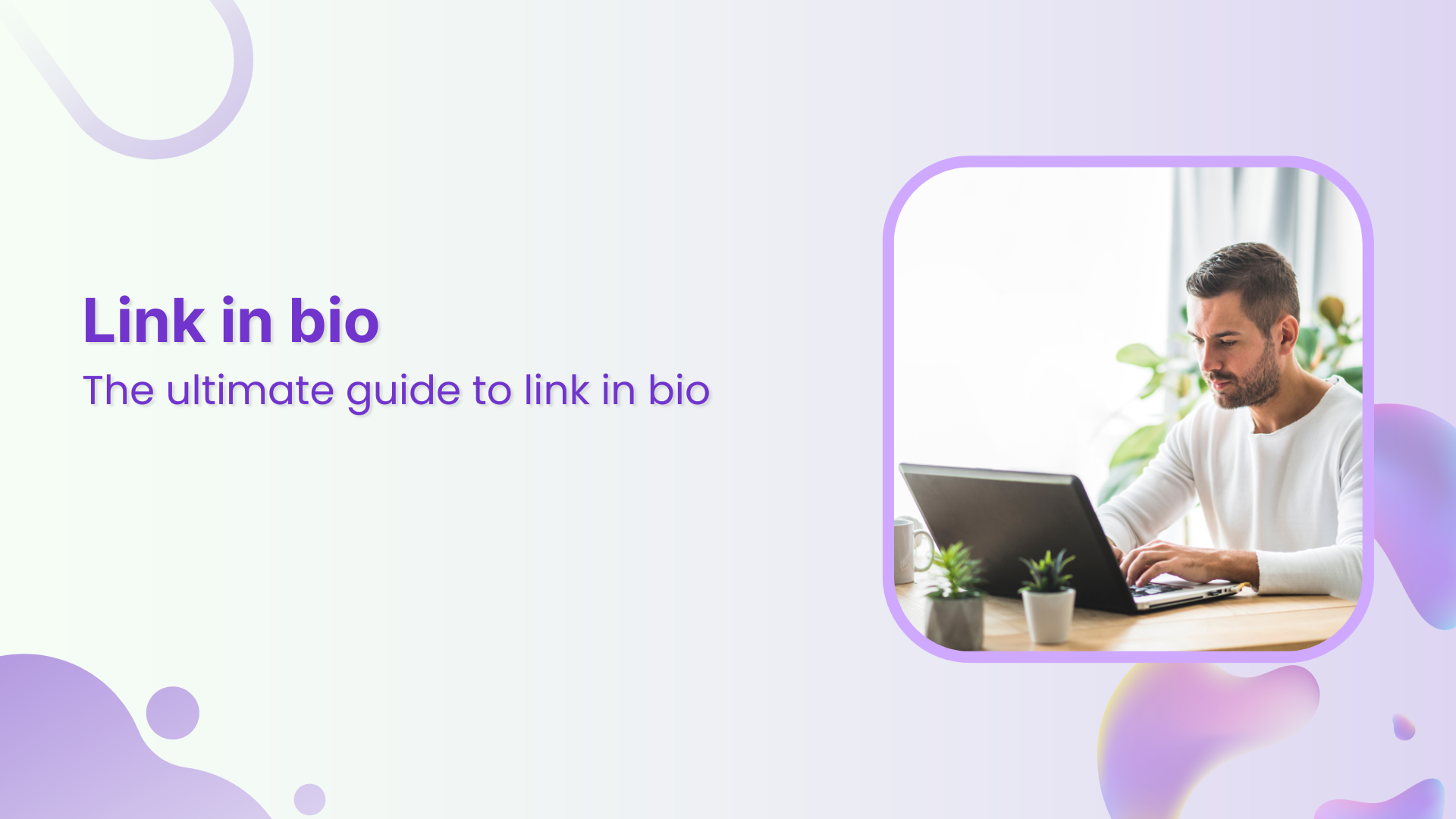
While most content creators on social media platforms use call-to-actions, such as follow, subscribe, or like to engage the audience, some capitalize the link in the bio to take their engagement to the next level.
It’s highly unlikely that you haven’t heard of the term “link in bio” in today’s fast-paced, social-media-oriented world. Influencers, content creators, and social media experts refer their audience to links in the bio to get more clickability, engagement, and conversion.
Brands and influencers direct the audience to the link in the bio because that’s where the action takes place. For instance, it could be a purchase, lead, subscription, or other action.
Let’s dissect this “link in bio” thing and learn everything you need to know about it.
The easiest way to manage and grow your social channels.
Try ContentStudio for FREE
What is the link in the bio?
A “link in bio” is a social media term for directing followers to the bio link on the profile.
It’s an engagement strategy creators, YouTubers, TikTokers, and Instagrammers use to drive social media traffic to their products, affiliate offers, or other useful links.
It’s vital to mention why a “link in bio” is a big deal in modern-day social media marketing. It’s certainly more than just a social media culture, mainly because of its effectiveness in digital marketing.
In the next section, you’ll learn why it’s essential for your social media marketing campaign.

Why do I need a link in the bio?
A link in bio serves multiple purposes, depending on the user’s requirement. Bloggers might want to push followers to read their latest blog posts, YouTubers would like to drive followers to their affiliate products, and influencers may be interested in linking to their influencer media kits.
There might be several reasons why you need a link in your bio, but here are the four most important ones:
1. Mention all social media profiles
Usually, social media platforms offer only a single bio link. However, social media creators need to mention more than one social media profile. Therefore, a link in the bio can mention more than one social media profile through a link-in-bio tool like Replug.
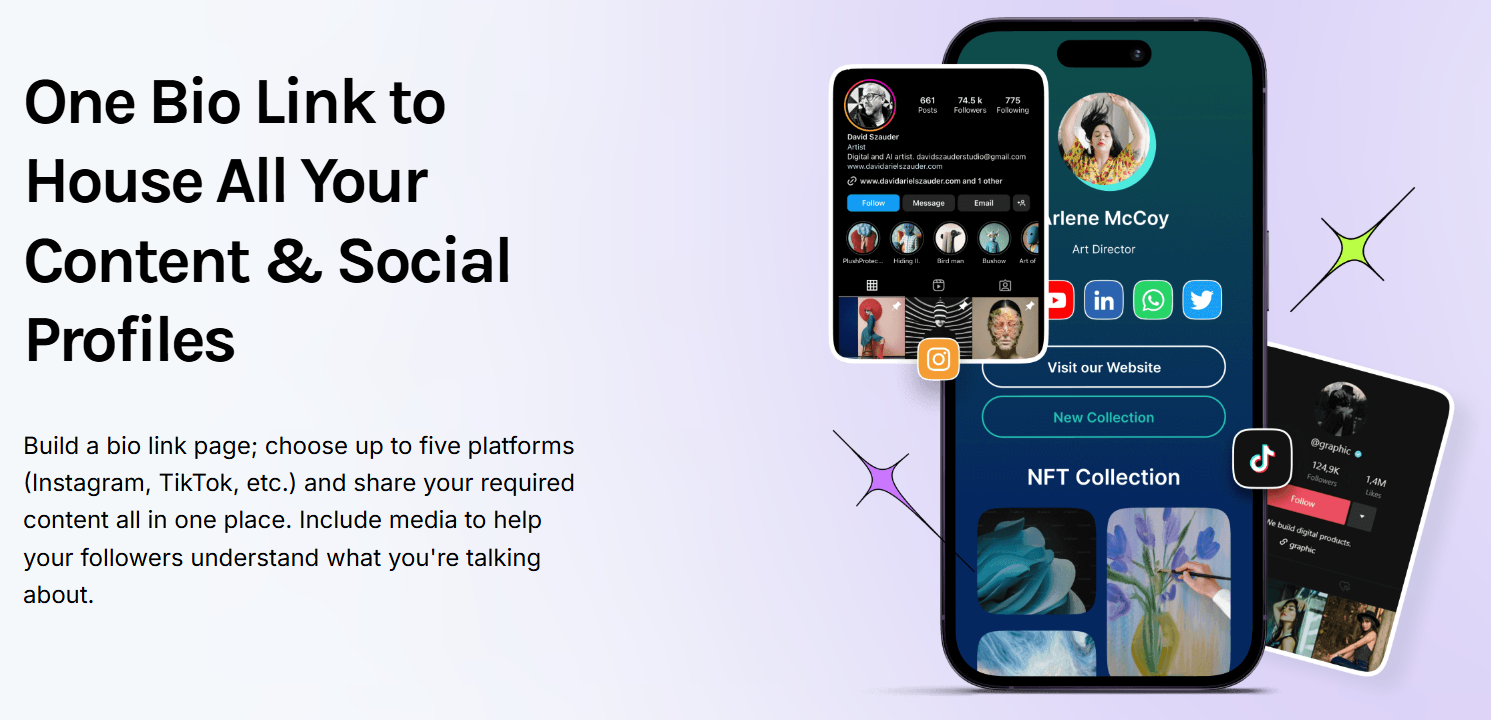
2. Drive traffic to multiple URLs
One of the best uses of a link in the bio is that it can drive traffic to several important URLs without any hassle. All it takes is an effective URL management tool that offers a link-in-bio feature with a customizable landing page option.
3. Increase profile engagement
One of the perks of having a link in the bio is that it entices the followers or non-following visitors to click through and check out the link, contributing to profile engagement. Such activities can lead to better conversion after all.
4. Improve social media ROI
When a single link directs visitors to multiple product links or social media profiles, it does make a huge difference from a return-on-investment standpoint, as it increases the likelihood of conversion.
Read Up: How to calculate marketing ROI for agencies?
These are the four key reasons why a “link-in-bio” strategy should be infused into the social media marketing mix.
Why your link in the bio is important
The primary reason behind the popularity of the “link in bio” is the engagement opportunities that come your way. For instance, a link in bio has rapidly become inevitable for the following reasons:
- Captivates the followers’ attention
- Entices the users to click through
- Drives traffic to other sources
- Allows users to showcase multiple links
No wonder most successful Instagram accounts always have a link in their bio that leads to a landing page where they display several other links.
It’s undoubtedly not just another social media trend that will fade away with time. Instead, it’s getting more and more popular these days. Link management tools offer the “link the bio” feature as a value-added service to get a competitive edge over other players in the industry.
So, links in bio has become an important tool in the social media marketing arsenal as it entails engagement opportunities for brands, creators, and influencers.
How to put a link in the bio
It’s as simple as it sounds, but some people find it hard to do this. Perhaps the ones who have a hard time placing a link in their social media profile bio are the people who aren’t really social media savvy. That’s why it’s important to address this topic.
However, keep in mind that not every social media app offers a clickable bio link, so don’t get confused if some of your bio links are just plain text.
Let’s quickly go through the process of putting a link in the bio for each major social media platform:
How to put a link in the bio on your Instagram
To put a link in the bio on your Instagram account, go to the profile by clicking the profile icon at the bottom right.
Tap on the Edit profile button and scroll down a little bit.

You’ll see the Bio and Links options. The bio section is where your text goes, whereas the links area is where you can add a link to your bio.
Go to the Links option.
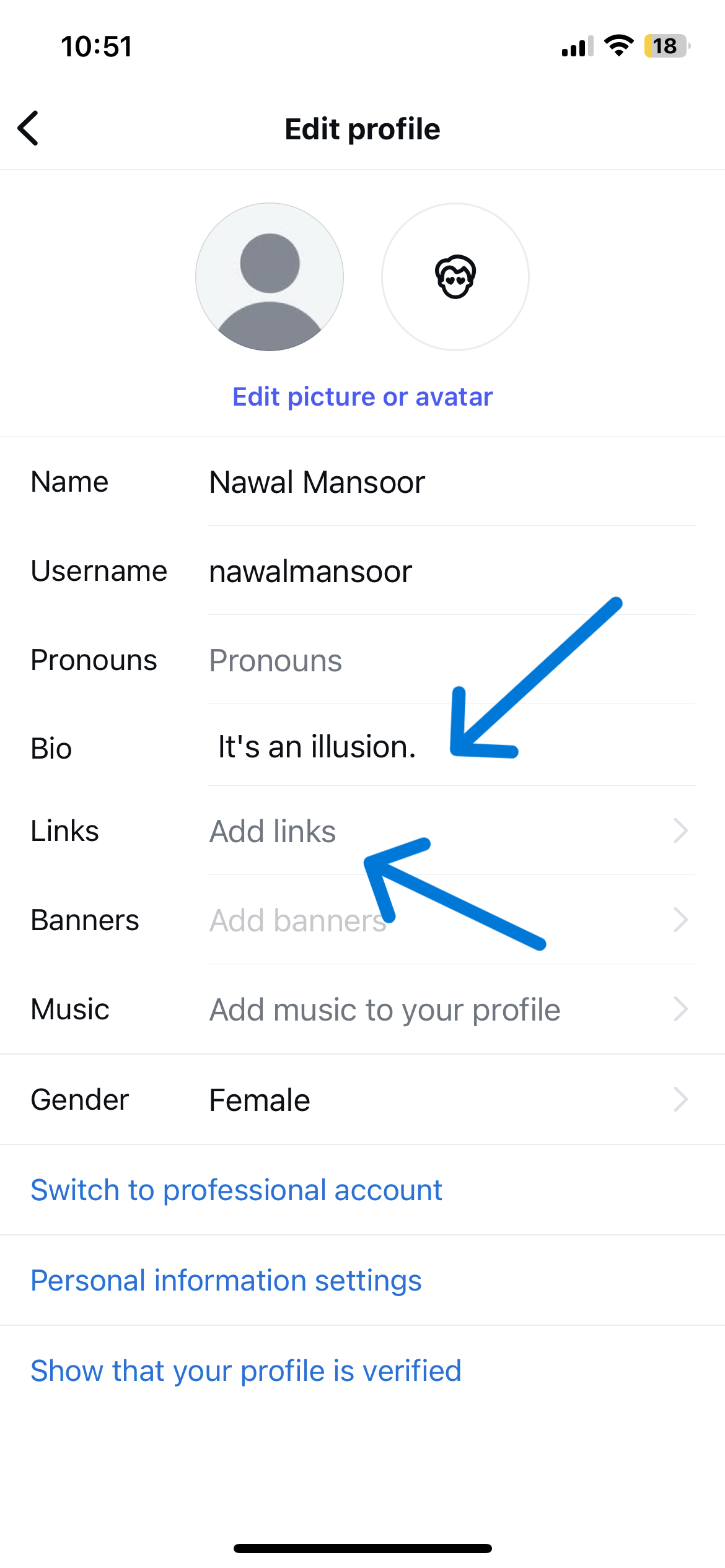
Tap on the Add external link. Provide the URL and Title and tap Done.

Also Read: Instagram Bio Links: Usage, purpose, & tips
How to put a link-in-bio in your Facebook
Open the Facebook app and go to the Menu from the bottom right of the app interface.
Now tap on your profile – switch to the respective profile if necessary.
Once the profile has been opened, scroll down until you see the details, such as the type of profile, about info, etc.
Tap on the Edit public details button from here.
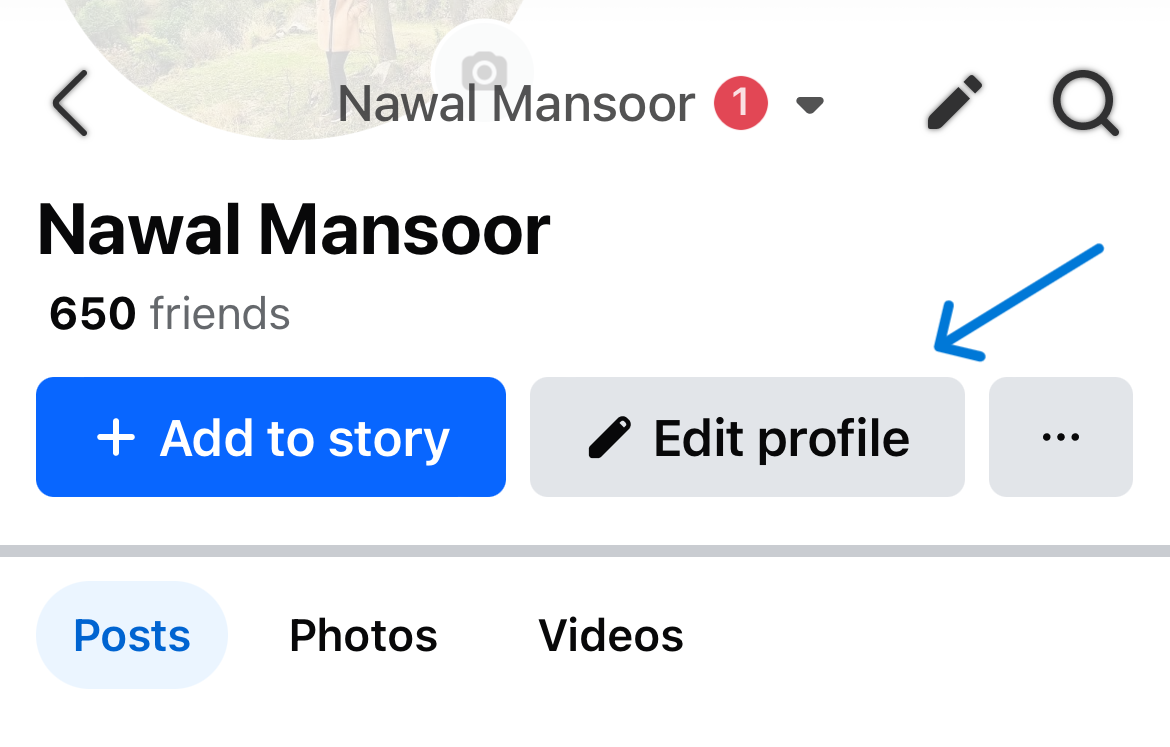
Scroll down further to find the bio and links.
Feel free to add the text to the bio section. Now, you’ll see the Links section.
Tap on the Edit button to add or edit the links.
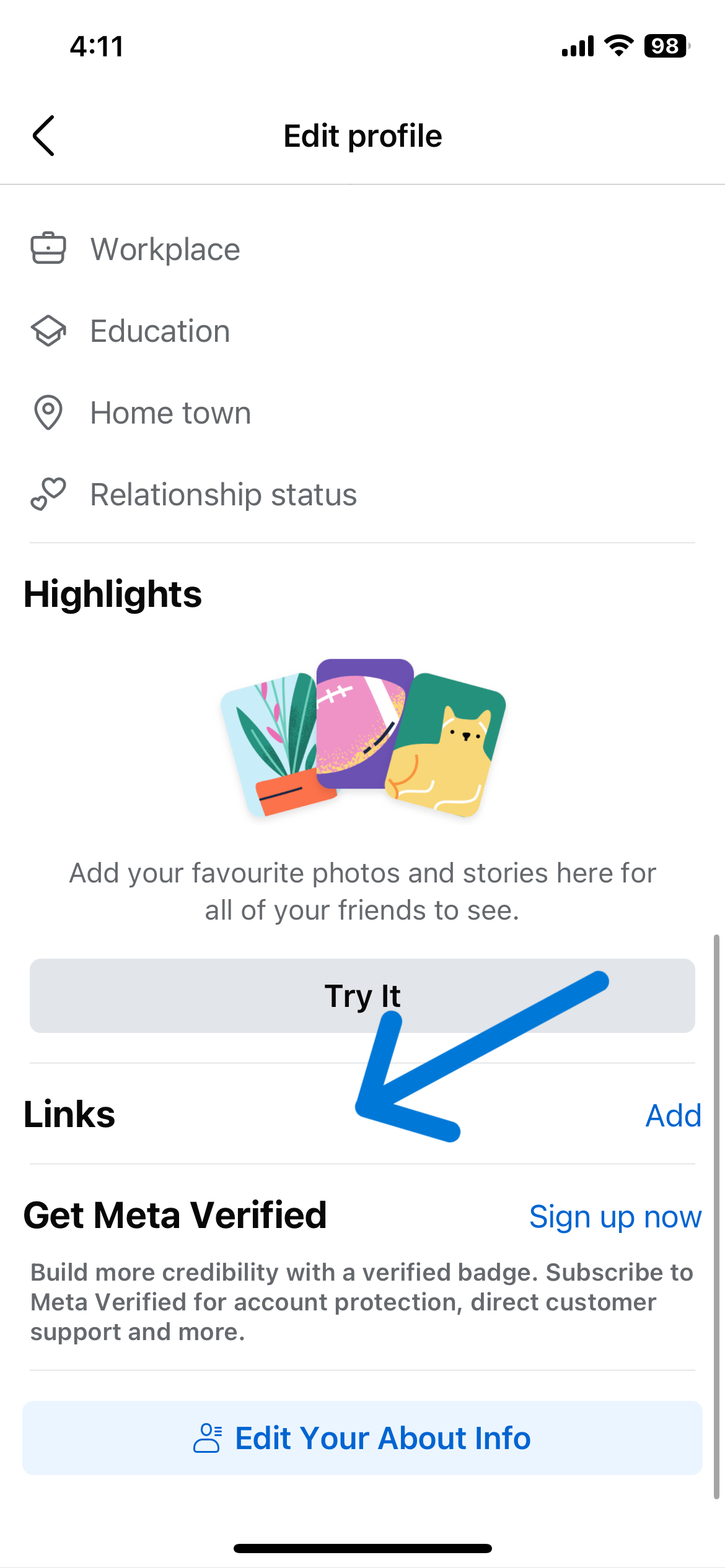
Facebook offers both Social and Website links. Add your desired links to your Facebook bio.
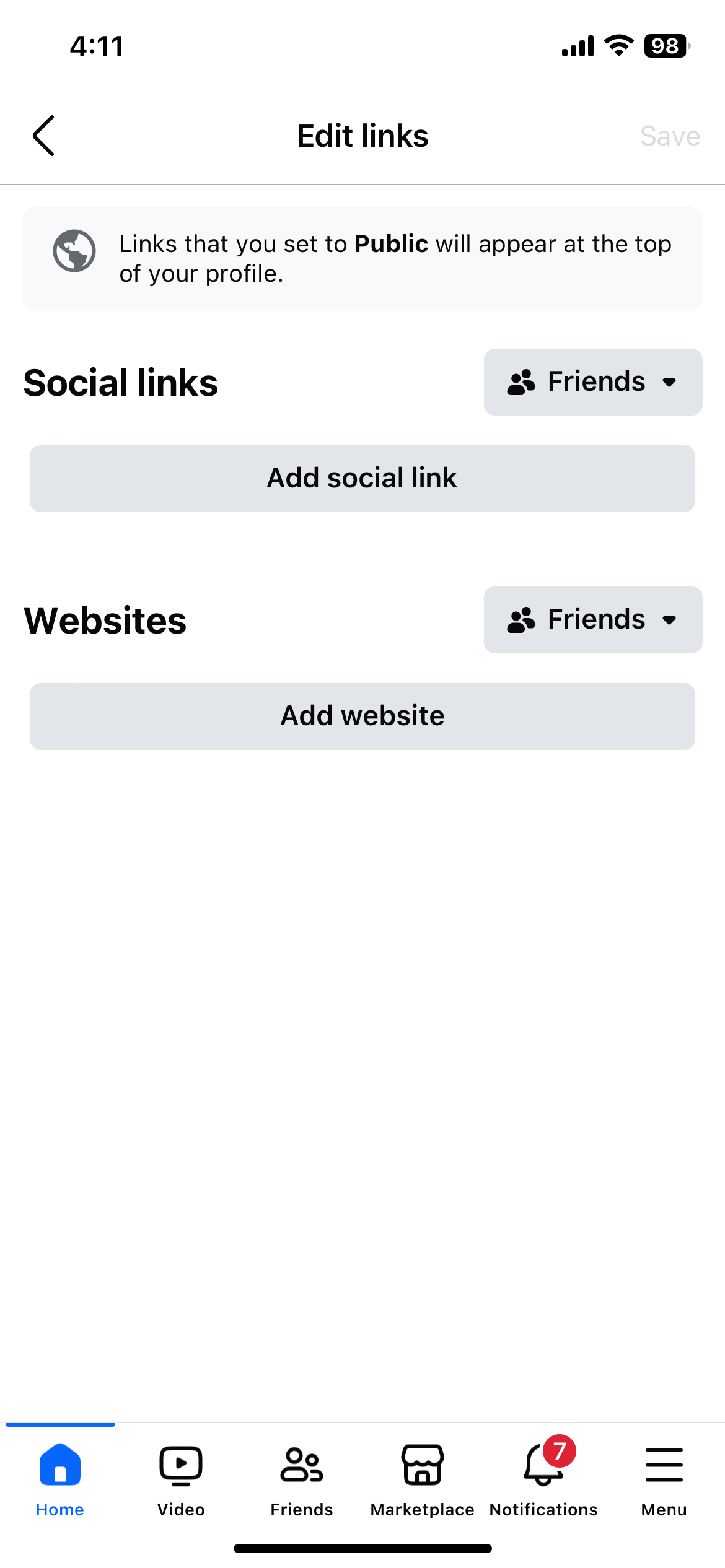
Detailed guide: How to put a link in your Facebook bio?
How to put a link in the bio on your TikTok
- Go to your TikTok app and log in to your account.
- Tap on your profile, and you’ll land on the profile page.
- Now, tap on the Edit profile button on your profile.
You’ll see both the Bio and Links section. However, the caveat is that the bio section doesn’t allow clickable links and the links area doesn’t add custom URLs. You can only add Instagram and YouTube links.
Don’t hesitate to add your respective link in the bio; it’ll display on the profile but won’t be clickable.
Related Read: How to put a link in TikTok bio?
How to put a link in the bio on your Telegram
- Open the Telegram app.
- Tap on the hamburger menu button in the top left corner.
- Now go to your profile by either clicking on the profile icon or the My Profile option.
You’ll see the bio section, where you can put the brief intro or a bio link.
However, the link you add to the Telegram bio won’t be clickable.
How to put a link in the bio on your YouTube
To add a link in your bio to your YouTube channel, you need to access the YouTube channel through a desktop computer instead of a mobile or tablet.
- Click on the profile icon of your channel in the top right corner and go to the YouTube Studio.
- Now, click on the Customization section.
- Scroll down to the Links section.
- Click on the Add link button. Name your link and add the URL.
- Once the respective link in the bio is added, press the Publish button to save it.
Read guide: How to add links to YouTube bio?
How to put a link in your bio on your Tumblr
- Log in to your Tumblr account.
- Go to the Account option from the left sidebar and open the drop-down menu.
- Access your existing blog profile.
- Now, open the Blog settings from the right sidebar.
- Click on Edit Appearance from the top middle.
- Now, add the link in the description.
You might want to use the HTML hyperlink format to add a clickable bio link to your Tumblr blog. <a href=”url”>link text</a>
Save after adding the link.
How to put a link in the bio on your Discord
- Log in to your Discord account.
- Click on the profile icon on the left bottom.
- A profile pop-up will appear. Now, click on the Edit Profile option.
- Scroll down to the “About me” section and write a brief intro.
- Add your link to the About Me section and save it.
Now, close the popup window, and you’re good to go.
Benefits of using a link in the bio tool
Let’s take a quick look at some of the many benefits of using a link-in-bio tool:
1. Increases blog or website traffic from social media
A link in bio tool lets you drive traffic from platforms like Instagram, Facebook, and TikTok, especially where the bio links are clickable. By consolidating multiple links into one, you can direct followers to your website, blog, online store, or any other destination seamlessly. A link management tool like Replug helps users create a bio link that can be used as a link-in-bio.
2. Improves user experience and engagement
Instead of expecting your audience to search for links in different posts, it’s best to provide a link in the bio, which acts as a centralized hub for all important outbound pages. This makes it easier for users to navigate and increases the likelihood of them taking action.
3. Allows essential link tracking
Most link-in bio tools have analytics features that provide insights into clicks, conversions, and user behavior. This analytics data helps you refine your social media strategy by understanding what content resonates most with your audience.
Replug has a link analytics section that also dives deep into link performance.
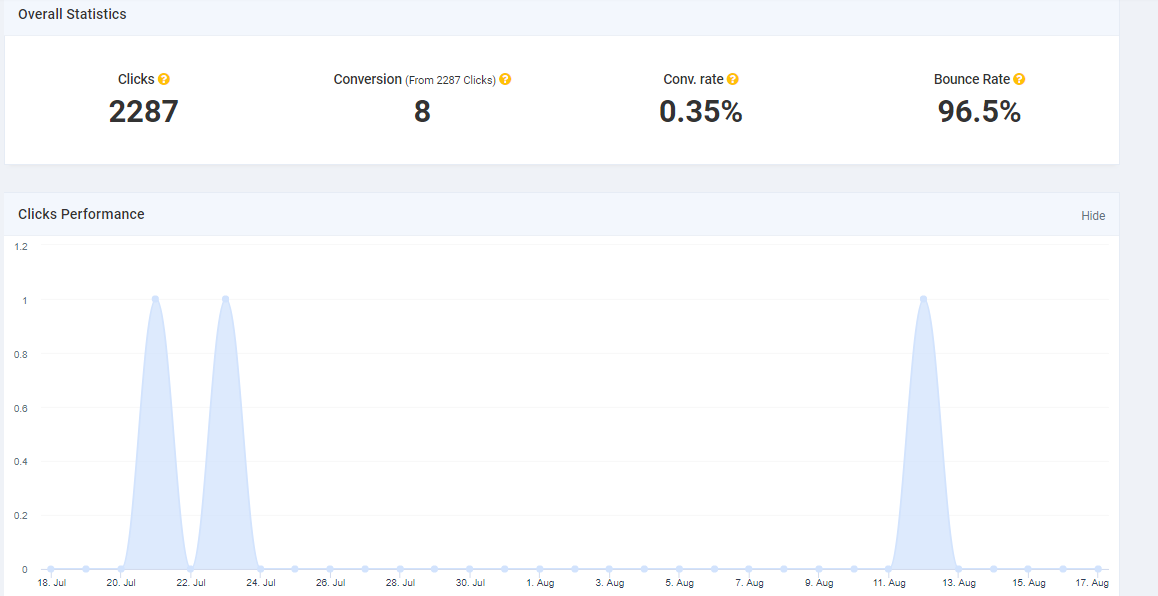
4. Boosts conversion rate
Unsurprisingly, a clickable, well-optimized link in the bio can significantly enhance conversions for businesses, creators, and influencers. Whether you’re promoting products, affiliate links, or email sign-ups, it’s essential to provide a decent engagement platform to the visitors. A link in the bio tool ensures your audience finds precisely what they need.
Also Read: Content funnel conversions-how to create a content funnel that converts
5. Keep your social profile clean
Nobody likes to see multiple links in a tiny URL bar. So, rather than cluttering your bio with multiple URLs or constantly updating your link, a link in the bio tool maintains a neat and professional appearance. It brings efficiency, consistency, and effectiveness to social media engagement.
So, these are five benefits of using a link in a bio tool.
How can I use a link in my bio for my business?
Have you ever wondered about using a link in your bio but couldn’t figure out why and how to use it? Well, let’s go through some of the use cases of a link in bio for your business:
Drive traffic to important business website pages
A link-in-bio tool can be a fantastic tool to direct social media followers to key website pages, such as sales pages, product listings, blog content, or email newsletter sign-up forms. It ensures businesses drive potential customers to the appropriate offers or relevant content.
Highlight multiple social media profiles
A link-in-bio tool brings diversity to your social media marketing by showcasing multiple social channel links with a single click. It assists your audience in connecting with your brand across different platforms, such as Instagram, TikTok, LinkedIn, YouTube, and others—all of this with just a single bio link.
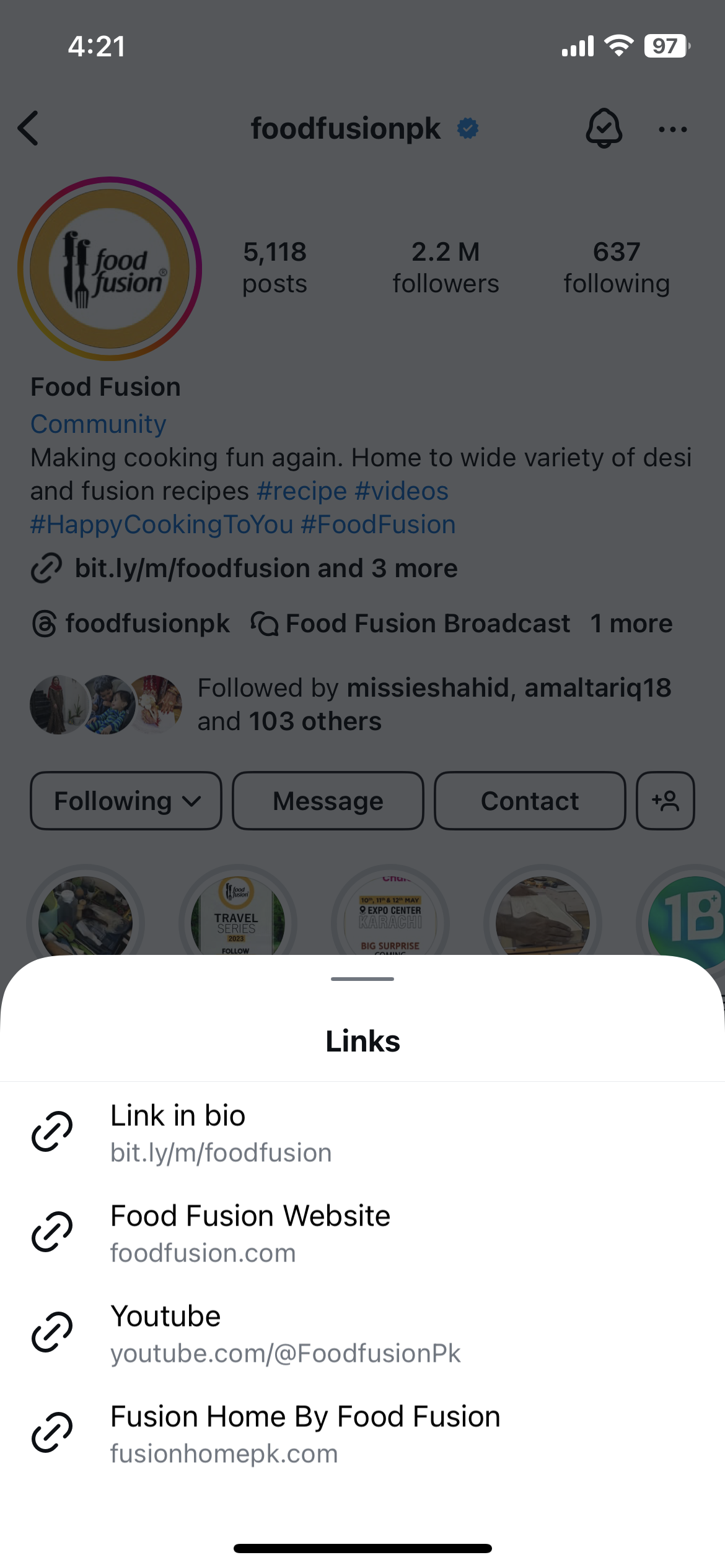
Use a short, custom domain for branding purposes
Many link management tools provide link-in-bio features, but few offer short, custom domain integration. Replug is a powerful link management tool with a link-in-bio feature and a custom domain. It reinforces brand identity, increases trust, and makes it easier for customers to engage with your brand.
Increase social media engagement across different platforms
When you strategically drive more eyeballs across all of your social media profiles, you’re likely to increase overall social media engagement. Ensure that you’re placing the links to your social media profiles, landing pages, and the latest content to drive more engagement across all marketing and social platforms.
Accustom your audience to check the link in the bio
Keeping your link-in-bio landing page updated with current social media links, fresh content, and special offer pages is half the equation; the other half is accustoming the audience to always go and check the link in the bio. This habit increases the effectiveness of your social media marketing efforts and ensures your followers stay engaged with your latest updates.
Tips to drive engagement with the link in the bio
Here are some of the tips and tricks to drive more attention and engagement with your link-in-bio:
1. Add all necessary links to the bio link landing page
Understanding how a link-in-bio tool works is vital when using it to drive traffic and engagement. When you create a link-in-bio URL, it leads to a landing page that showcases all of your links. So, to make it work, you must add all the important links, such as affiliate product links, social media channels, and website/blog URLs, to the bio link landing page.
Take a look at this example:
This bio link landing page is a perfect example of adding all important links to your link-in-bio landing page. The example landing page displays links to social media, softwares, and camera gear.
2. Choose an all-in-one link management tool
You might not have to add another tool to your online marketing arsenal. Therefore, you need an in-app solution that doesn’t force you to leave the platform and go to a different one to manage your link-in-bio.
Replug is a comprehensive all-in-one URL management tool that offers URL shortening, URL tracking, UTM parameters, A/B testing, link-in-bio, and much more.
3. Mention “link in bio” in your videos (Damini YouTuber example)
One of the best tips to drive engagement with your link-in-bio is mentioning it in your content, especially in social media videos. Not only does it tell the audience that you have a link-in-bio, but it also infuses curiosity among viewers to check it out.
Damini Tripathi is a successful Indian YouTube creator who knows the importance of mentioning the link-in-bio CTA in her videos. That’s why she does it very well.
4. Use the “link in bio” phrase in your captions or descriptions
It’s always best to highlight the link-in-bio phrase whenever and wherever possible. Use the link-in-bio phrase in your Instagram and TikTok video captions to push the audience to check out your bio link.
Here’s an example:
Waqas Hassn is an entrepreneur and social media influencer. He knows the power of using the link in the bio phrase in Instagram captions, so he makes sure to include this call to action in almost every caption.
5 link-in-bio tools for your brand
Here are five link-in-bio tools to try out for your brand:
1. Replug
Replug is an advanced URL management tool that helps users with URL shortening, URL tracking, UTM parameters, A/B testing, bio links, link rotation, and more. It’s a complete link management suite for companies, digital marketers, SEOs, and bloggers to shorten, manage, and analyze important URLs.
Replug isn’t just an ordinary URL-shortening tool. No wonder it is trusted by over 35,000 customers worldwide. Are you interested in trying it out? It offers a 14-day free trial with no strings attached. Sign up for a free trial!
Key features
- Helps in shortening long URLs for social media, print, and emails
- Makes it easier to use branded short URLs
- Provides URL tracking and monitoring
- Offers a retargeting feature for social media retargeting
- Allows A/B testing on URLs for analysis
- Lets users create QR codes for links
- Caters link-in-bio customers with bio link feature
Pricing
- Basic: $19
- Professional: $49
- Agency: $79
2. Linktree
Linktree is a popular link-in-bio tool for creators, influencers, and brands that need a robust bio link for Instagram, TikTok, and other social channels. It offers link analytics, user profiles, landing pages, custom URLs, audience building, and ecommerce solutions. It’s a comprehensive link-in-bio tool for individuals and companies. Linktree has both free and paid plans.
3. Cuttly
Cuttly is a well-known URL-shortening tool that provides all the tools a URL-shortening service offers, such as URL shortening, branded URLs, link analytics, QR codes, and link-in-bio. Moreover, Cuttly has several team features that make coordination even better. As far as the pricing plans are concerned, there is a free plan alongside the paid plans.
4. Taplink
Taplink is an effective link-in-bio tool that offers a landing page to drive traffic to multiple social profiles or landing pages. This tool increases engagement, drives website traffic, and streamlines leads through CRM integration. Taplink has a free plan along with paid plans.
5. Lnk.bio
Lnk.bio is a simple link-in-bio tool for small businesses, bloggers, and marketers. However, it offers interesting integrations, such as maps, embeddings, APIs, templates, QR codes, and more. Lnk.bio also offers a free plan and highly affordable paid plans.
So, these are five of the best link-in-bio tools you should know about.
Conclusion
A link in bio is an inevitable social media marketing and engagement strategy going into 2025. It’s high time to embrace tactics that help us stand out.
Undoubtedly, there is cut-throat competition on social media platforms. Therefore, anyone who wants to make an impact must adopt an out-of-the-box approach to win attention and convert the audience.
Unsurprisingly, influencers, brands, and experts capitalize on link-in-bio tools because it’s a tried-and-tested marketing and engagement strategy.
This guide on link-in-bios was written to spread awareness about the power of bio-links and the value of this real estate.
FAQs about links in bio tools
What is a link in a bio tool?
A “link in the bio” is essentially a tool that provides a bio link for social media users to showcase multiple links on a landing page. Eventually, a link in the bio leads to a page that displays multiple more links from the same user.
What is the best link in the bio tool?
Numerous links exist in bio tools, but Replug is one of the best links due to its all-in-one link management capabilities.
How do you create a link in the bio?
Create an account on a link in the bio tool of your choosing and add the relevant links to display on the landing page. Then, add the bio link to your social media profile bios to put “link in bio” out.
Is the LinkedIn bio free?
Most link-in-bio tools offer free plans. However, users may need to switch to paid plans for premium features. So, several link-in bio tools have free plans.
Subscribe to our weekly newsletter!
Join over 14,500+ agencies and brands to stay informed with weekly social media updates, blogs, strategies, and expert tips right into your inbox!




