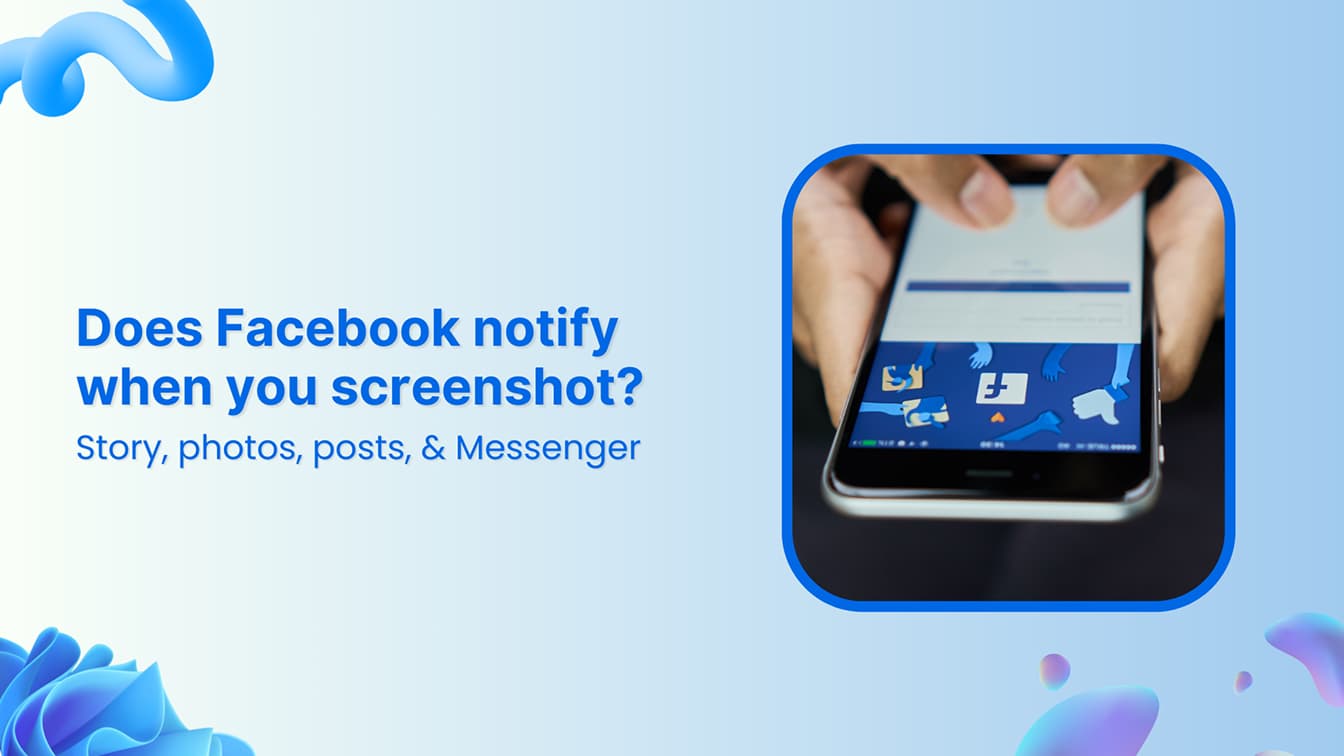🚀 Introducing Contentpen – Your AI-Powered content assistant!Join the waitlist.
How to find people on Pinterest?

Pinterest isn’t just a platform for discovering creative ideas and inspiration—it’s also a vibrant social network. Knowing how to find people or a specific individual on Pinterest can help you connect with friends, family, and like-minded individuals who share your interests.
In this comprehensive guide, we will walk you through different methods to find friends on Pinterest and follow them to build a strong social community.
Understanding Pinterest user search options
Before diving into specific search methods, it’s important to understand that Pinterest offers multiple ways to find people. Some profiles may be private, which means you’ll need the account owner’s approval to see their content. Moreover, Pinterest search results can vary depending on whether you’re using Pinterest’s mobile app or web interface.
Method 1: Searching by name/username
The most straightforward way to find someone on Pinterest is by searching for their name or username. Here’s how to do it effectively:
On Desktop (web browser)
1. Open Pinterest.com and login to your account
2. Look for the search bar at the top of the page
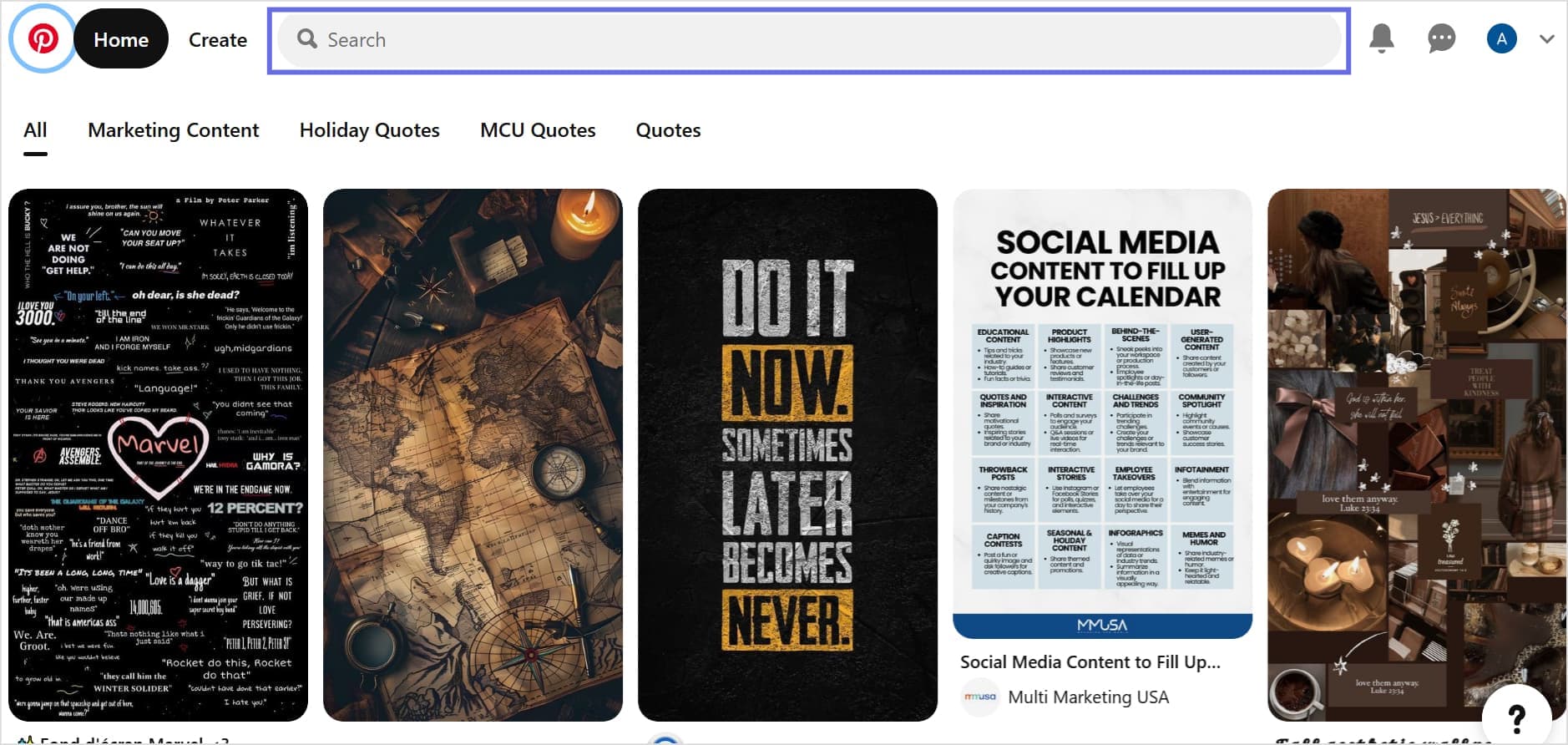
3. Enter the person’s name or Pinterest username
4. Click the filter icon (located at the top-left of the search result. Select Profiles from the filter options and click Apply.
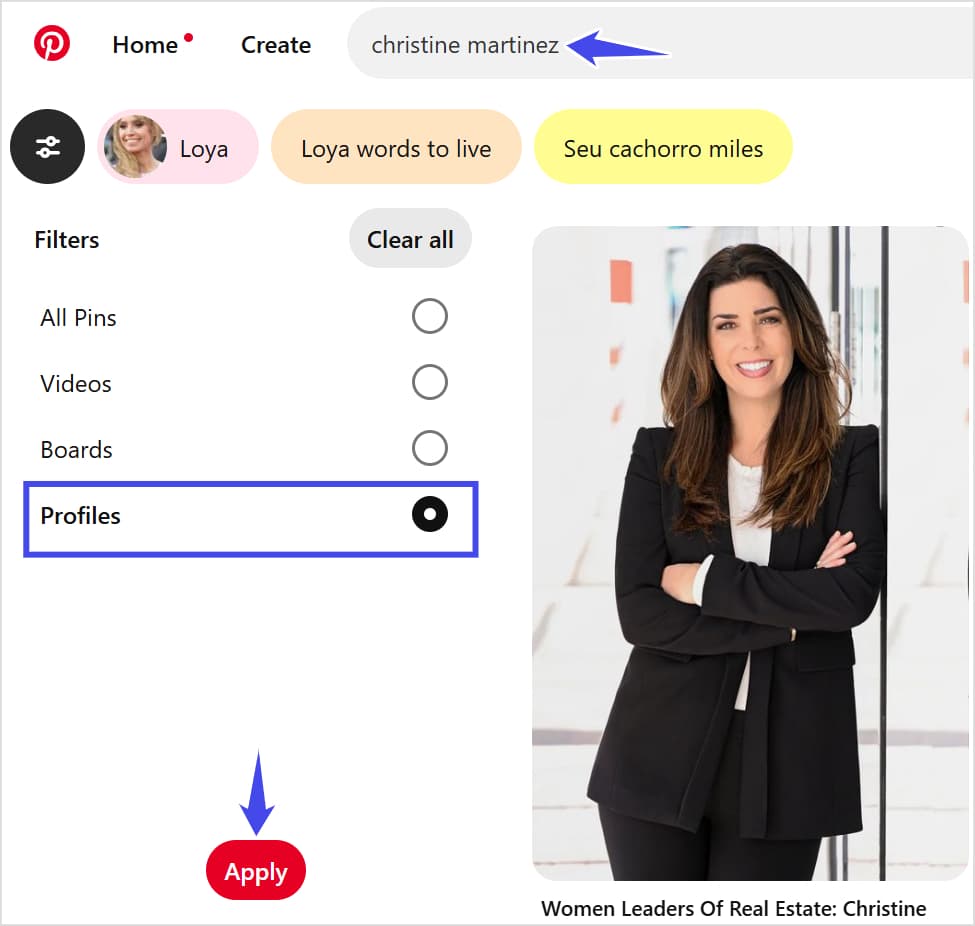
5. Browse through the results to find the person you’re looking for.
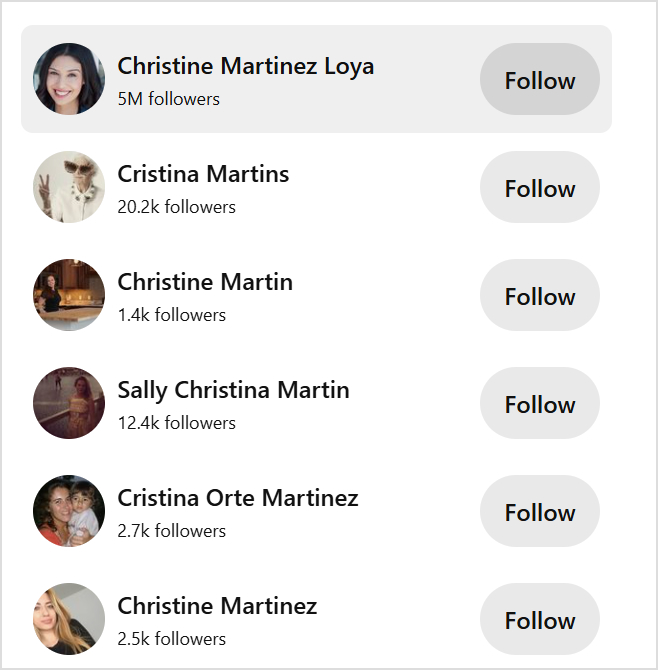
How to follow someone on Pinterest?
Once you have found the user you were looking for on Pinterest, simply click on the Follow button to follow that account and get regular updates.
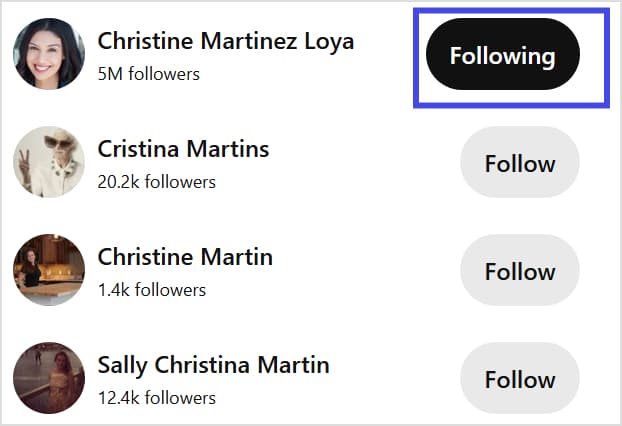
On Mobile app (iOS/Android):
1. Open the Pinterest app and sign in.
2. Tap the search icon at the bottom of your screen
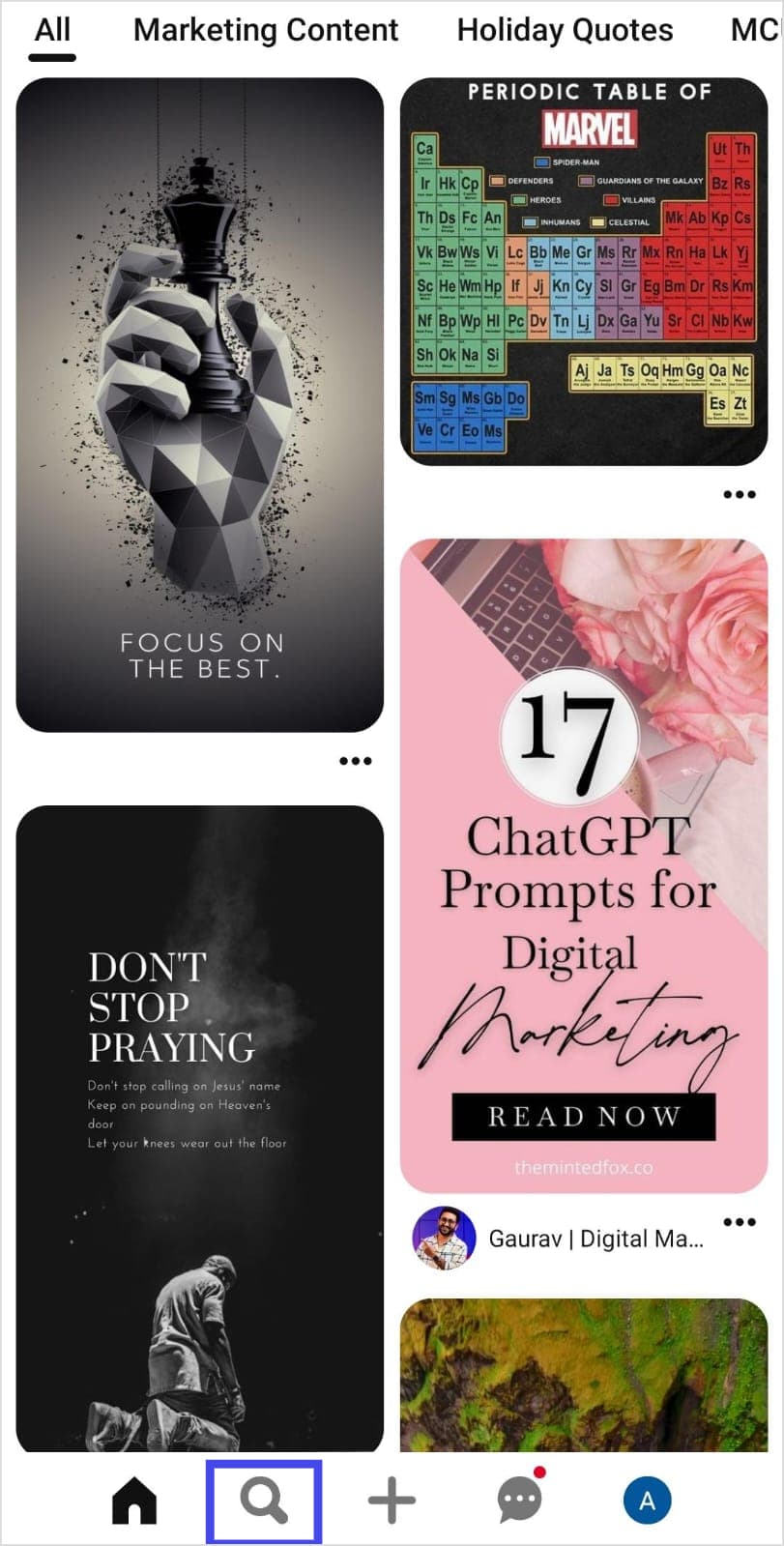
3. Type the person’s name or username.
4. Tap the filter icon at the top of the results.
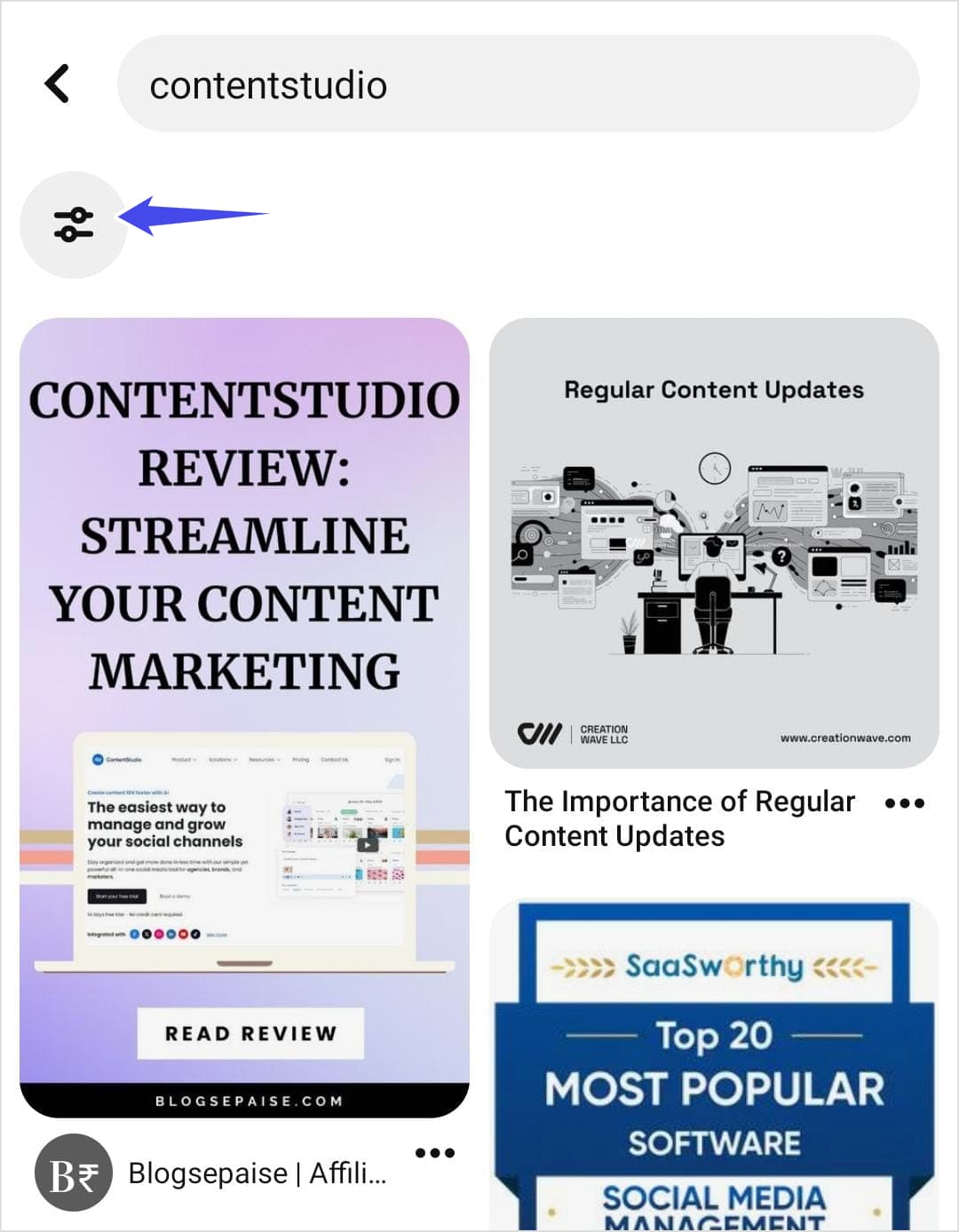
5. Select Profiles and tap Confirm.
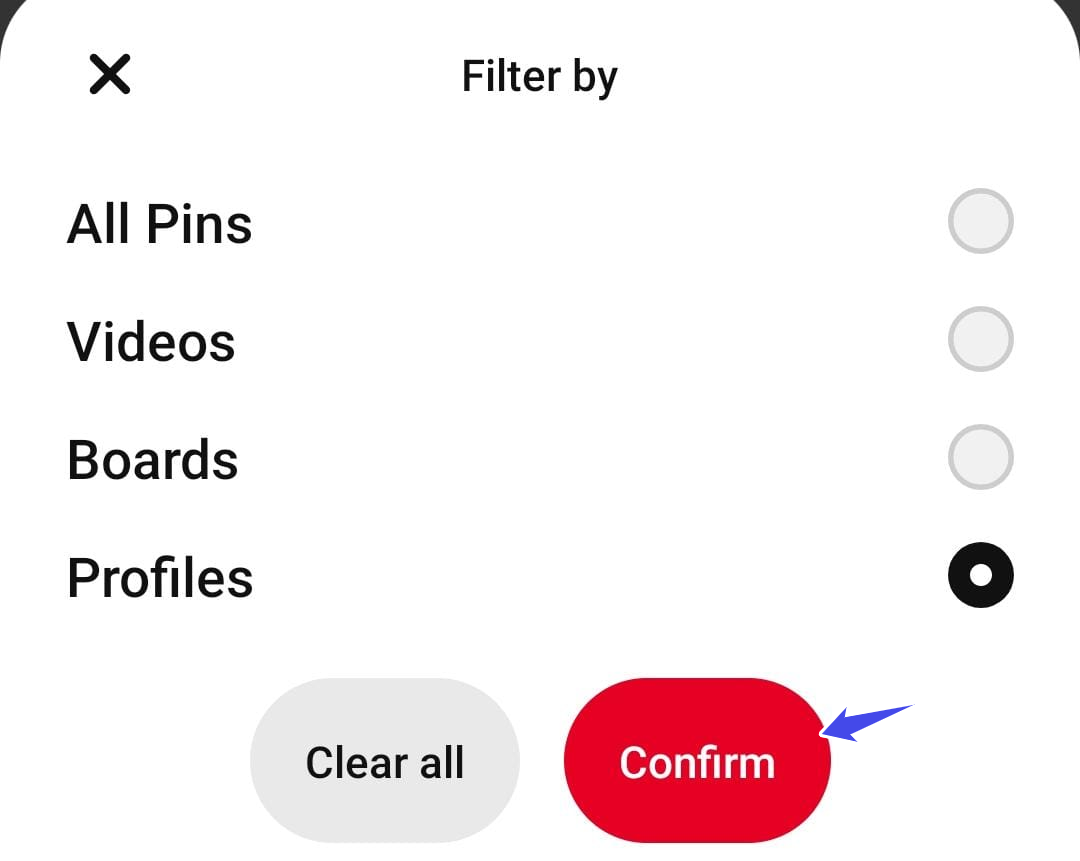
6. Scroll through the matching profiles. You can easily open the profile that you want to follow by tapping on it. You can also tap the Follow button to follow the account and view their pins in your feed.
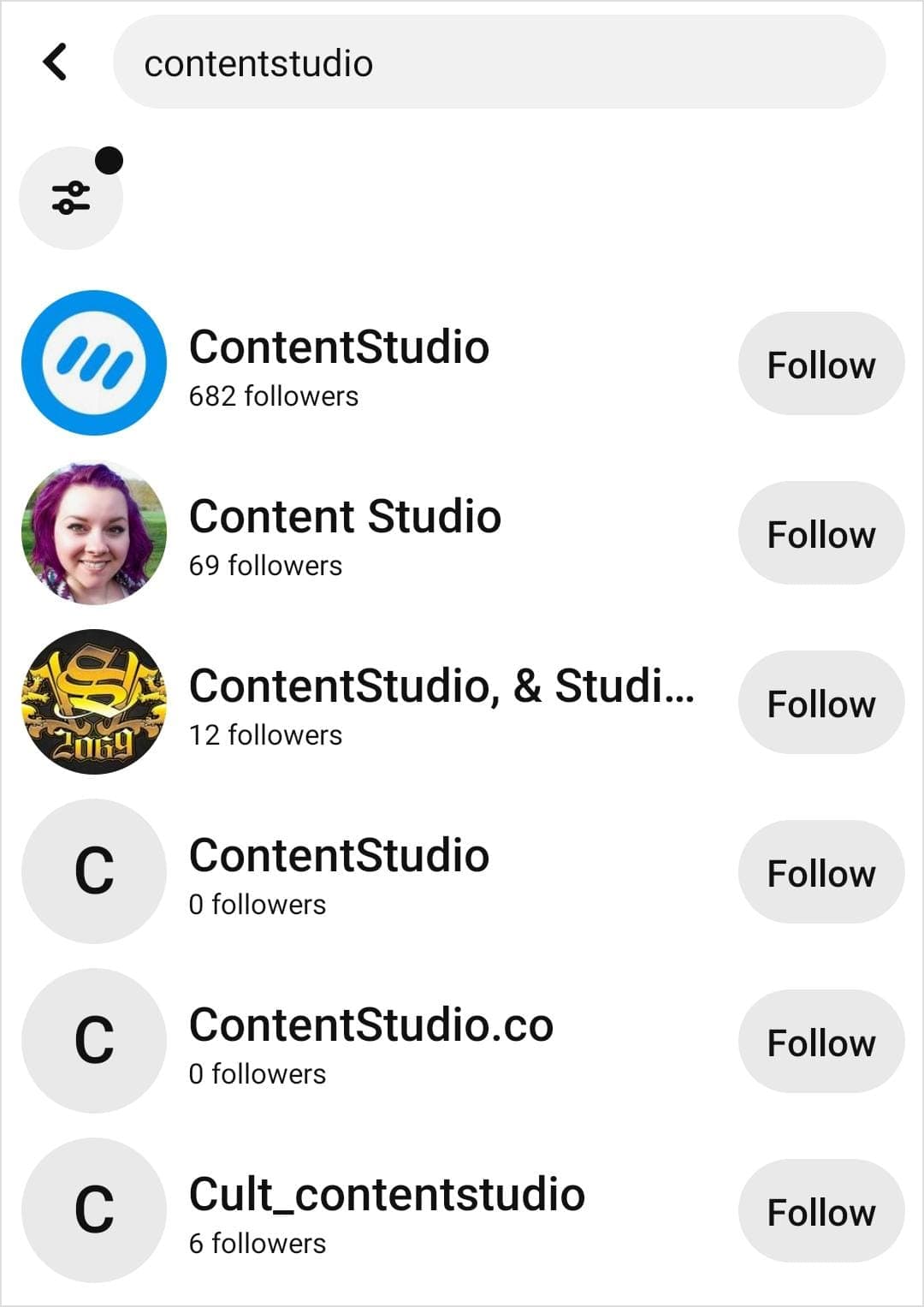
Method 2: Finding people on Pinterest via email addresses
If you know someone’s email address, you can use it to find their Pinterest profile, provided they’ve linked that email to their account:
- Enter the email address in Pinterest’s search bar
- Look for matching profiles in the results
- Verify the profile by checking the person’s name and profile picture
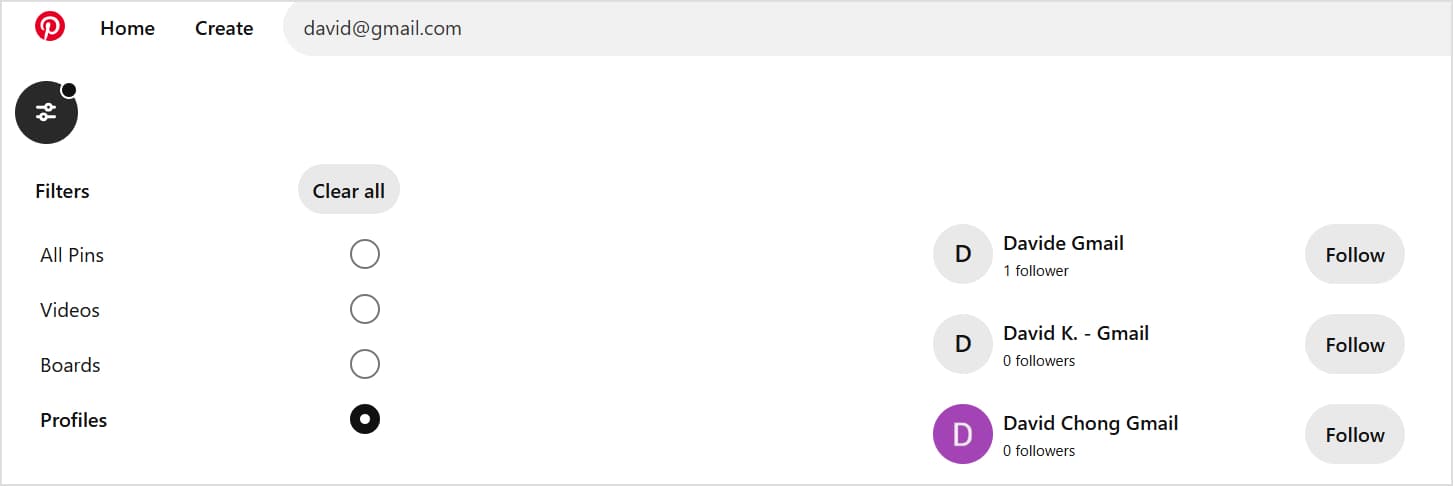
Troubleshooting Pinterest user search
Sometimes, finding the right people on Pinterest can be tricky. If you’re having trouble with Pinterest user search, here are some common issues and solutions to help you out.
Common issues when searching for users
- Incorrect username or email:
- Ensure you’re typing the correct username, email, or name. Even small typos can prevent Pinterest from showing the correct profile.
- Private accounts:
- If someone has set their account to private, they may not appear in search results. In such cases, you’ll need their direct profile link.
- Generic names:
- Searching for common names can yield too many results, making it hard to pinpoint the right user.
Tips to refine your search
- Use exact names or keywords:
- If you know their niche or topics they pin about, include those keywords in your search (e.g., “John Doe travel pins”).
- Try email addresses:
- If you have their email, it might help locate their account directly.
- Explore related boards or pins:
- Look for boards or pins that might be linked to the person you’re trying to find, and check for the creator’s profile.
By troubleshooting these issues, you can make the most out of Pinterest user search and easily find the profiles you’re looking for.
Bonus tips: How to build your Pinterest network?
Once you’ve found people on Pinterest, the next step is to grow your network and engage with your connections. Here are some bonus tips to maximize your Pinterest experience:
- Engage with your followers: Leave thoughtful comments on pins and boards to start conversations. You should also save and share content from your followers to show appreciation and build rapport.
- Share your profile: Promote your Pinterest profile on other social media platforms like Instagram, Facebook, or Twitter. Moreover, add your Pinterest link or email signature to your website to encourage more people to connect with you.
- Leverage group boards: Make Pinterest boards and collaborate with others on group boards to expand your visibility. Tagging other contributors is also useful in encouraging interaction and making the most of shared audiences.
- Be consistent : Regularly pin and update your boards to keep your profile fresh and engaging. Use a reliable Pinterest scheduler like ContentStudio to schedule and post content on the platform regularly.
By applying these strategies, you can not only find people on Pinterest but also build a vibrant community of connections, making your experience more enriching and enjoyable.
Plan, schedule, share, and analyze content for 15+ social media channels.
Try ContentStudio for FREE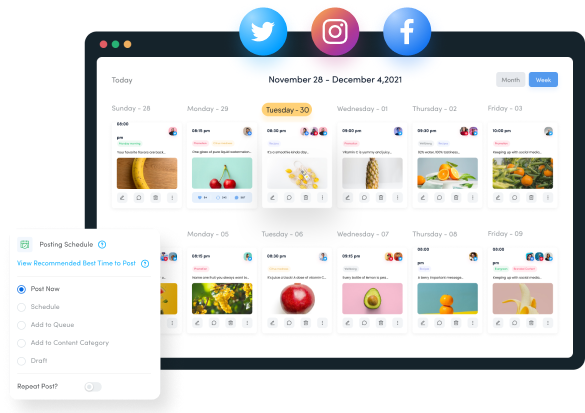
Conclusion
Finding and connecting with people on Pinterest opens up a world of creative possibilities and meaningful interactions. The platform’s diverse search features—from name searches to email searches—make it possible to build a vibrant network of connections that align with your interests and goals.
Whether you’re looking to reconnect with friends, follow inspiring creators, or build professional relationships, understanding these various search methods ensures you can make the most of Pinterest’s social features.
As Pinterest continues to evolve, these connection methods may be enhanced with new features and capabilities. Stay current with Pinterest’s updates, and don’t hesitate to experiment with different search strategies to find what works best for your needs.
FAQs
Several factors might affect your ability to find someone on Pinterest. The person might have a private account, could be using a different name than you expect, or might have their profile set to not appear in search results. Try using multiple search methods, such as email address or Facebook connections, and verify the spelling of their name. If you know the person directly, you can also ask them for their Pinterest username or profile link.
You can verify you’ve found the correct profile by looking at several indicators. Check their profile picture, review their board names and content, and look at any personal information they’ve shared in their bio. Many users also link their websites or other social media accounts, which can help confirm their identity. If you’re still unsure, look for mutual connections or boards that align with what you know about the person.
When you encounter a private profile, the best approach is to send a follow request and include a brief message introducing yourself if that option is available. Remember that the user will need to approve your request before you can see their pins and boards. If you know the person through other channels, you might want to let them know you’ve sent a request through those means.
Maintaining consistency on Pinterest is crucial for building an engaged following, but it can be challenging to regularly post high-quality content, engage with followers, and track performance across multiple boards. This is where social media management tools like ContentStudio become valuable, offering features to schedule pins in advance, maintain posting calendars, automate publishing at optimal times, and track engagement metrics.
Subscribe to our weekly newsletter!
Join over 14,500+ agencies and brands to stay informed with weekly social media updates, blogs, strategies, and expert tips right into your inbox!
Recommended for you

How to automate bulk social media posting & scheduling using CSV uploads?