🚀 Introducing Contentpen – Your AI-Powered content assistant!Join the waitlist.
Top 10 apps like Pinterest for creative exploration
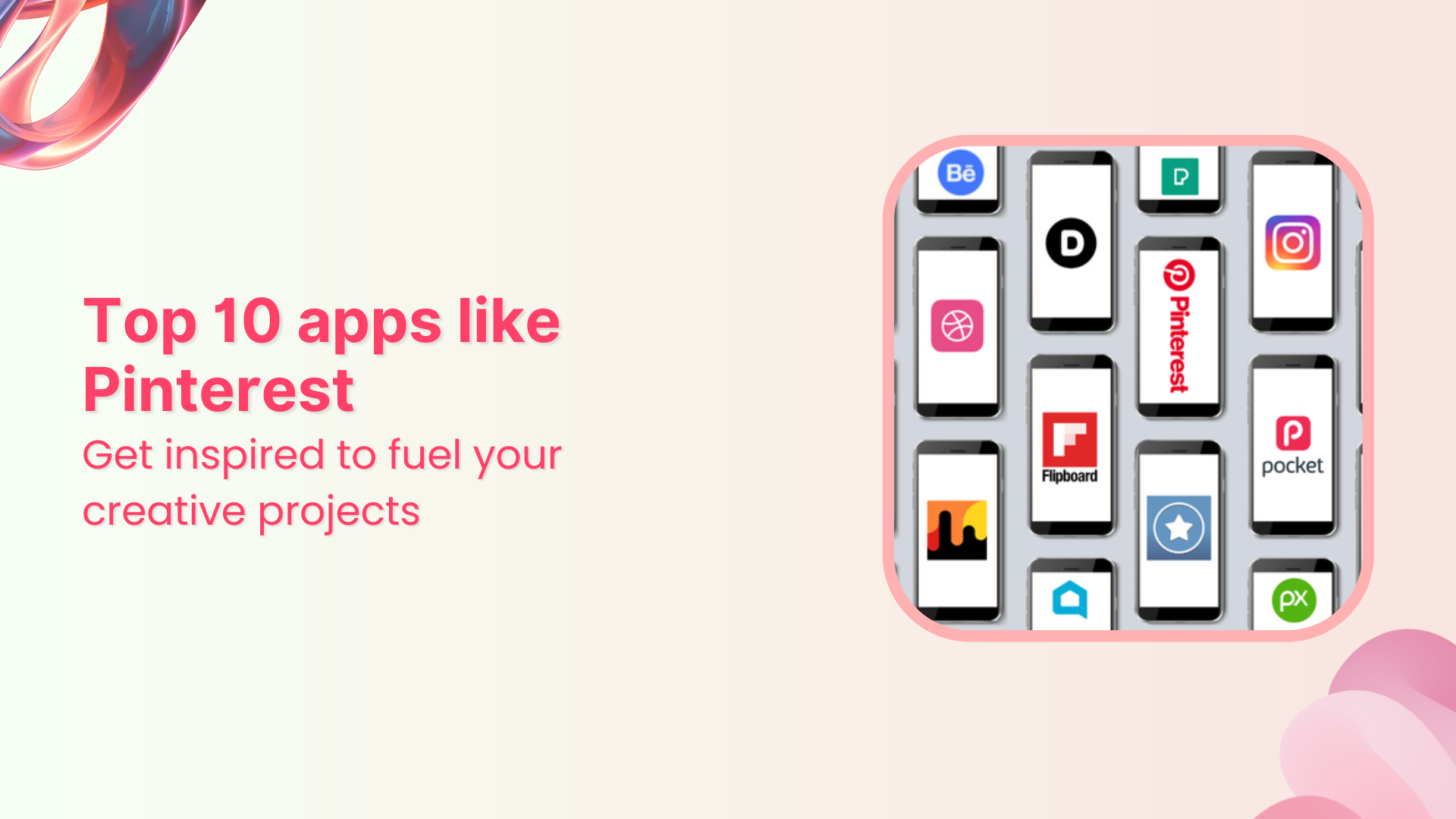
Apps like Pinterest have made inspiration just a tap away. Pinterest, specifically, has become the go-to platform for finding ideas, saving visual bookmarks, and sharing everything from fashion to DIY projects.
The massive popularity of Pinterest also led social media management tools like ContentStudio to offer Pinterest posting and scheduling features.
But did you know there are tons of other apps like Pinterest that offer unique ways to gather and explore inspiration?
Whether you’re a budding artist, a home décor enthusiast, or simply looking for a safe space for kids to get creative, there’s an app out there that caters to your specific needs and passions.
In this blog, we will dive into the best Pinterest alternatives, organized by interest—whether you’re hunting for creative ideas in art, fashion, recipes, or interior design.
Simplified social media marketing for individuals & agencies.
Try ContentStudio for FREE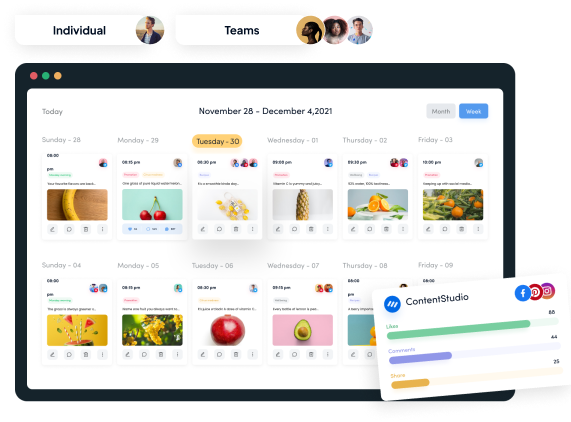
1. Behance: A top app like Pinterest for creative inspiration
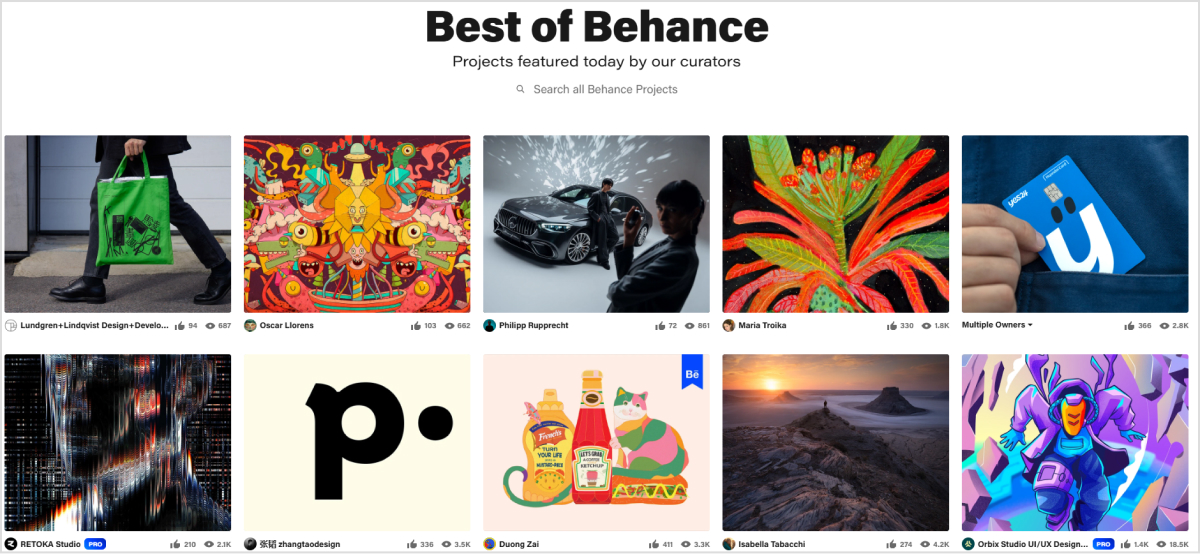
Behance stands as Adobe’s powerhouse platform for creative professionals, serving as a dynamic intersection of portfolio showcase and inspiration hub.
While Pinterest focuses on general inspiration, Behance elevates the game by hosting millions of professional projects across graphic design, photography, illustration, and more.
Key features:
- Professional portfolios: Behance allows users to create and showcase a professional portfolio that’s accessible to potential clients, recruiters, and other creatives.
- Project discovery and inspiration: With thousands of new projects uploaded daily, users can explore a vast range of work from various categories, including graphic design, illustration, photography, and more.
- Community feedback: The platform encourages feedback and interaction, allowing users to engage with others through likes, comments, and follows.
- Job board: Behance’s job board is tailored for creative professionals, listing opportunities in design, illustration, photography, and other fields.
- Integration with Adobe: As part of Adobe, Behance integrates seamlessly with tools like Photoshop and Illustrator, making it easy for Adobe users to showcase their work.
Pros:
- High visibility for artists: Behance has a large, active community of over 50 million members, providing exposure to a global audience.
- Diverse artistic categories: From digital art to product design, Behance supports a wide range of artistic expressions.
- Professional networking: Users can connect with industry professionals and collaborate on projects.
- Accessible job opportunities: The platform’s job board connects creatives with relevant, high-quality job openings.
Cons:
- Highly competitive: With so many artists showcasing their work, standing out can be challenging for new users.
- Limited interaction beyond likes and comments: While Behance does offer interaction, it’s less community-driven than platforms designed exclusively for social engagement.
- Requires consistent updates for visibility: To maintain visibility, users may need to post new projects frequently, which can be demanding for some artists.
Overall, Behance is an excellent alternative to Pinterest for artists seeking a professional platform that combines visibility, networking, and inspiration, making it perfect for both established and emerging creatives.
2. Dribbble: Ultimate alternative to Pinterest for design professionals
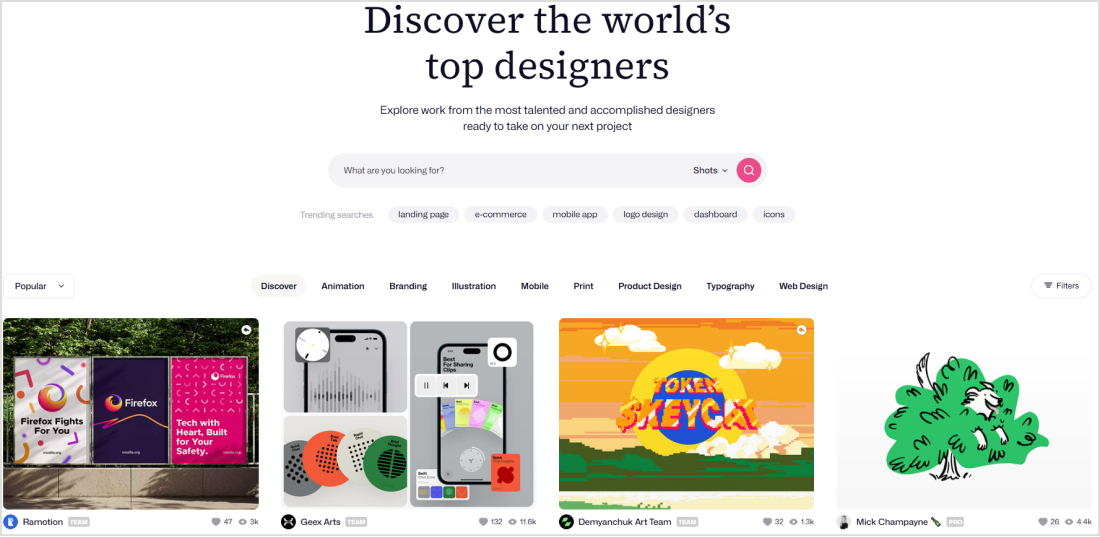
Dribbble is an app like Pinterest that has become a household name among designers and creatives. It provides a dynamic space to showcase and discover the very best in digital art and design.
Often likened to a more specialized version of Pinterest, Dribbble is a social networking hub. It is specifically meant for the creative community, drawing over 16 million users globally.
Whether you’re working on website design, typography, illustrations, or branding concepts, Dribbble allows you to share your work called “shots.”
Key features:
- Professional portfolio display: Dribbble allows users to create digital portfolios that are both visually appealing and easy to navigate. It provides an effective way to showcase work to a global audience.
- Project collections: Similar to Pinterest’s Pinboards, Dribbble offers customizable collections. So, users can save and organize shots by themes or aesthetics.
- Job opportunities: Dribbble has an integrated job board, helping designers connect with companies looking for top talent across creative fields.
- Community engagement: With a large network of creatives, Dribbble encourages interaction, feedback, and collaboration.
Pros:
- Exposure to high-quality design work: Dribbble is dedicated to showcasing top-tier content. It is an inspiring space for discovering new and innovative designs.
- Professional networking for creatives: Dribbble’s active community is ideal for designers seeking to connect with other professionals, exchange ideas, and receive feedback.
- Targeted community: Unlike more generalized platforms, Dribbble is tailored specifically for creatives. Hence, it is an efficient tool for focused engagement in the design industry.
Cons:
- Less versatile for non-designers: While Dribbble is a fantastic resource for designers, it may have limited appeal to those outside the creative field.
- Premium membership costs: Some advanced features, like advanced profile creation, may require a Pro account costing $16 per month.
3. Mix: An app like Pinterest for discovering new interests and ideas
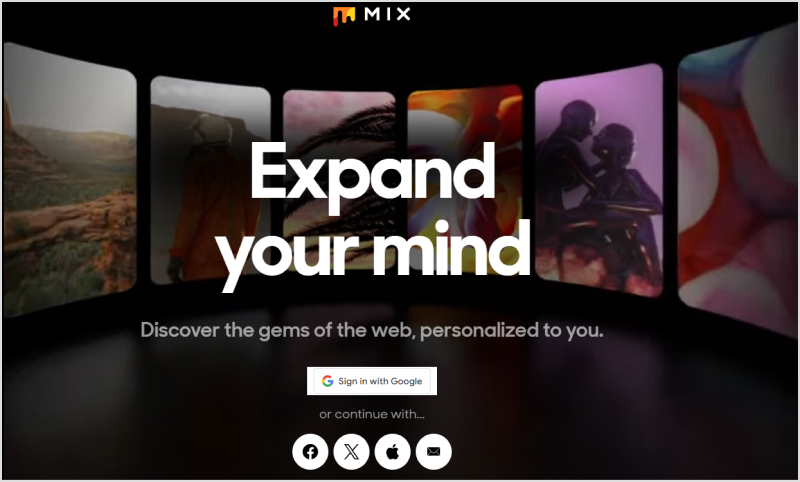
Mix, formerly known as StumbleUpon, is a unique content discovery and curation platform that tailors content to your interests. It combines the ease of browsing with the personalization of social media, allowing users to explore a wide variety of topics.
Mix is an ideal alternative to Pinterest, especially for users who enjoy discovering new videos and blog posts on diverse topics. When you first download the Mix app, you’re prompted to select topics that align with your interests.
Based on these preferences, Mix uses algorithms to generate a personalized feed filled with relevant content curated just for you. As you scroll, any content that resonates can be saved to your profile collection, organized by topic. Overall, this setup makes Mix ideal for both individual use and for discovering shared interests with other users.
Key features:
- Curated content discovery: Select topics that interest you, and Mix will automatically generate a personalized feed. Hence, you get a continuous stream of images, videos, and blog posts aligned with your preferences.
- Collections for organization: Mix lets you save posts to collections on your profile. You can organize the posts by topic, making it easier to return to saved content or share your collections with others.
- Community engagement: Mix has the feature to follow other users and interact with their posts. Hence, it fosters a community that encourages sharing and interaction around shared interests.
- Broad topic coverage: Mix offers categories as varied as fashion, humor, architecture, nature, and music. It allows users to explore a wealth of subjects outside their usual focus.
Pros:
- Personalized recommendations: Using your chosen categories, Mix’s algorithm tailors recommendations, ensuring a feed that reflects your unique interests.
- Broad exploration opportunities: Unlike Pinterest, which emphasizes image-centric content, Mix provides a more comprehensive approach with articles, videos, and more.
- Minimal Ad disruption: Mix offers an ad-free experience, making content consumption seamless and enjoyable.
Cons:
- Spam concerns: The platform sometimes suffers from spammy comments, which can affect content credibility.
- Limited advanced features: Mix lacks some engagement and promotional tools compared to more mainstream social media tools. It can limit the growth potential for users.
Mix stands out for its rich diversity of content, encouraging users to discover new topics and create organized collections. So, if you’re looking for an app like Pinterest to broaden your interests and curate content in a Pinterest-like format but with deeper, more varied content, Mix might be the perfect solution.
4. Designspiration: An ideal alternative to Pinterest for art and design enthusiasts
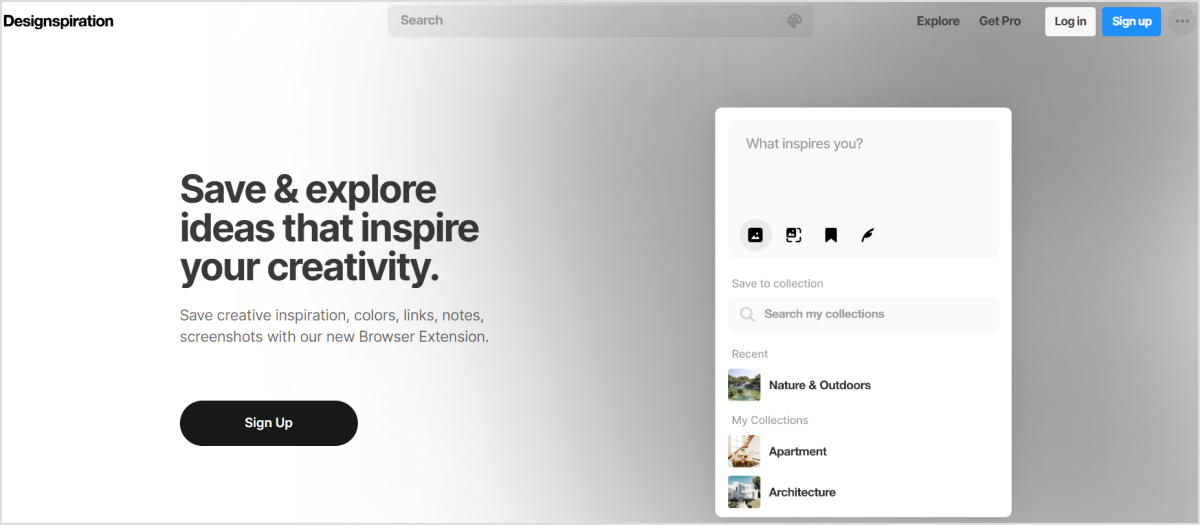
Designspiration is an inspiring visual platform like Pinterest crafted specifically for creatives seeking fresh design ideas.
With its curated focus on design, Designspiration presents a highly organized collection of graphics, typography, and visual themes. Hence, it allows users to explore a broad range of visual content.
Key features:
- Targeted content: Exclusively tailored for design, Designspiration eliminates irrelevant or spam content. It ensures users find only high-quality visual ideas across categories like branding, logo design, and architecture.
- Flexible search options: Users can explore content by keywords, styles, or even color palettes, enabling quick access to precise inspirations.
- Color palette tool: This unique feature allows users to build or customize color schemes based on any image. Hence, you can easily match colors to specific design projects.
- Community interaction: Users can follow, comment, and connect with others on the platform, fostering a community where ideas and inspirations are shared.
- Mood board creation: Similar to Pinterest boards, users can create mood boards, compiling collections of favorite images, colors, or design elements as references for future projects.
Pros:
- Design-centric focus: Its exclusive focus on design content makes it time-efficient, as users can avoid filtering out unrelated content.
- Trend awareness: The platform provides up-to-date visuals, keeping creatives informed of current and emerging design trends.
- Personal contributions: Users can upload their own work, contributing to the creative ecosystem and gaining visibility among like-minded designers.
Cons:
- Layout limitations: Most images are presented in a horizontal layout. It can require users to visit external websites for a full view of vertical designs.
- Quality control: As anyone can upload content, there may be some inconsistencies in the quality of contributions.
Designspiration’s streamlined experience and visually rich content library make it an ideal app like Pinterest for creatives across disciplines.
5. Flipboard: A social magazine for visual content lovers
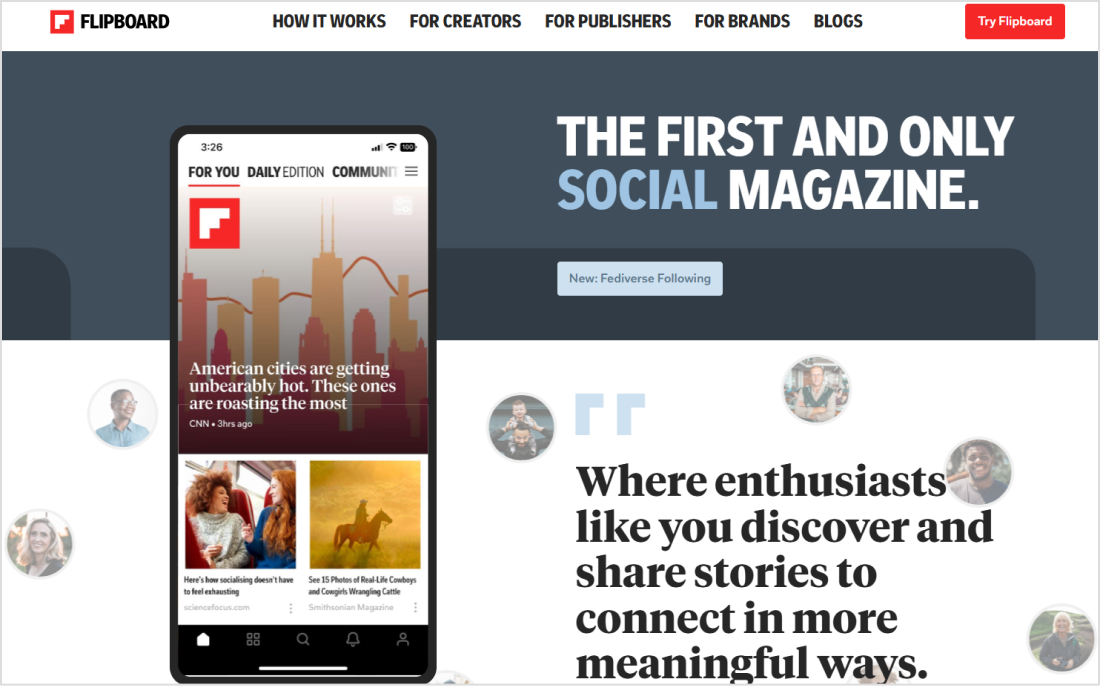
Flipboard is a unique, magazine-style content platform that curates news, articles, videos, and images based on your specific interests.
It operates as “the first and only social magazine.” Hence, it combines the personalization of social media with the feel of a digital magazine. Overall, Flipboard is an app similar to Pinterest for users who seek more substance in bite-sized, shareable content.
Key features:
- Personalized content: Flipboard’s algorithm tailors your content feed based on your selected topics, whether it’s tech, cooking, travel, or science. The “For You” page gathers and displays content you’re likely to enjoy.
- Magazines: You can create personalized Magazines, adding articles, videos, and images with a single click. These Magazines can be shared publicly or privately, and you can invite collaborators to contribute.
- Social features: Like a social network, Flipboard allows you to follow individual profiles, comment, like, and share content. It makes it easy to connect with others who share similar interests.
- The daily edition: This feature curates the top news stories of the day. It acts as a one-stop summary of the latest headlines across major news outlets.
- Offline reading: You can save content to read offline, making it convenient for on-the-go browsing.
Pros
- Organized, visual layout: Flipboard’s magazine-inspired design provides a visually appealing way to browse and collect content.
- Collaborative curation: The option to collaborate on Magazines adds a unique, social layer, perfect for group projects or sharing resources with friends and colleagues.
- Broad content range: Flipboard aggregates articles from top news outlets, blogs, and social media. Therefore, it provides a diverse mix of sources in one place.
Cons
- Limited sorting options: While personalized, Flipboard doesn’t allow for much sorting or filtering by date. So finding older content can be challenging.
- Ads in feed: Ads appear alongside articles, which can disrupt the browsing experience for some users.
With its sleek, magazine-like interface and rich content variety, Flipboard is a perfect app like Pinterest.
6. Hometalk: Best Pinterest alternative for DIY and Home Decor inspiration
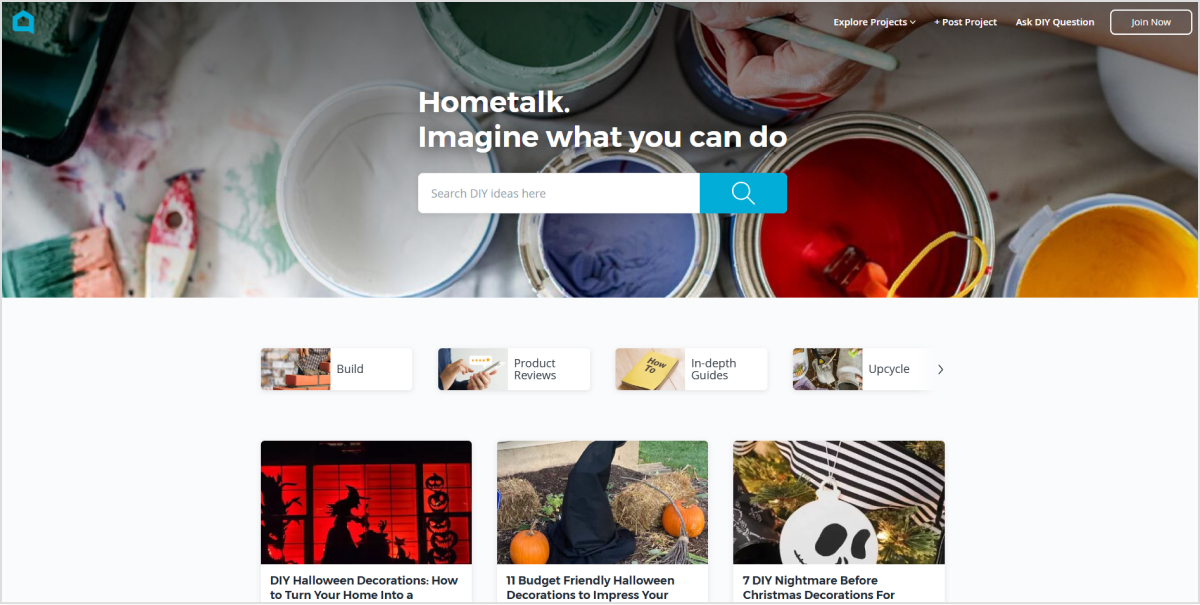
Hometalk is a vibrant online community designed specifically for DIY enthusiasts and home improvement aficionados. As of 2024, Hometalk has over 17 million registered users.
With its user-friendly platform, Hometalk allows users to explore a wide range of home-related projects. It offers everything from maintenance tips to seasonal decor ideas.
Key features:
- Extensive categories: Hometalk offers a plethora of categories, including home decor, gardening, cleaning guides, seasonal projects, and organization tips. This diversity makes it easy for users to find inspiration tailored to their specific needs.
- User-generated content: Users can share their own projects, creating a rich community of DIY ideas and solutions. This feature fosters collaboration and encourages members to learn from each other.
- Search functionality: The intuitive search feature allows users to quickly locate projects by keywords.
- Saved projects section: Users can save their favorite projects to the “My Saved Projects” section for easy access later. It is similar to how they might save items on Pinterest.
- Seasonal inspirations: Hometalk frequently highlights seasonal DIY projects, making it a go-to resource for holiday decor.
Pros:
- Free to use: Hometalk is completely free, allowing users to access a wealth of resources without any financial commitment.
- Rich community engagement: The platform encourages interaction among users, allowing them to ask questions, share experiences, and get feedback.
- Focus on DIY and home improvement: Hometalk’s specialization in home projects means users can find relevant content without sifting through unrelated content.
- In-Depth tutorials: Many projects come with detailed guides, providing step-by-step instructions that make DIYing more accessible to everyone.
Cons:
- Quality variability: As a user-generated platform, the quality of content can vary significantly.
- Limited professional content: Unlike some other platforms that may feature professional tutorials, Hometalk is primarily focused on user-generated content.
- Navigation challenges: With so many projects available, users may occasionally find it challenging to navigate or filter content effectively.
Hometalk stands out as an excellent alternative to Pinterest for anyone seeking DIY inspiration and home improvement ideas.
7. Pearltrees: An app like Pinterest with better organization
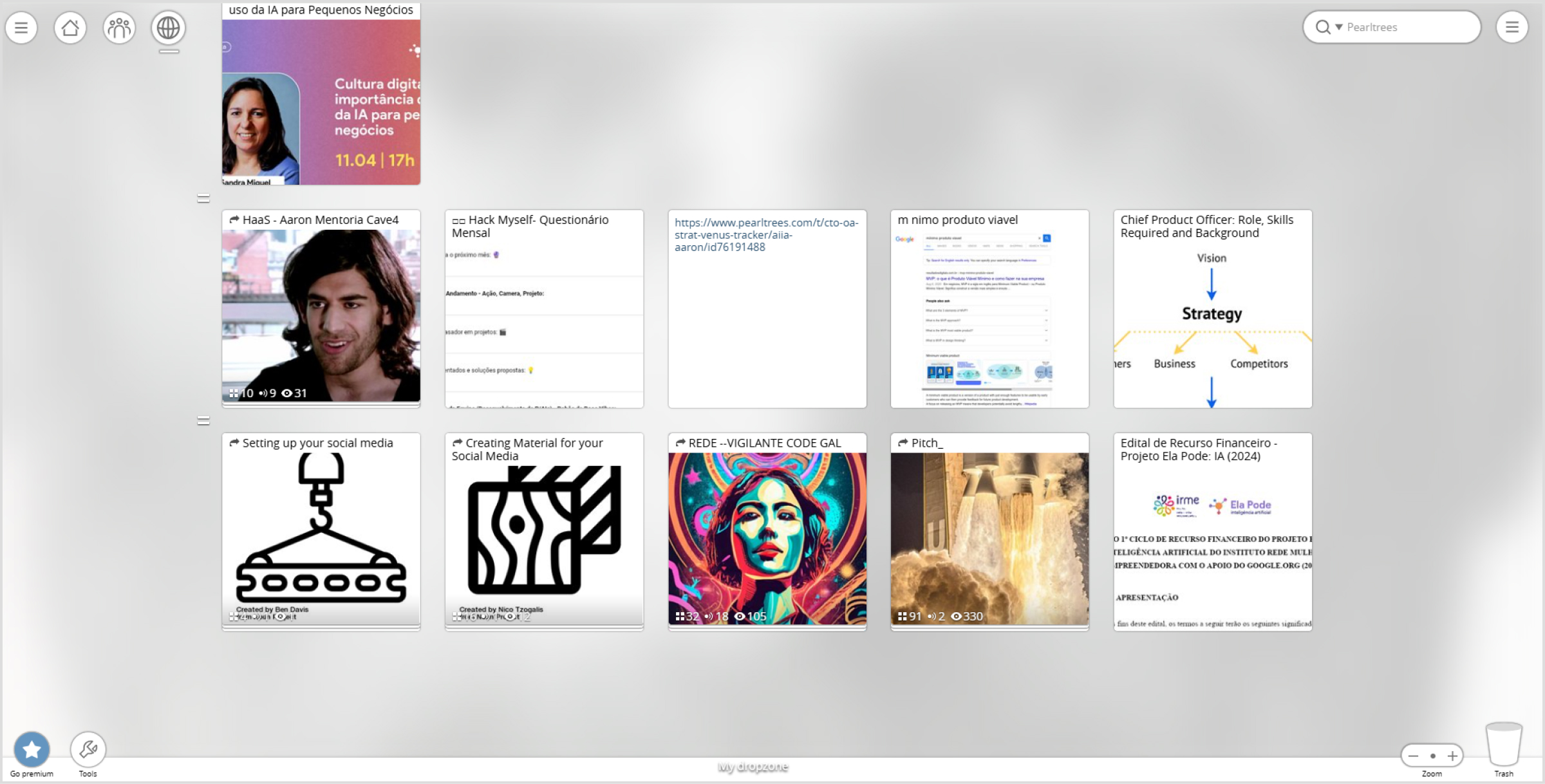
Pearltrees is a digital curation tool designed to help users organize and explore their interests in one visually appealing space. Much like Pinterest, Pearltrees lets users collect and share their favorite content. But it takes things a step further with robust organizational and collaborative features.
Using Pearltrees, you can create collections for anything from research links and blog posts to videos and images. Its clean, intuitive interface and flexibility make it a powerful tool for anyone looking to store and organize their online resources.
Plus, it offers unique collaborative options, allowing users to explore similar collections created by others. Hence, it is perfect for discovering new content in areas of shared interest.
Key features:
- Content collection and organization: Users can save and organize web pages, documents, photos, and notes into collections. There are also options to create as many sub-collections as needed for a structured layout.
- Collaboration and discovery: Pearltrees suggests similar collections from other users based on your interests. Hence, it facilitates collaboration and inspiration from like-minded users.
- Browser extension and app integration: Pearltrees has a user-friendly browser extension and mobile app.
- Free and premium plans: The free plan includes 1GB of storage, while paid plans offer extended storage options, offline mode, and enhanced security.
Pros:
- User-friendly interface: Pearltrees offers a simple, beginner-friendly interface that makes organizing content easy.
- Diverse collection options: You can save nearly any type of content, from URLs and photos to files and notes, making it versatile for various organizational needs.
- Collaboration capabilities: Pearltrees allows users to collaborate on collections, making it easy to share and build upon each other’s discoveries.
- Social sharing integration: Pearltrees integrates well with other platforms, like Facebook and Twitter, and even supports content sharing on CMS platforms like WordPress.
Cons
- Limited free storage: The free plan includes only 1GB of storage, which may quickly fill up for more avid users.
- Subscription required for extended features: Paid plans are necessary to access additional storage, offline mode, and enhanced privacy options.
8. Pocket: A smart alternative to Pinterest for organizing content
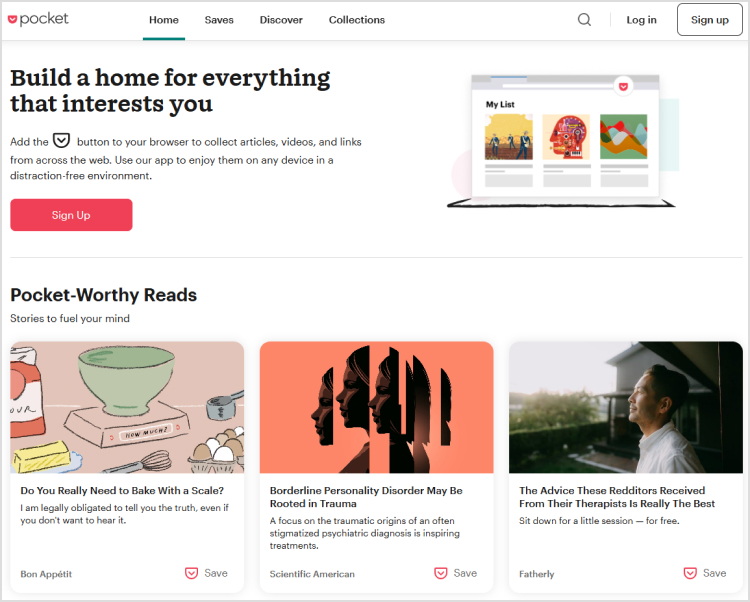
Pocket is a unique content-saving app that allows users to save articles, videos, and other web content to view later, creating a personal library that can be accessed anytime. Unlike Pinterest, which focuses heavily on visual content and social sharing, Pocket’s core function is helping users save content that they want to read or watch without distraction. Pocket is ideal for curating knowledge, research, and inspiration in a streamlined, organized way.
Pocket is popular among readers, researchers, and professionals who frequently come across articles, videos, and other online resources but need a way to save them for future access. It’s ideal for people who want a minimalist, distraction-free app to organize and revisit information at their own pace.
Key features:
- Offline access: Saved content in Pocket can be accessed offline, making it perfect for users who want to catch up on reading during travel or in low-connectivity areas.
- Tagging and organizing: Pocket allows users to add tags to saved items, helping categorize content by topic for easy navigation and future reference.
- Curated recommendations: Pocket provides personalized recommendations based on user interests and previously saved content, helping discover articles and media that align with individual preferences.
- Highlighting and notes: Users can highlight important sections of articles or take notes, which is especially useful for research or learning.
- Text-to-speech: Pocket’s text-to-speech feature allows users to listen to articles, making it a great tool for on-the-go content consumption.
Pros:
- User-friendly and distraction-free: Pocket’s minimalist interface makes it easy to focus on saved content without the distractions commonly found on social media.
- Personalized content discovery: Pocket’s recommendation feature surfaces new articles based on saved items, enhancing content discovery.
- Organizational flexibility: With tags and custom folders, Pocket offers great flexibility in organizing content, making it easier to locate resources when needed.
- Available across devices: Pocket syncs across multiple devices, making content available anywhere, whether on a phone, tablet, or desktop.
Cons:
- Not visually oriented: Pocket lacks the visual emphasis and image-based browsing experience of Pinterest. It makes the platform less appealing for those seeking design or visual inspiration.
- Limited social interaction: Unlike Pinterest, Pocket is not social-focused. So users looking for community feedback, sharing, or collaborative boards may find this aspect limited.
Pocket is a robust alternative to Pinterest for those interested in saving and curating articles and videos rather than images or visual inspiration.
9. Stock photo platforms
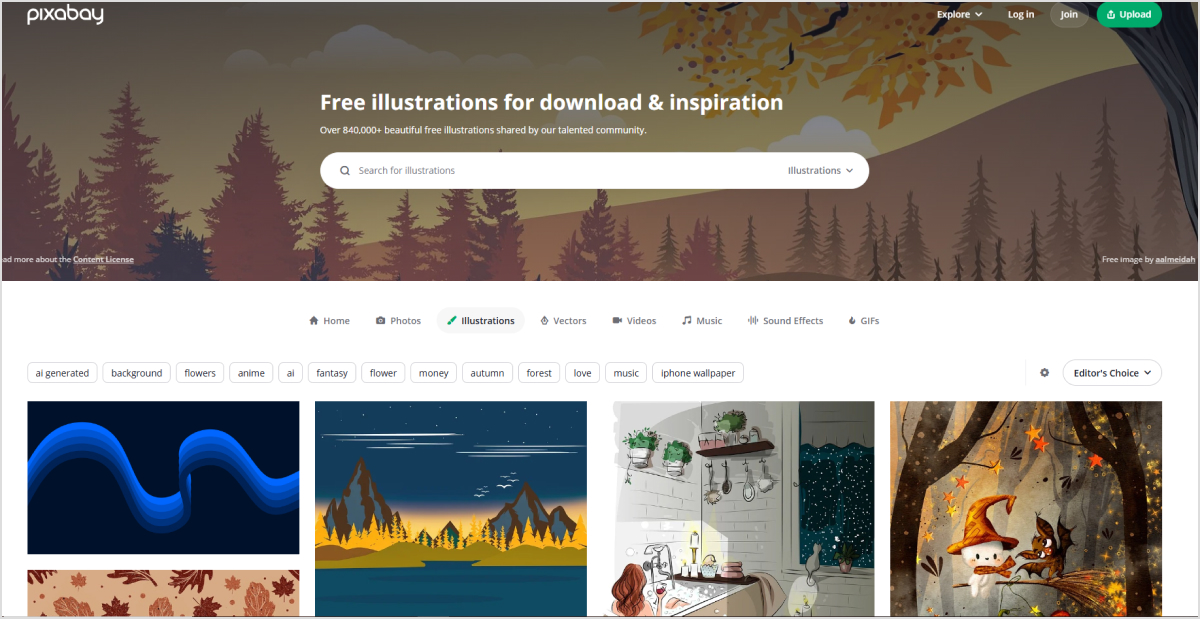
Stock photo websites like Pexels, Pixabay, and Unsplash are excellent resources for those seeking high-quality images, graphics, and videos for personal or professional use.
Unlike Pinterest, which focuses on curated collections and user-generated content, stock photo platforms provide licensed images that can be used for various projects, from marketing materials to personal blogs.
Key features:
- Extensive libraries: Stock photo websites offer vast libraries of images, illustrations, vectors, and videos across various categories and themes, allowing users to find exactly what they need.
- Search functionality: Advanced search tools enable users to filter by orientation, color, style, and even specific licenses, making it easy to find the perfect visual content.
- Licensing options: Most stock photo sites provide different licensing agreements (e.g., royalty-free, rights-managed), so users can choose the best fit for their needs—whether for commercial use or personal projects.
- High-quality visuals: Images on stock photo websites are typically high-resolution and professionally curated, ensuring quality for any project.
- Free and paid options: Many stock photo sites offer both free images (often with attribution) and premium images for purchase, catering to various budget needs.
Related: How to create engaging images for social media?
Pros:
- Quality assurance: Stock photo platforms often have quality control measures in place, ensuring that users access only high-quality visuals.
- Wide selection: The extensive range of images available allows users to find visuals that precisely match their project requirements.
- Ease of use: The straightforward browsing and searching capabilities make it easy for users to quickly find and download images.
- Licensing clarity: Clear licensing agreements help users understand how they can legally use the images, reducing the risk of copyright infringement.
Cons:
- Cost for premium content: While many sites offer free images, premium options can be costly, especially for high-quality or exclusive content.
- Limited unique content: Stock photos can sometimes lack uniqueness, as popular images may be widely used, making it challenging to find something that stands out.
- Attribution requirements: Free images often require attribution, which can complicate usage for some projects, particularly in professional settings.
- Less community interaction: Unlike Pinterest, stock photo websites may not offer the same level of community engagement or sharing features, limiting interaction with other creatives.
10. Instagram: A visually driven social media platform
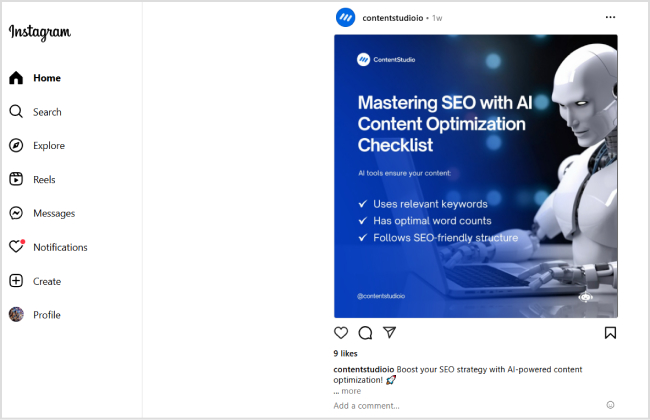
While Instagram isn’t an exact alternative to Pinterest, it’s a highly visual platform that allows users to discover and share content in a similarly image-driven format.
Known for its engaging, scrollable feed of photos and videos, Instagram is widely popular among creatives, brands, and individuals who want to showcase their work, lifestyle, or products.
Key features:
- Visual discovery: With its Explore page and search options, Instagram allows users to discover new posts based on interests, hashtags, and trends.
- Stories and Reels: Instagram Stories and Reels offer short-form content formats that are ideal for quick, visually engaging updates and entertainment, similar to how Pinterest presents ideas visually.
Related: How to create a distinctive Instagram aesthetic?
- Collections for saved posts: A primary reason why Instagram is an app like Pinterest is that users can save posts to collections, essentially creating curated boards of inspiration that can be organized by themes or interests, much like Pinterest boards.
- Community engagement: Instagram supports comments, likes, and direct messaging, making it a more interactive space where users can share, discuss, and engage with others over shared interests.
- Business and shopping integration: Instagram also enables in-app shopping for users to directly purchase items, making it a powerful tool for brands and businesses looking to showcase products visually.
Pros:
- Highly engaging: With its focus on social interaction, Instagram is excellent for connecting with communities and building engagement around specific interests.
- Rich in visual inspiration: From interior decor to art, travel, and more, Instagram offers a wealth of visually stunning content, making it a great place for inspiration in various fields.
- Content flexibility: Users can share a mix of image posts, videos, and Stories, allowing for diverse and dynamic content presentation.
- Popular for brand building: Instagram is especially beneficial for businesses, artists, and influencers looking to grow their audience and promote their work.
Cons:
- Less organizational control: Unlike Pinterest, Instagram doesn’t have a board-like structure, so while users can save posts to collections, organizing these in a detailed way is limited.
- Social-first platform: Instagram is a highly social platform, which can be overwhelming for users who want a less interactive, more private space to gather inspiration.
- Focus on recent content: Instagram prioritizes new content in the feed, so older posts or saved items may not resurface unless actively searched or saved.
Instagram serves as a vibrant, community-oriented alternative to Pinterest, ideal for those seeking visual inspiration and social interaction.
Related: Create, schedule, and publish Instagram posts, reels, and stories with ContentStudio
Instagram Marketing
Schedule your Instagram posts, Reels, and Stories, and get recommended best time to publish for maximum engagement.
Get Started for FREE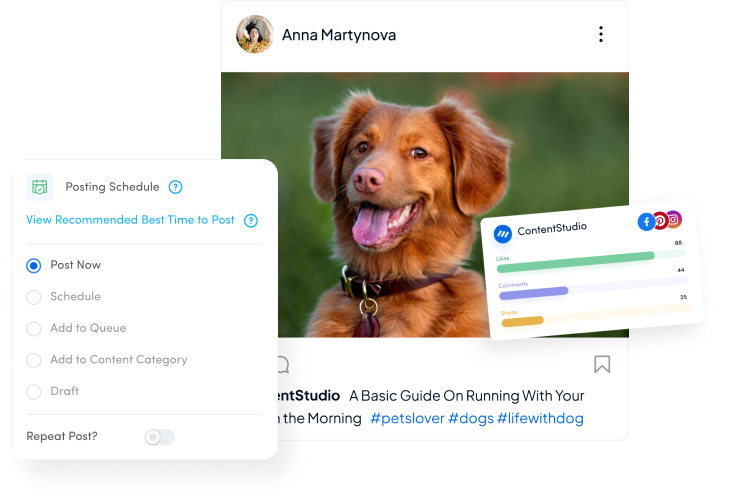
Why consider using apps like Pinterest?
Some of the key reasons why users switch from Pinterest to other similar apps are:
- Algorithm changes: Users express frustration that Pinterest’s algorithm now prioritizes ads and curated “for you” content over showing relevant, diverse, or personalized pins.
- Excessive ads: Many Pinterest note a heavy increase in ads (almost every other pin), which makes browsing less enjoyable and disrupts their experience.
- Loss of personalization: The ability to view pins saved to other users’ boards has been removed, reducing discovery and shared inspiration.
- Inability to follow content from friends: Some Pinterest users have complained that they can no longer easily access or view content pinned by people they follow.
- Reduced usability: Users feel that the desktop version of Pinterest is difficult to use due to interface changes, with features they once relied on now inaccessible or limited.
- Loss of inspiration: Several users feel that Pinterest has lost its original appeal as a source of authentic, varied creative inspiration and that other platforms are now more engaging.
It is important to note that despite all these reasons, Pinterest still enjoys massive popularity with a massive community of over 522 million monthly active users.
Related: How to make money on Pinterest?
The easiest way to manage and grow your social channels.
Try ContentStudio for FREE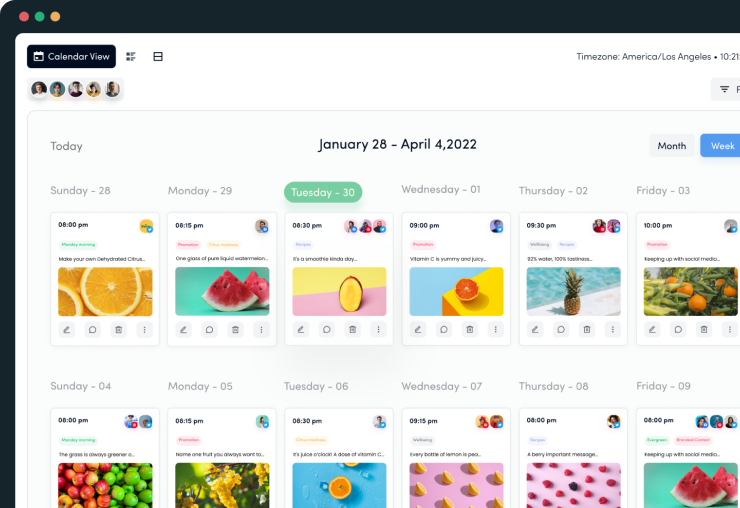
Conclusion
Finding the perfect app like Pinterest depends on your unique interests, whether you’re a creative professional, DIY enthusiast, student, or simply looking for inspiration.
Each platform we’ve explored offers its own strengths—from visual creativity on Behance and Dribbble to news curation on Flipboard and DIY ideas on Hometalk.
Whether you’re after an alternative to Pinterest for art, home decor, or simply organizing and saving your favorite finds, there’s a platform out there suited to your needs.
These Pinterest alternatives allow users to discover fresh ideas, save and share their inspirations, and explore new hobbies. By trying different apps, you can broaden your inspiration sources and create customized content that match your tastes and goals.
FAQs
Is there a better app than Pinterest?
Whether an app is “better” than Pinterest depends on what you’re looking for. For general inspiration and a wide range of topics, Pinterest is hard to beat. However, for more specific needs, alternatives like Behance and Dribbble focus on professional design work, Hometalk specializes in DIY home projects, and Flipboard is excellent for curated news and articles.
Is Pinterest still popular?
Yes, Pinterest remains incredibly popular as it has over 522 million monthly active users. It is especially popular among users seeking creative ideas, DIY inspiration, and visual discovery.
How can I effectively market my brand on Pinterest?
Marketing on Pinterest involves more than just sharing beautiful images. To build a strong presence, create visually appealing pins, use keyword-rich descriptions, and post consistently to reach a wider audience. Leveraging tools like ContentStudio to schedule posts and track performance can streamline your efforts.
For a complete roadmap, check out our complete guide: How to market your brand on Pinterest.
Subscribe to our weekly newsletter!
Join over 14,500+ agencies and brands to stay informed with weekly social media updates, blogs, strategies, and expert tips right into your inbox!
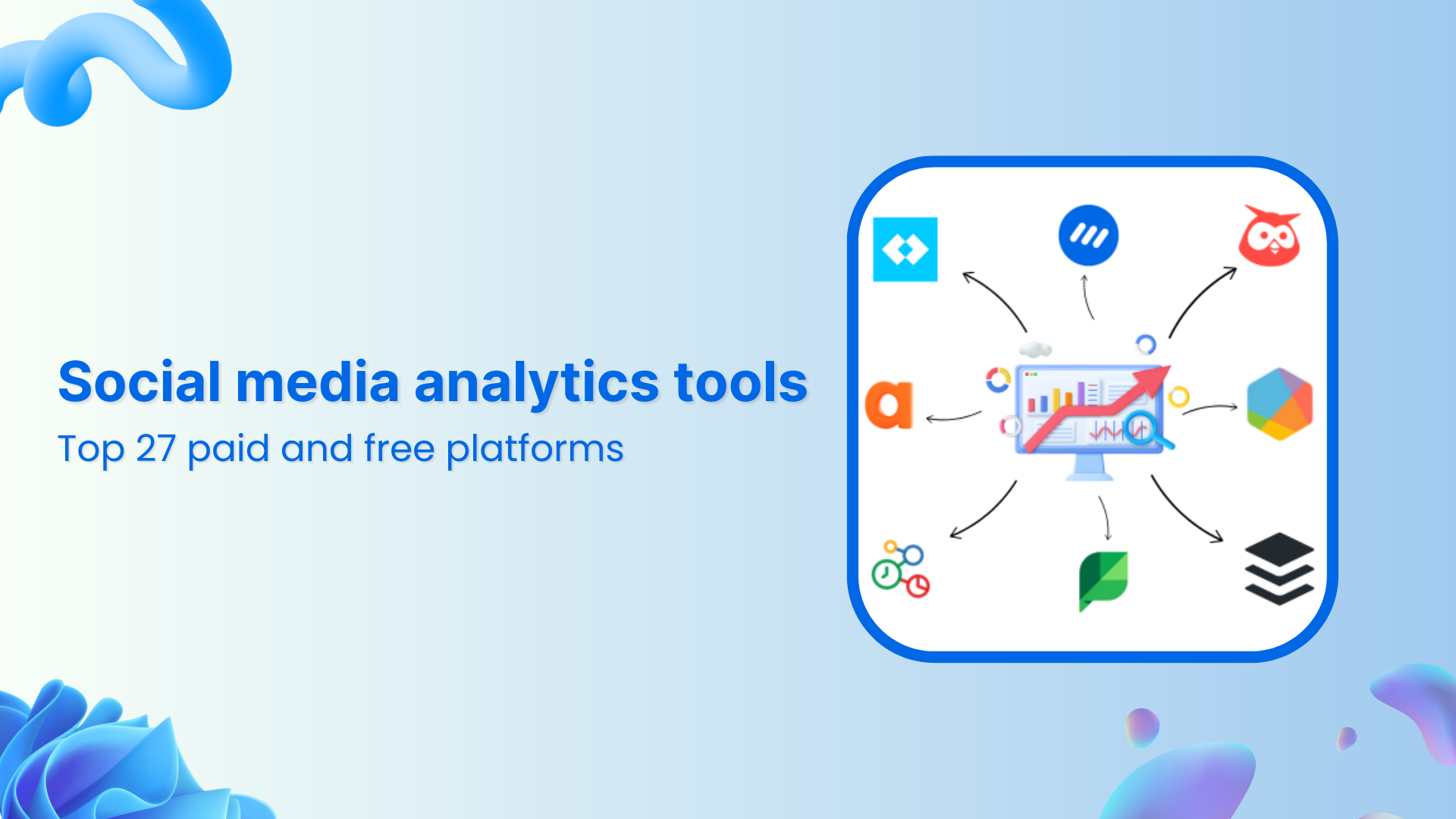

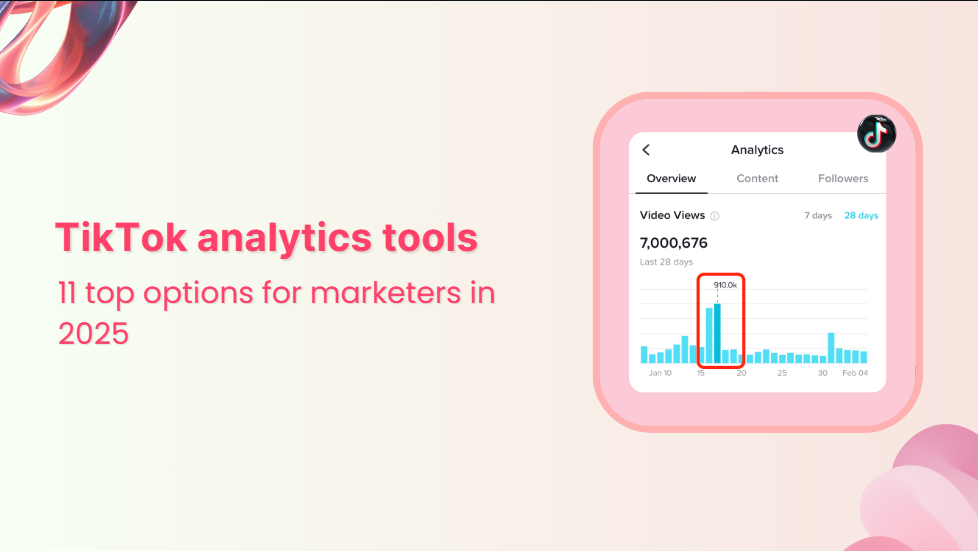
![Social media image sizes for 18 platforms [2025 guide]](https://internal-blog.contentstudio.io/wp-content/uploads/2025/01/Social-media-image-sizes-complete-guide.png)

