Bulk-generate & schedule posts in seconds with Smart Scheduling. Try now!
Automated posting
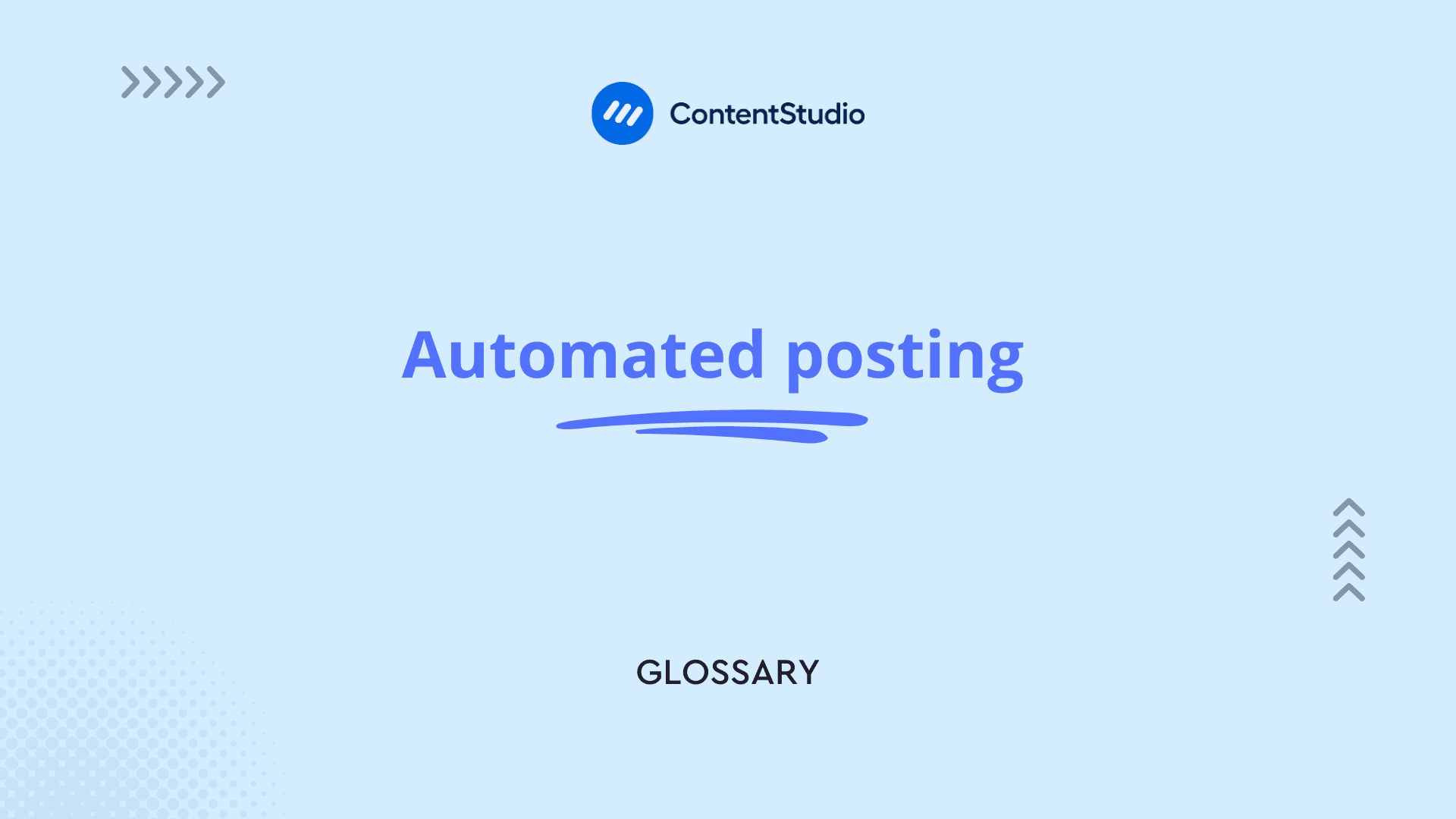
What is automated posting?
Automated posting is the process of scheduling social media content to be published automatically at predetermined times without requiring manual intervention.
This approach allows marketers and content creators to plan and prepare content in advance, ensuring consistent posting schedules across multiple platforms while optimizing for peak engagement times.
Social media automation tools have made this process increasingly accessible for businesses of all sizes.
Why automated posting matters for social media marketing?
Maintaining a consistent social media presence is essential for brand visibility and audience engagement. Automated posting helps solve several key challenges faced by social media managers and marketing teams. By implementing a social media content plan, you can better organize your automated posting strategy.
Key benefits of automated posting
Implementing an automated posting strategy offers numerous advantages:
- Consistency: Maintains a regular posting schedule regardless of time constraints or workload fluctuations
- Time efficiency: Enables content batching for social media, freeing up time for strategic planning and engagement
- Optimal timing: Allows posts to be published during best times to post, even outside business hours
- Improved planning: Facilitates better content strategy through advanced scheduling and calendar visualization
- Workload balance: Prevents the need for rushed content creation by distributing work more evenly
- Cross-platform coordination: Manages multiple social media accounts from a central location
How does automated posting work?
Understanding the mechanics behind automated posting helps you implement it effectively in your social media strategy.
The technical process
Automated posting platforms like ContentStudio typically function through these steps:
- Content creation and uploading to a management platform
- Setting publication parameters (date, time, platform, etc.)
- The platform stores the content and scheduling information
- At the designated time, the platform publishes content via API connections to social networks
- Social media analytics track performance after publication
Types of automated posting
Different automation approaches serve various needs:
Scheduled posting
The most common type of automation, where content is created in advance and assigned specific publication dates and times. This approach works well for planned campaigns, regular content series, and maintaining consistent posting frequencies.
Scheduling social media posts enables teams to prepare content during work hours while ensuring it goes live at optimal times for audience engagement.
Queue-based posting
Instead of setting specific times for each post, queue-based systems allow you to:
- Establish posting time slots (e.g., 9 AM, 1 PM, and 5 PM daily)
- Add content to a queue without assigning specific dates
- The system automatically publishes the next piece of content at the next available time slot
This approach is ideal for sharing curated content that doesn't have strict publication timing requirements. Smart content queues help maintain consistent posting frequencies with minimal scheduling effort.
Rule-based automation
More sophisticated systems allow for conditional publishing based on predefined rules:
- Publish when specific events occur (e.g., product launches, market changes)
- Automatically share blog content when published
- Republish high-performing content at regular intervals
- Adjust posting times based on performance data
Social media automation tools with rule-based features allow for sophisticated content strategies with minimal manual intervention.
RSS feed automation
This specialized automation pulls content from RSS feeds and automatically shares it on social platforms. It's particularly useful for:
- Sharing your latest blog posts
- Curating industry news from trusted sources
- Maintaining active profiles with minimal effort
RSS feed implementation can significantly streamline content sharing workflows while keeping social profiles consistently active.
Setting up effective automated posting schedules
Creating an automated posting strategy requires careful planning and consideration of various factors.
Determine optimal posting times
A successful automation strategy starts with data-driven posting schedules:
- Analyze audience activity patterns: Identify when your followers are most active on each platform
- Consider platform norms: Each social network has different peak usage times and content lifespans
- Reference industry benchmarks: Start with general best times to post and refine based on your specific audience
- Test and optimize: Continuously adjust posting times based on performance metrics
- Account for time zones: Schedule content based on the time zones where your audience is concentrated
Create a content calendar
A well-structured content calendar is the foundation of successful automation:
- Plan content themes and campaigns in advance
- Balance content types and topics throughout the week
- Coordinate posting across multiple platforms
- Align social content with broader marketing initiatives
- Identify gaps in your posting schedule
Using a social media content calendar helps visualize your content distribution and maintain strategic alignment across channels.
Implement a content batching approach
Rather than creating posts daily, develop content in batches:
- Dedicate specific days for content creation
- Prepare multiple posts around related themes
- Create variations of successful content
- Develop platform-specific versions of each post
- Upload and schedule in bulk
Content batching significantly improves efficiency and content quality by focusing creative energy in dedicated sessions rather than scattered efforts.
Best practices for automated posting
Maximize the effectiveness of your automated posting strategy with these proven approaches:
Maintain a human touch
While automation saves time, your content should never feel robotic:
- Personalize content: Tailor messages to specific audience segments
- Monitor engagement: Respond promptly to comments and messages
- Adjust for current events: Be prepared to pause scheduled posts during sensitive news cycles
- Supplement with real-time content: Balance scheduled posts with spontaneous, timely updates
- Use a conversational tone: Write as if speaking directly to your audience
Diversify content types
Prevent feed fatigue by varying your content approach:
- Mix formats: Alternate between images, videos, text posts, polls, and other content types
- Balance promotional and value-based content: Follow the 80/20 rule (80% valuable content, 20% promotional)
- Incorporate user-generated content: Share customer stories and testimonials
- Rotate content themes: Alternate between educational, entertaining, inspiring, and promotional content
- Create platform-specific variations: Adapt content to the unique strengths of each social network
Monitor and adapt
Automation doesn't mean "set and forget":
- Track performance metrics: Monitor engagement rates, click-throughs, and conversions
- Test different approaches: Experiment with posting times, content types, and messaging
- Refine your strategy: Adjust your automation rules based on performance data
- Stay current with platform changes: Update your approach as social media algorithms evolve
- Review scheduled content regularly: Ensure upcoming posts remain relevant and appropriate
Tools for automated social media posting
The right automation platform makes all the difference in implementing an effective strategy.
Key features to look for
When selecting an automated posting tool, prioritize these capabilities:
- Multi-platform support: Ability to publish across all your social networks
- Visual calendar interface: Clear visualization of your posting schedule
- Bulk scheduling: Upload and schedule multiple posts simultaneously
- Content library: Store and organize assets for future use
- Team collaboration: Allow multiple team members to contribute and review
- Approval workflows: Enable review processes for compliance and quality control
- Analytics integration: Track performance of automated content
- Mobile accessibility: Manage your schedule on the go
ContentStudio's social media automation provides these essential features in a user-friendly interface designed for marketing teams and agencies.
Advanced automation capabilities
For sophisticated marketing operations, look for these additional features:
- Evergreen content recycling: Automatically reshare timeless content
- Content discovery integration: Find and share relevant third-party content
- AI caption generation: Create engaging post text automatically
- Smart queues: Maintain posting frequencies without manual scheduling
- Cross-platform analytics: Compare performance across different networks
Common automated posting challenges and solutions
Even with the right tools, automated posting comes with potential pitfalls. Here's how to address them:
Maintaining relevance
Challenge: Scheduled content may become outdated or inappropriate due to changing circumstances.
Solution:
- Review scheduled content regularly
- Implement approval workflows for quality control
- Create contingency plans for pausing automation during sensitive events
- Balance automation with real-time content
Platform-specific requirements
Challenge: Each social network has unique formatting requirements and content specifications.
Solution:
- Use tools that automatically adapt content for each platform
- Create platform-specific variations of important posts
- Stay updated on social media image sizes and video specs
- Test posts before scheduling to ensure proper rendering
Engagement management
Challenge: Automated posting doesn't automatically manage responses and conversations.
Solution:
- Implement notification systems for post engagement
- Use social inbox tools to monitor and respond to comments
- Dedicate time daily for community management
- Consider automated responses for common inquiries
Measuring the impact of automated posting
To evaluate and optimize your automation strategy, track these key metrics:
- Posting consistency: Frequency and regularity of content publication
- Time savings: Hours saved compared to manual posting
- Engagement metrics: Likes, comments, shares, and click-throughs
- Audience growth: Follower acquisition rates
- Reach and impressions: Content visibility trends
- Conversion metrics: Lead generation and sales attributed to automated content
Regular social media analytics review helps refine your automation approach for maximum impact.
Conclusion
Automated posting is not about replacing human creativity in social media management—it's about enhancing it. By strategically scheduling content, marketing teams can maintain consistent presence, optimize posting times, and free up valuable resources for higher-level strategy and meaningful engagement.
With the right tools and thoughtful implementation, automated posting transforms social media management from a constant scramble to a strategic, planned approach that delivers better results with less stress.
As platforms and algorithms continue to evolve, leveraging automation becomes increasingly essential for maintaining effective social media marketing programs at scale.

Create, plan, schedule, and publish posts on all social media networks
Recommended for you


Powerful social media management software
14-day free trial - No credit card required.


