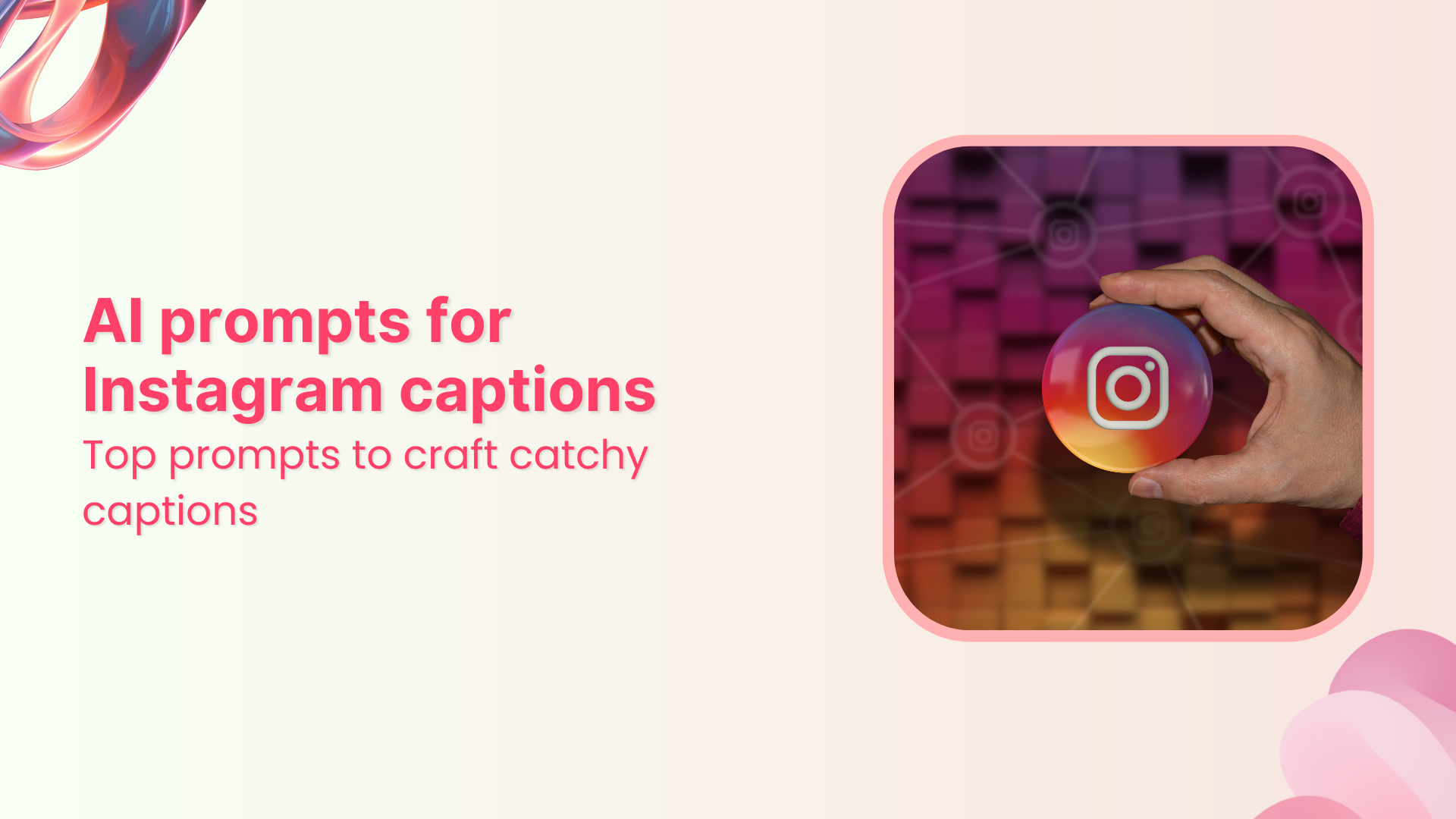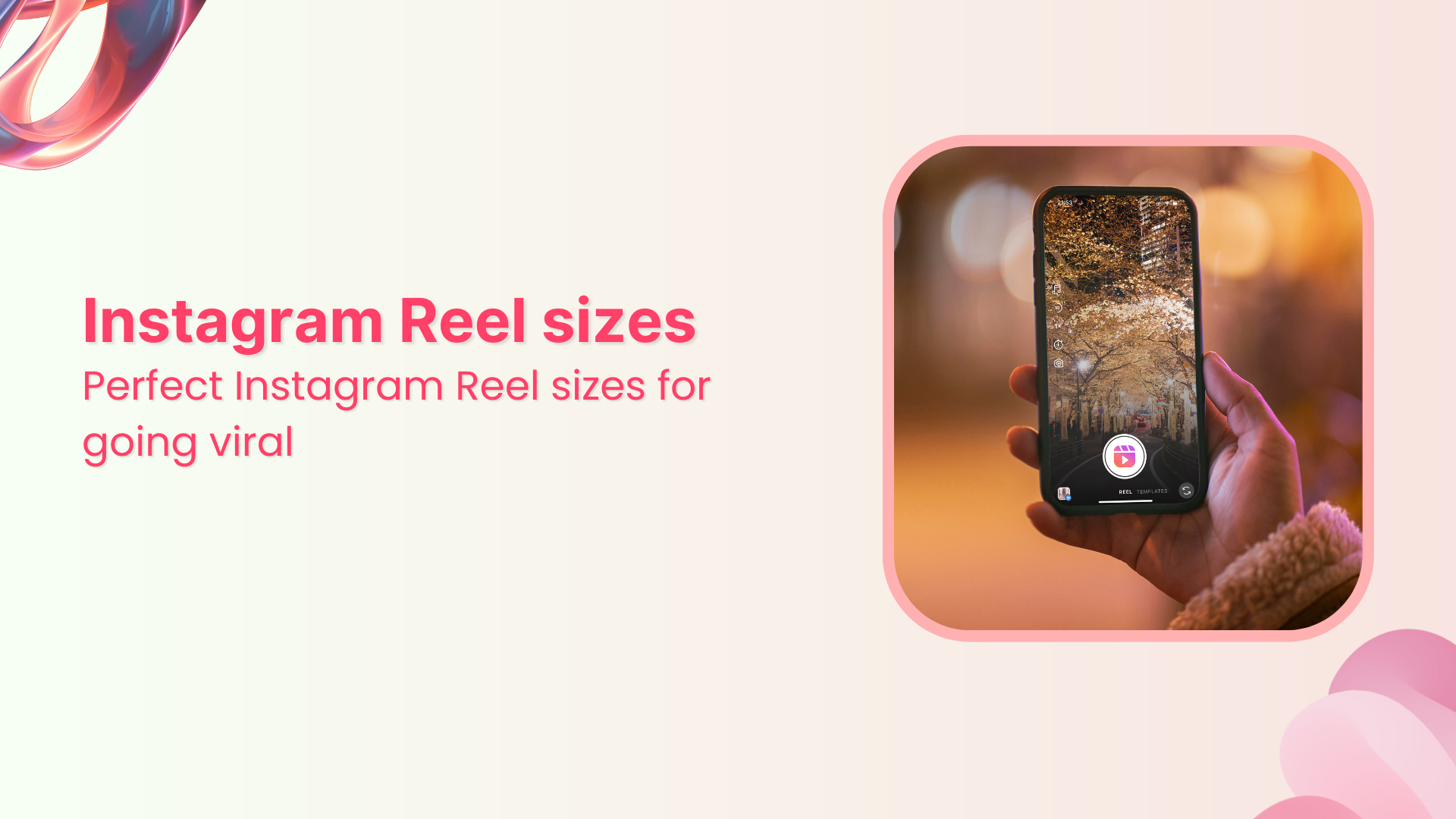TikTok schedulers: Top 15 tools for efficient scheduling in 2025

Have you ever wondered how businesses maintain a steady stream of TikTok videos while juggling other responsibilities?
Do you also want to keep your TikTok content consistent without being tied to your phone 24/7?
Scheduling TikTok posts can help you stay active and engage your audience, even when you’re tackling a busy day or enjoying some well-earned downtime.
A TikTok scheduler lets you plan ahead, automate your posts, and make sure your content goes live when your audience is most active. Whether you’re working, traveling, or just taking a break, you can keep your profile buzzing without missing a beat.
In this article, we’ll explore the best TikTok scheduling tools available in 2024, showing you how they can simplify your TikTok strategy and save valuable time.
What is a TikTok scheduler?
A TikTok scheduler is a tool that allows users to pre-schedule TikTok videos for future posting. Rather than manually posting content daily, these schedulers help automate the process. You can create, edit, and set your videos to go live at a chosen time and date. This functionality is handy for brands and businesses that aim to maintain a consistent posting schedule without constant manual uploads.
TikTok schedulers often come with additional features such as performance analytics and reporting, helping users track engagement and optimize their content strategies.
Overall, they provide a practical solution for content planning, allowing creators and businesses to focus on growth and creativity while maintaining an efficient posting routine.
The easiest way to manage and grow your social channels.
Try ContentStudio for FREE
Why do you need a TikTok scheduler?
As TikTok becomes a vital platform for businesses and creators, maintaining a consistent and strategic posting schedule is key to staying competitive. However, manually managing content can be overwhelming and time-consuming. This is where TikTok schedulers come into play, offering multiple advantages to streamline content planning and posting. Here are five compelling reasons why you need a TikTok scheduler.
1. Saves time and increases efficiency
The process of creating, editing, and posting TikTok videos is time-intensive, especially when you need to post frequently to stay relevant. A TikTok scheduler allows you to batch-create your content in advance, enabling you to set up posts for an entire week or month in just a few hours. This saves you from having to log in and upload videos manually constantly.
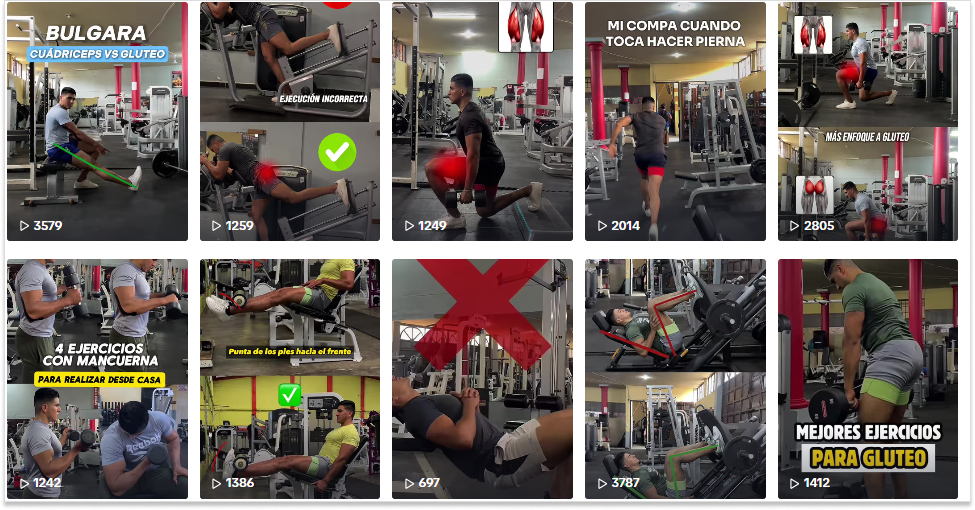
For instance, take this TikTok account of a personal trainer. Many fitness influencers create multiple pieces of content in one sitting—perhaps after a single workout session—resulting in 5-6 TikTok videos. For creators like this, a TikTok scheduler can be incredibly useful. Instead of manually posting each video, they can batch-create and schedule all the content at once.
2. Ensures consistent posting
Consistency is crucial for building a strong presence on TikTok. Posting sporadically can lead to decreased engagement and visibility, as TikTok’s algorithm favors accounts that post regularly. A scheduler ensures that your audience receives content at a consistent pace, even when you’re unable to post in real-time.
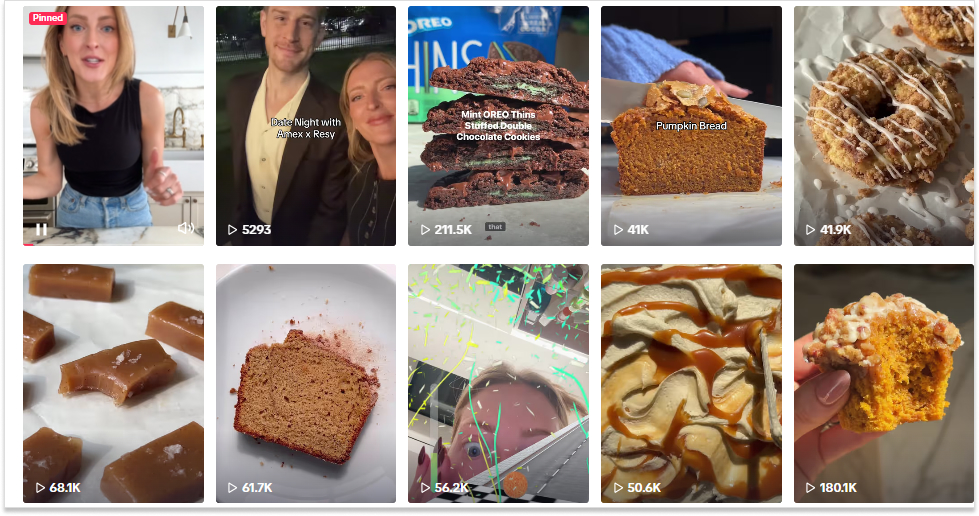
For instance, Broma Bakery, a baking enthusiast who maintains an active TikTok presence, regularly posts mouth-watering baking videos almost every other day. She likely uses a TikTok scheduler to keep up with this posting frequency while managing other tasks. This allows her to plan and schedule her content in advance, ensuring a consistent flow of videos without the need for daily manual uploads.
3. Helps reach a wider audience
The timing of your posts plays a significant role in how well they perform. Posting at peak times can help maximize engagement and reach a broader audience. However, manually posting at these times isn’t always practical, especially if your target audience is in different time zones. A TikTok scheduler allows you to post at optimal times without being physically present.
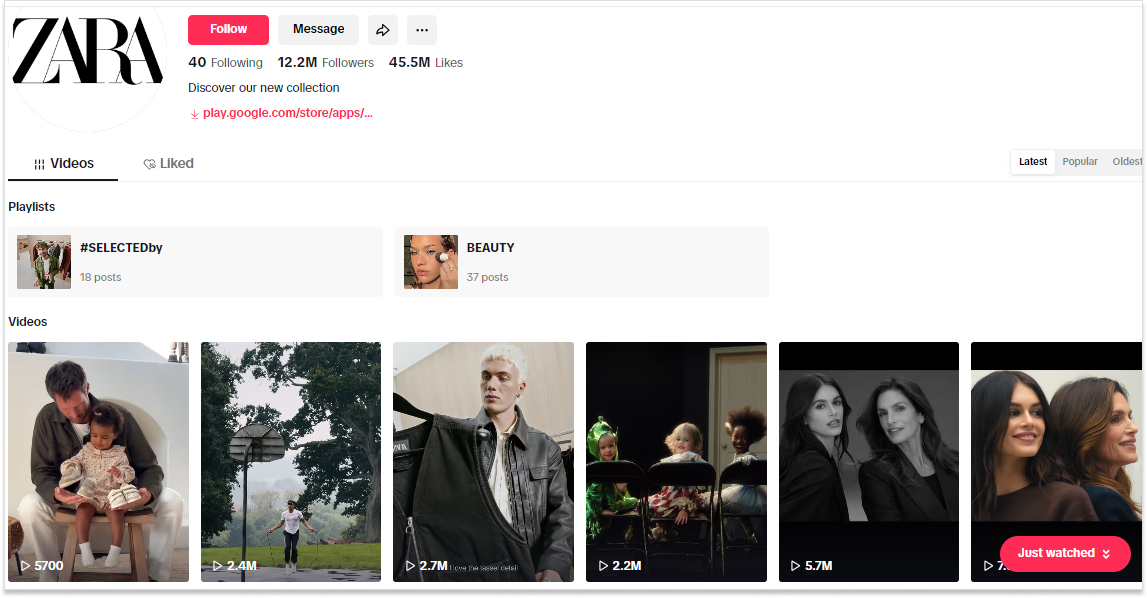
However, the best times to post can vary significantly across industries. For instance, a restaurant may find that posting between Monday and Thursday from 2 to 5 p.m. best engages customers looking for meal options. On the other hand, fashion brands like ZARA may see better results by posting on weekends, between 10 p.m. and 7 a.m., when their audience is more likely to browse for new trends. A TikTok scheduler allows businesses to target these optimal posting times effortlessly, ensuring their content reaches the right audience, even if they’re unavailable to post manually.
4. Provides access to advanced analytics
While TikTok provides basic analytics, businesses often need more detailed insights to effectively refine their strategies and track performance. This is where advanced analytics, offered by many TikTok schedulers, come into play. These tools provide in-depth data on your videos’ performance, including key metrics such as engagement, audience demographics, and growth trends.
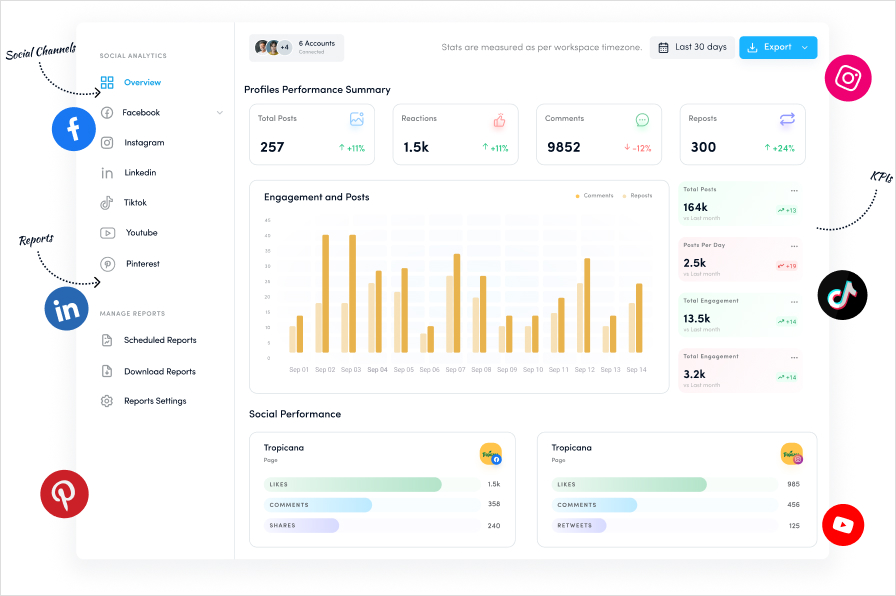
For example, some schedulers, like ContentStudio, offer analytics that reveal your top-performing posts and help you understand your audience better. By using this data, you can make informed decisions, adjust your content strategy, and maximize the impact of your TikTok marketing efforts.
5. Allows for better control and flexibility
Using a TikTok scheduler gives you more control over your content planning. It allows you to plan, upload, and organize your content in a way that aligns with your broader marketing strategy. You can ensure that posts go live exactly when needed, even during holidays, vacations, or other busy periods.
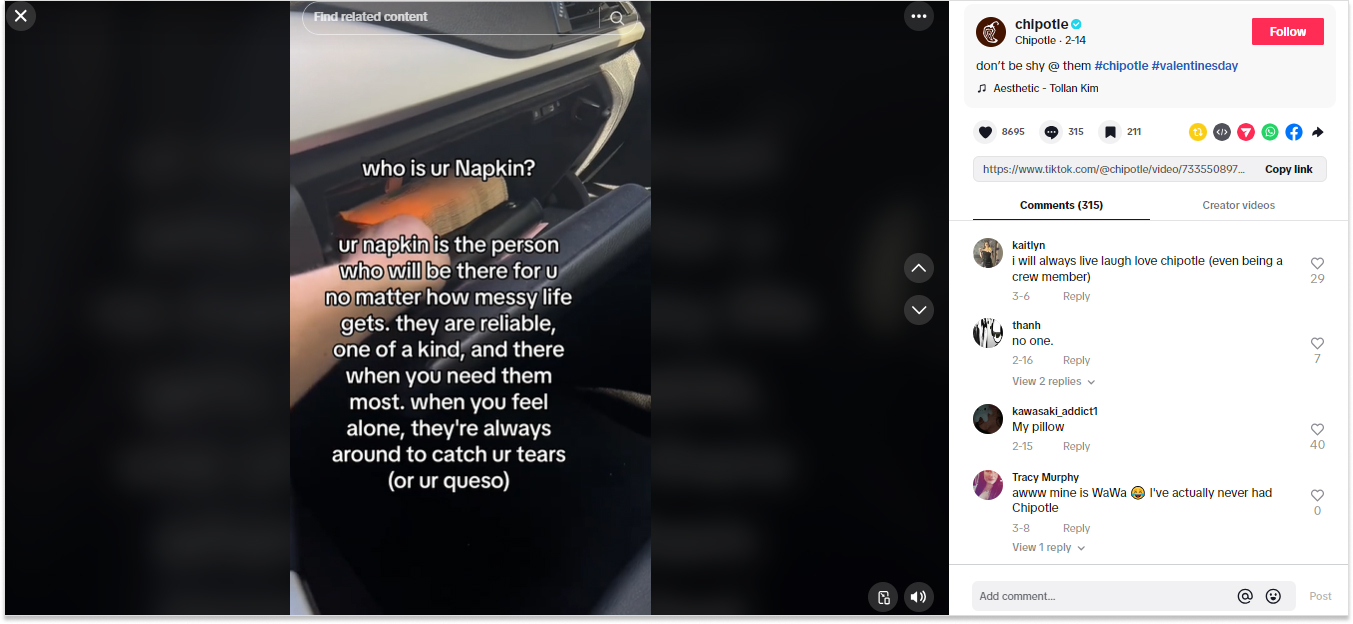
For instance, take a Valentine’s Day post by Chipotle. Posts like these can be planned well and scheduled early, ensuring content goes live at the perfect moment without any last-minute stress. This lets you focus on other important tasks during special days or holidays. A scheduler ensures that your brand remains consistent and timely, even when unavailable, by automating posts for significant events.
What features should you look for in a TikTok scheduler?
With multiple tools available, knowing which features will bring the most value to your social media strategy is essential. Here are five key features for selecting a TikTok scheduler to ensure it aligns with your needs and goals.
1. Auto-publish functionality
One of the most critical features of a TikTok scheduler is the ability to auto-publish content. This function allows you to set specific times and dates for your videos to go live without manually uploading them. This is particularly useful for businesses and creators who follow TikTok’s recommended posting frequency of 1 to 4 times daily. With auto-publishing, you can maintain a consistent posting schedule, even when you cannot be online, ensuring your content reaches your audience at peak times.
2. Content calendar for bulk scheduling
An efficient TikTok scheduler should provide a user-friendly content calendar that allows you to plan and schedule multiple posts in advance. Bulk scheduling helps streamline the process, enabling you to create and queue up content for the entire week or month in one session. This feature is especially helpful for businesses that need to maintain a steady flow of posts across busy periods or during holiday campaigns.
3. Analytics and performance tracking
Analytics are vital for understanding how well your content is performing. A good TikTok scheduler should offer detailed analytics and performance tracking to help you monitor engagement, video views, follower growth, and more. By analyzing this data, you can refine your content strategy and focus on what resonates with your audience, whether it’s a particular type of video or a certain posting time.
4. Comment moderation
Engaging with your audience is crucial for building a community and driving more interaction on TikTok. A scheduler that offers comment moderation tools allows you to manage comments directly from the platform. Features like the ability to reply, hide, or delete comments help maintain a positive and professional presence on your TikTok account.
5. Link in bio customization
TikTok videos can drive significant traffic to your website, social media profiles, or online store. A scheduler with a customizable link in bio feature allows you to direct users to a landing page that houses multiple links, making it easier for followers to explore your other content. This turns your TikTok profile into a more powerful marketing tool, offering additional touchpoints for users to engage with your brand.
Top 15 TikTok schedulers to use in 2025
Managing a consistent and strategic TikTok posting schedule can be challenging without the right tools. TikTok schedulers simplify this process by allowing creators and businesses to plan, schedule, and automate their posts, ensuring timely delivery and increased engagement. Below are 10 TikTok schedulers you should consider using in 2024.
1. ContentStudio
ContentStudio is a comprehensive social media management tool that supports TikTok scheduling alongside other major platforms. It provides features like bulk uploading, content calendar management, and in-depth analytics to track your TikTok performance.
One of its highlights is the ability to collaborate with team members through a shared workspace, allowing for smoother approval workflows and efficient content planning. Additionally, ContentStudio offers powerful hashtag suggestions, helping your TikTok posts reach a broader audience.
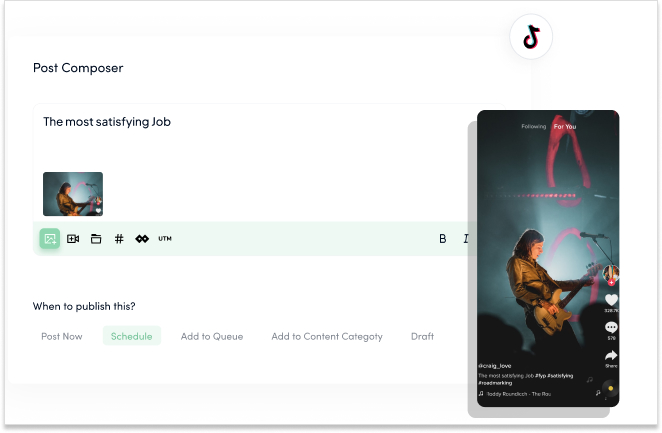
Pricing:
ContentStudio offers a range of pricing plans to suit different needs:
- Standard: $19/month (5 social accounts, 1 workspace, 1 user)
- Advanced: $49/month (10 social accounts, 2 workspaces, 2 users)
- Agency Unlimited: $99/month (25 social accounts, unlimited users, and workspaces)
All plans have a free trial, offering advanced scheduling and analytics features.
2. Social Champ
Social Champ is a robust tool that helps creators and businesses to manage their TikTok content effortlessly. It allows users to schedule TikTok videos in bulk, manage multiple accounts from a unified dashboard, and auto-publish posts at optimal times.
Social Champ also integrates with platforms like Google Drive and Dropbox, enabling seamless video uploads. The tool provides valuable performance insights with visual analytics, making it easy to track and measure the success of each video. Team collaboration features, such as role assignments and post approvals, further enhance Social Champ’s usability for businesses with multiple team members.
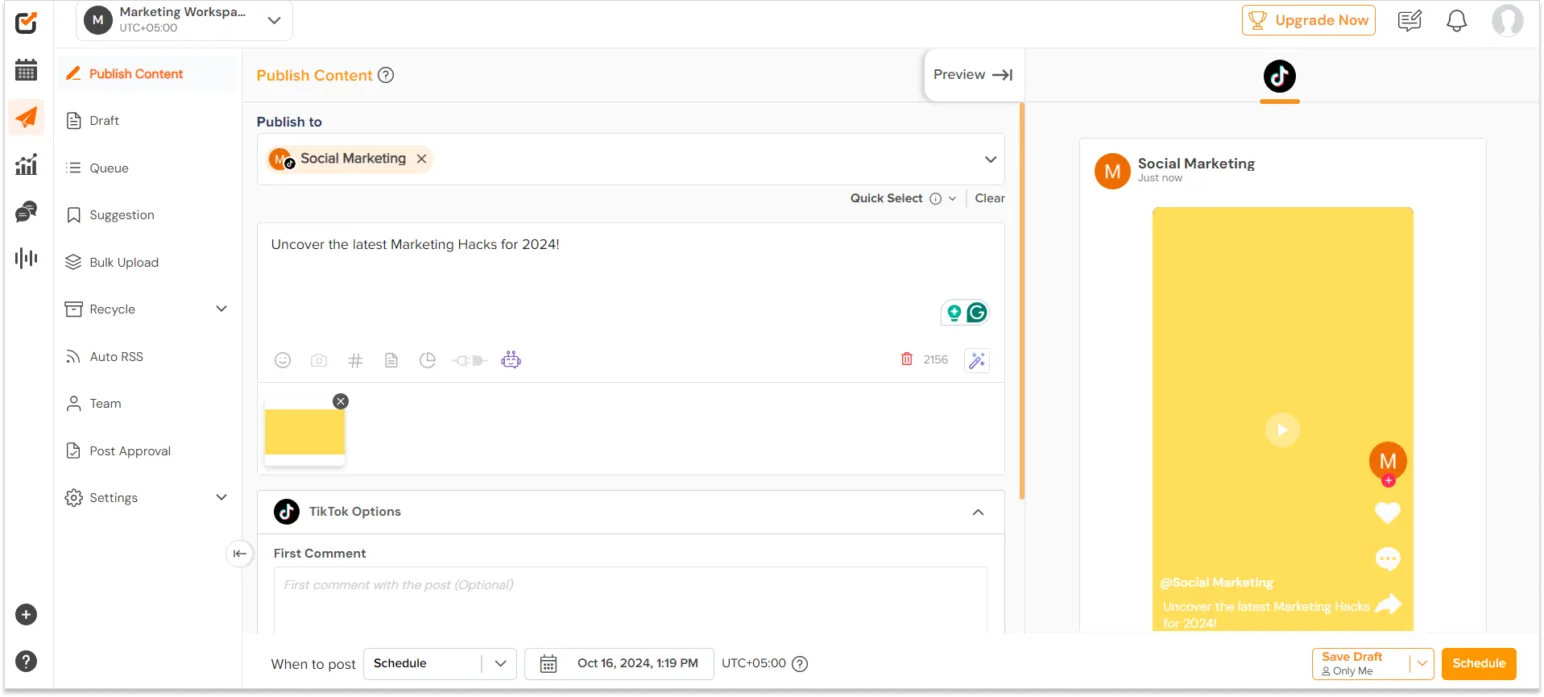
Pricing:
Social Champ offers three paid plans:
- Champion: Priced at $29/month, this plan includes 12 social accounts, unlimited post scheduling, and supports 2 users.
- Business: Priced at $99/month, this plan covers 40 social accounts, unlimited post scheduling, and allows for 6 users.
- Agency: Priced at $299/month, this plan includes 100 social accounts, unlimited post scheduling, and supports up to 10 users.
Social Champ provides a 14-day free trial for all plans.
3. Later
Later is a user-friendly social media management tool offering creators and businesses a streamlined experience. With its drag-and-drop content calendar, users can schedule TikTok videos in bulk and optimize posting times with the “Best Time to Post” feature.
Later, it also provides detailed performance analytics, enabling users to track video engagement, follower growth, and post reach. Its Link in Bio feature lets users create a customizable landing page that drives traffic from TikTok to their website or store. Later is particularly popular for its ease of use and all-in-one content management approach.
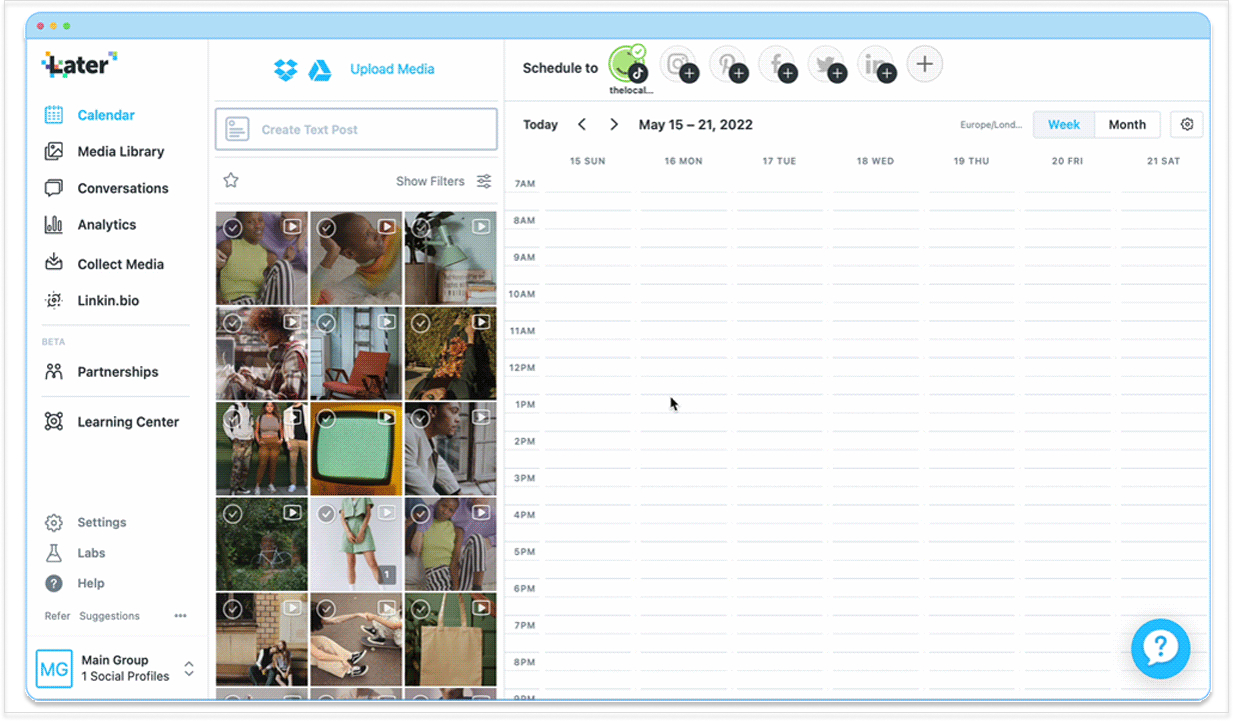
Pricing:
Later offers four paid plans:
- Starter: Best for individuals, priced at $25/month. It includes 1 social set (1 account for each platform: Instagram, Facebook, X (Twitter), Pinterest, TikTok, LinkedIn, and YouTube) and supports 1 user.
- Growth: Ideal for small teams, priced at $45/month. It includes 3 social sets and supports 3 users.
- Advanced: Designed for growing teams, priced at $80/month. It includes 6 social sets and supports 6 users.
- Agency: Best for social media agencies, priced at $200/month. It includes 15 social sets and supports 10 users.
All plans come with a 14-day free trial.
4. Buffer
Buffer is another social media management tool that simplifies TikTok scheduling. Known for its user-friendly interface, Buffer allows you to plan, schedule, and publish TikTok videos from anywhere, whether you’re on the go or at your desk. You can manage multiple social media accounts, including Instagram, Twitter, and LinkedIn, from one dashboard, reducing the hassle of juggling between platforms.
For TikTok, Buffer supports auto-publishing, helping you maintain a consistent posting schedule, which is crucial for growing your audience. The analytics feature helps track performance and engagement metrics, allowing you to refine your content strategy.

Pricing:
Buffer offers three paid plans:
- Essentials: Priced at $6/month for 1 channel, ideal for professionals who need publishing, analytics, and engagement tools.
- Team: Priced at $12/month for 1 channel, designed for teams, with unlimited users, collaboration features, and reporting tools.
- Agency: Priced at $120/month for 10 channels, perfect for marketing agencies managing multiple clients and social channels.
Buffer offers a 14-day free trial for all paid plans.
5. Sendible
Sendible is a powerful social media management tool designed to optimize social media posting strategies. With Sendible, you can bulk schedule posts, use custom workflows for team approvals, and even repurpose TikTok videos for other platforms like Facebook and Instagram. It features advanced scheduling options that allow you to post content at the most effective times for engagement.
Sendible also provides in-depth analytics to track the performance of your TikTok content, giving you insights to make data-driven decisions. Additionally, the platform offers thumbnail selection, ensuring your videos stand out in users’ feeds.
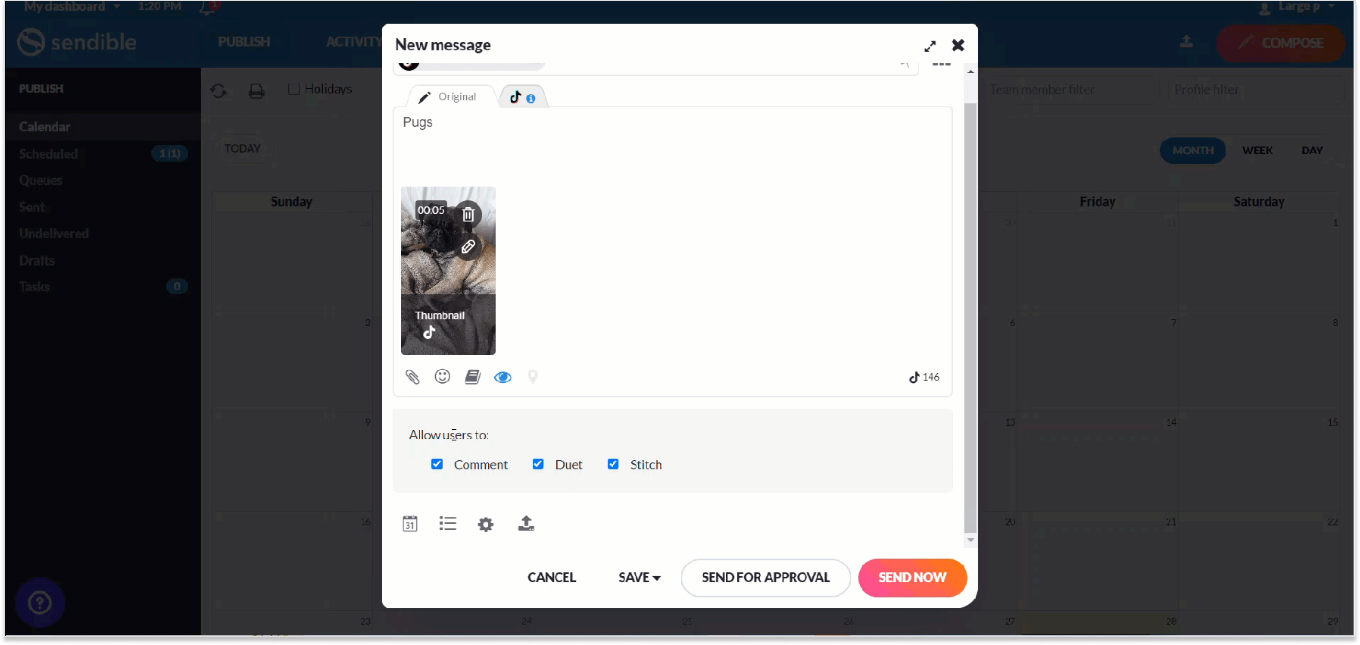
Pricing:
Sendible offers a variety of paid plans to suit different business needs:
- Creator: Priced at $29/month, ideal for creators, freelancers, and one-person businesses. Includes 1 user, 1 calendar, and 6 social profiles.
- Traction: Priced at $89/month, designed for businesses with fewer than 5 employees. Includes 4 users, 4 calendars, and 24 social profiles.
- Scale: Priced at $199/month, suited for small businesses needing advanced productivity tools and reports. Includes 7 users, 7 calendars, and 49 social profiles.
- Advanced: Starting at $240/month, this plan is for growing businesses, agencies, and resellers, offering up to 10 users and 60 social profiles, with scalable options for more users and profiles.
- Enterprise: Starting at $750/month, perfect for larger agencies and multi-location businesses, with support for 50 users and 300 social profiles, with scalable options.
Sendible offers a 14-day free trial for the Creator, Traction, and Scale plans, while demos are available for the Advanced and Enterprise plans.
6. Planable
Planable is a collaboration-focused scheduler that allows teams to work together in real-time. Planable simplifies the content creation and approval process by offering multi-level approval workflows. Users can bulk schedule posts, collaborate on video edits within the platform, and even generate TikTok captions using AI.
The platform also features a drag-and-drop content calendar for easy post management and rescheduling. Planable supports direct publishing for videos under 1 minute or provides options for longer videos via their mobile app.
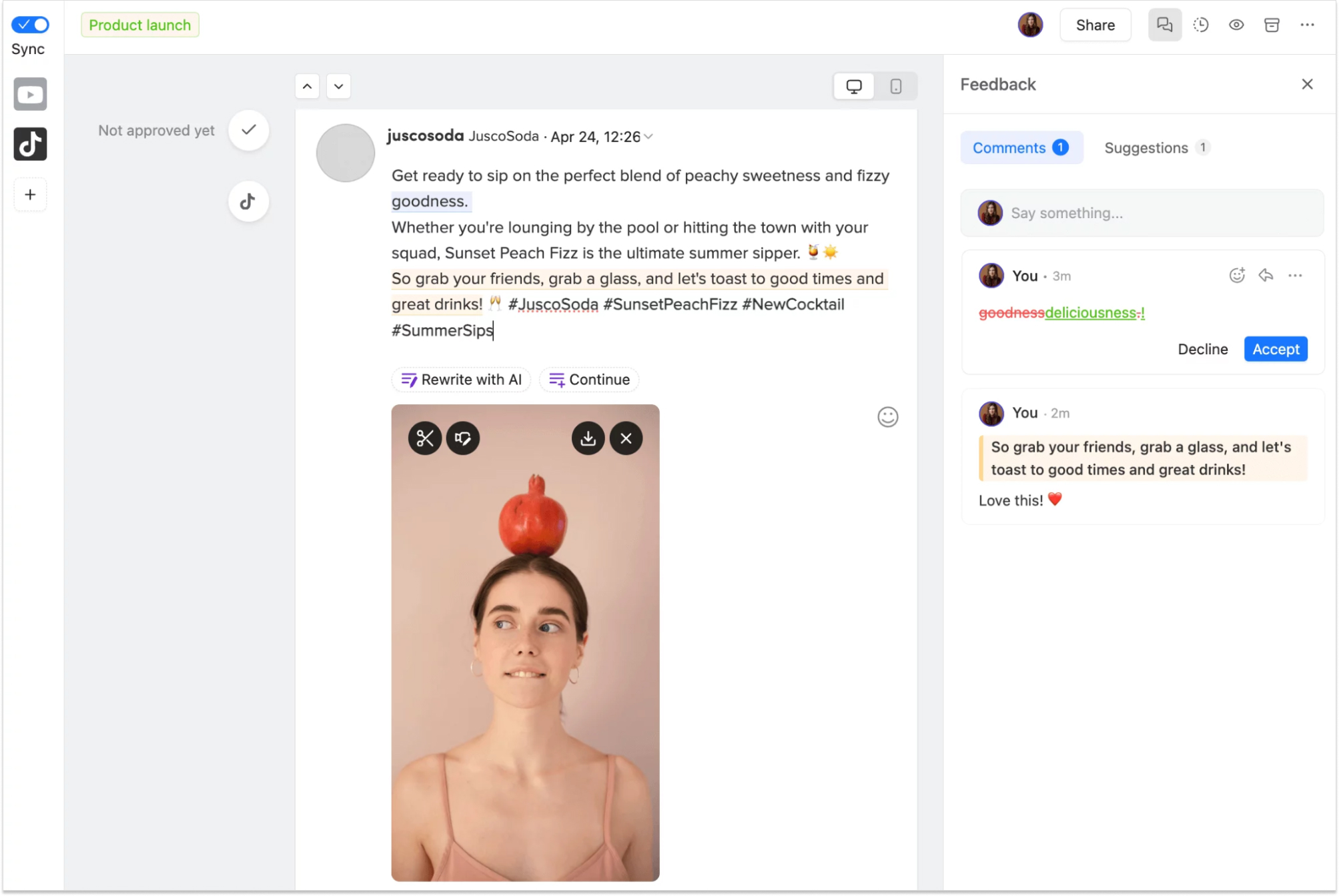
Pricing:
Planable offers three pricing plans:
- Basic: Priced at $39 per workspace per month, ideal for smaller teams or individuals. The price increases as more workspaces are added. Includes access to 1 workspace.
- Pro: Priced at $59 per workspace per month, designed for growing teams with more advanced features. The cost also increases as additional workspaces are included. Includes access to 1 workspace.
- Enterprise: Custom pricing, tailored for larger organizations with advanced needs. A meeting and demo are required to set up this plan.
Planable provides a 14-day free trial for both the Basic and Pro plans.
7. Sprout Social
Sprout Social is a comprehensive social media management tool, allowing users to schedule TikTok posts directly from mobile and desktop. It streamlines the content creation process by offering features like multi-account management, post approval workflows, and integrated team collaboration.
Sprout Social also provides in-depth analytics to track engagement, follower growth, and content performance. The platform’s mobile publishing feature allows for flexibility, enabling you to schedule and edit posts on the go. Additionally, Sprout’s holistic content calendar provides a bird’s-eye view of all scheduled posts across platforms, ensuring no content overlaps or gaps.
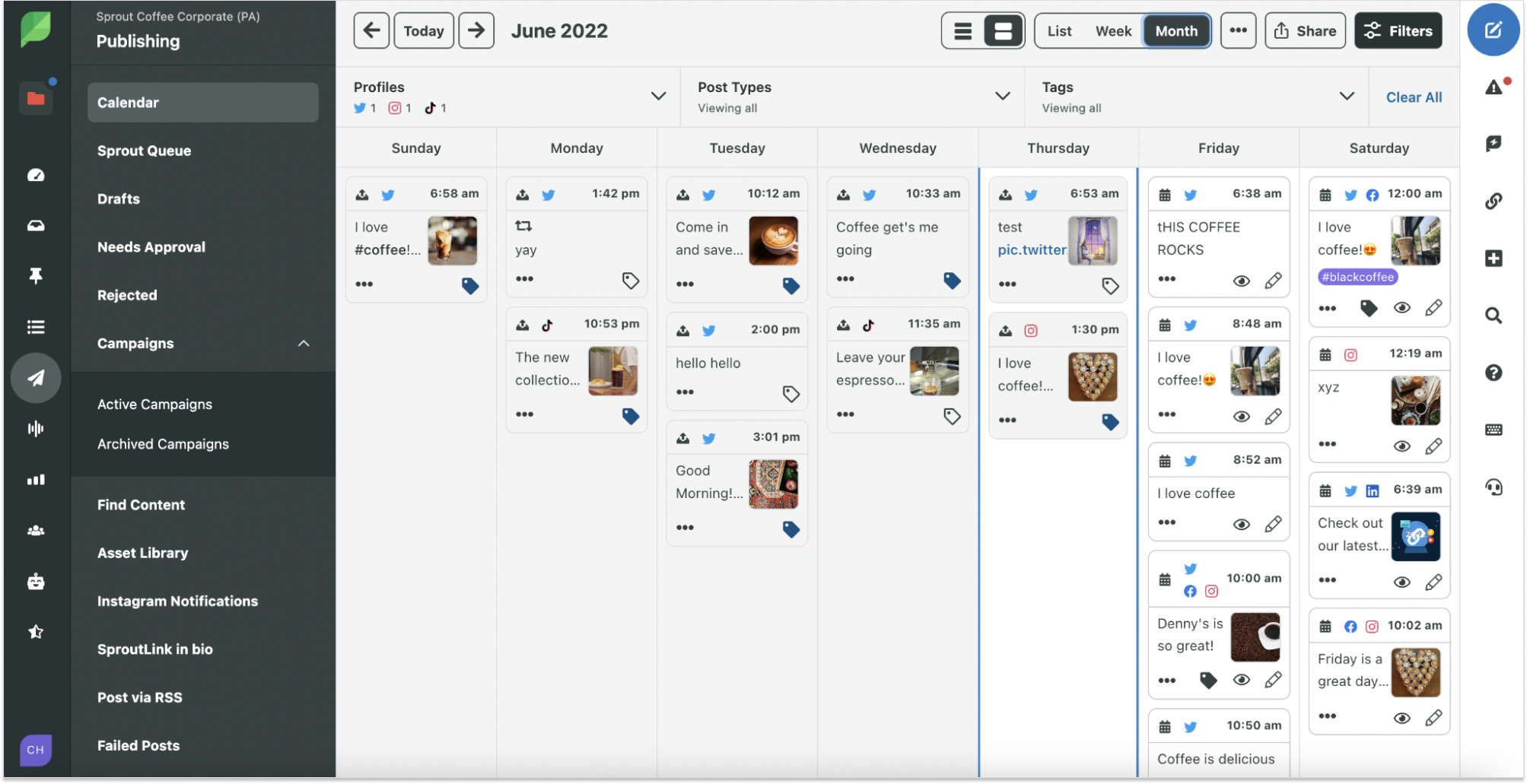
Pricing:
Sprout Social offers four pricing plans:
- Standard: Priced at $249 per seat/month, perfect for small teams managing a few profiles across social networks. Includes essential scheduling and analytics tools.
- Professional: Priced at $399 per seat/month, designed for teams handling multiple profiles with high engagement.
- Advanced: Priced at $499 per seat/month, built for cross-functional teams and complex workflows.
- Enterprise: Custom pricing for large-scale social media operations, tailored to your organization’s needs. Contact for a demo and personalized plan.
Sprout Social provides a 30-day free trial for all plans.
8. Loomly
Loomly simplifies TikTok content creation and scheduling with its user-friendly interface. Designed for teams, it enables collaboration by offering real-time feedback, multi-level approval workflows, and a visual content calendar.
Loomly’s built-in tools allow users to upload and edit videos, repurpose content, and schedule posts for auto-publishing. With features like hashtag management, post previews, and engagement settings (comments, duets, stitches), Loomly ensures your TikTok posts are optimized for maximum reach. Its content inspiration feature is particularly useful, offering daily ideas to keep your TikTok content fresh and relevant.
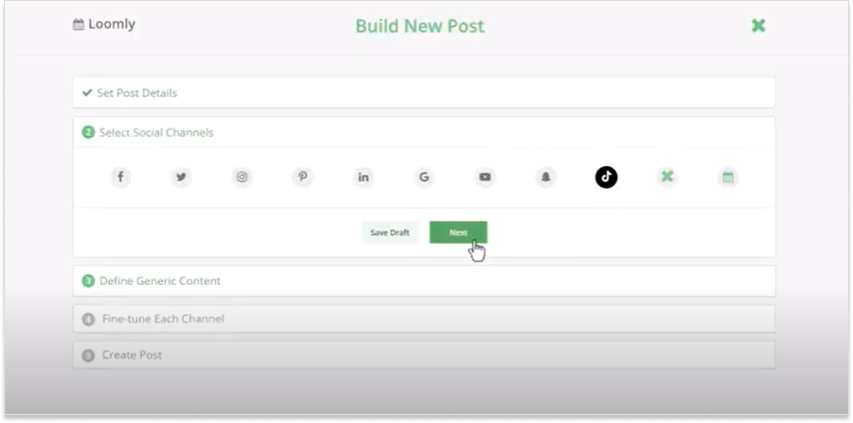
Pricing:
Loomly offers four paid plans:
- Base: Priced at $42/month, includes 10 social media accounts and 2 users.
- Standard: Priced at $80/month, includes 20 social media accounts and 6 users.
- Advanced: Priced at $175/month, includes 35 social media accounts and 14 users.
- Premium: Priced at $369/month, includes 50 social media accounts and 30 users.
Loomly provides a 15-day free trial for all plans.
9. Agorapulse
Agorapulse provides a seamless way to manage your TikTok strategy with features like scheduling, auto-publishing, and comment moderation. The platform’s publishing calendar offers a holistic view of all content, allowing teams to schedule and review posts across multiple social platforms.
Agorapulse also delivers detailed TikTok performance reports, tracking video views, likes, shares, and follower growth. Collaboration tools allow team members to give feedback and manage posts easily. Additionally, Agorapulse’s comment management system enables users to respond to followers, moderate spam, and even assign comments to team members for faster replies.
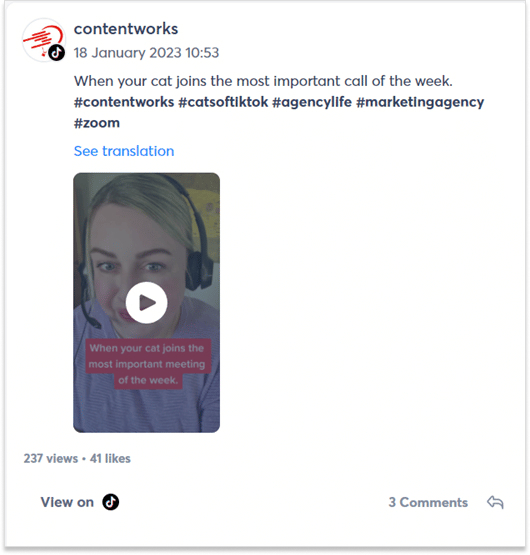
Pricing:
Agorapulse offers four paid plans:
- Standard: Priced at $69 per user/month, includes 10 social profiles. Additional profiles are $15/month each.
- Professional: Priced at $99 per user/month, includes 10 social profiles. Additional profiles are $15/month each.
- Advanced: Priced at $149 per user/month, includes 10 social profiles. Additional profiles are $15/month each.
- Custom: Tailored solutions based on your business needs. Contact for a quote and book a demo.
A 30-day free trial is available for the Standard, Professional, and Advanced plans.
10. SocialBee
SocialBee is a content scheduling platform designed for businesses and creators looking to streamline their TikTok posting process. With support for direct video uploads (up to 3 minutes) and AI-powered caption creation, SocialBee simplifies content planning and posting. It allows users to organize their content with categories and automate evergreen posts, ensuring that high-performing content is repurposed effectively.
The platform’s content calendar provides a clear view of your posting schedule, while Canva integration and an in-app editor help optimize your visuals. SocialBee also offers hashtag suggestions to enhance post visibility and reach.
Pricing:
SocialBee offers three paid plans:
- Bootstrap: Priced at $29/month, ideal for solopreneurs and businesses starting out. Connect up to 5 social profiles, with 1 user per workspace.
- Accelerate: Priced at $49/month, best for small businesses. Connect up to 10 social profiles, with 1 user per workspace.
- Pro: Priced at $99/month, designed for social media managers, teams, and agencies. Connect up to 25 social profiles, with 3 users per workspace and 5 workspaces.
SocialBee offers a 14-day free trial with all its plans.
11. Publer
Publer is a powerful TikTok scheduling tool that lets users schedule videos both individually and in bulk. It provides a range of features like AutoSchedule, which automatically posts content at optimal times, and the ability to plan posts up to two years in advance.
Publer’s AI Assist helps create catchy captions and suggest relevant hashtags, while its analytics feature provides insights into content performance. Users can edit post restrictions, including audience visibility, and set posts to expire after a certain time. For mobile users, Publer’s app makes scheduling TikTok posts on the go convenient and efficient.
Pricing:
Publer offers two paid plans:
- Professional: Priced at $12/month, this plan comes with 3 social accounts and allows 1 user. Additional charges apply for adding more social accounts and team members, with the 10th social account and member free for every 9 added.
- Business: Priced at $21/month, this plan also includes 3 social accounts and 1 user, with increased charges for additional social accounts and team members. The 10th social account and member are free for every 9 added.
Publer offers a free plan with limited features, and both paid plans allow flexible scaling based on the number of social accounts and team members.
12. Hootsuite
Hootsuite offers a comprehensive solution that can be used for TikTok scheduling and analytics, allowing users to manage TikTok alongside other social media platforms from one dashboard. It enables users to schedule TikTok videos at optimal times, track performance with detailed analytics, and manage comments without switching between tabs.
Hootsuite’s OwlyWriter AI simplifies content creation by generating captions, hashtags, and post ideas. With in-depth analytics, users can better understand follower activity and optimize their TikTok strategy accordingly. Hootsuite also provides custom reporting tools to showcase the impact of TikTok on broader social strategies.
Pricing:
Hootsuite offers two paid plans:
- Professional: Priced at $99/month, includes 1 user and 10 social accounts.
- Team: Priced at $249/month, includes 3 users and 20 social accounts.
Hootsuite offers a 30-day free trial for both plans.
13. Vista Social
Vista Social is a social media scheduling tool designed for businesses and creators. It offers direct video and image publishing, making managing multiple TikTok profiles from one dashboard easier. The drag-and-drop visual planner allows users to arrange upcoming content seamlessly.
Vista Social also includes built-in video editing, allowing users to add trending audio, customize thumbnails, and edit videos directly within the platform. The analytics feature provides valuable insights into engagement, views, likes, and shares, helping users track performance. With approval workflows, Vista Social is a perfect fit for teams that require collaboration or legal compliance.
Pricing:
Vista Social offers four paid plans:
- Standard: Priced at $39/month, includes 1 user and 8 social profiles.
- Professional: Priced at $79/month, includes 5 users and 15 social profiles.
- Advanced: Priced at $149/month, includes 10 users and 30 social profiles.
- Enterprise: Custom pricing starting at $379/month, tailored to your business needs, includes 25+ users and 80+ social profiles.
Vista Social offers a 14-day free trial for all plans, except Enterprise.
14. HeyOrca
HeyOrca is a social media management tool that helps agencies and brands grow their online presence. It features an intuitive content calendar that simplifies scheduling, publishing, and reporting. HeyOrca supports personal and business TikTok accounts, offering unlimited media storage and a hashtag library to enhance reach.
The platform also provides an AI caption generator, making it easier to craft engaging content. Collaboration is seamless with HeyOrca’s approval workflows, which allow team members or clients to review posts before they go live. Advanced reporting features enable users to track TikTok growth, engagement, and post-performance over time.
Pricing:
HeyOrca offers six paid plans, tailored for agencies and in-house teams:
For Agencies:
- Basic: Priced at $29/calendar per month, with a minimum purchase of 5 calendars. Includes unlimited users and 10 social profiles per calendar.
- Standard: Priced at $50/calendar per month, with a minimum purchase of 5 calendars. Includes unlimited users and 10 social profiles per calendar.
- Pro: Priced at $67/calendar per month, with a minimum purchase of 5 calendars. Includes unlimited users and 10 social profiles per calendar.
For In-House Teams:
- Basic: Priced at $50/calendar per month. Includes unlimited users and 10 social profiles per calendar.
- Standard: Priced at $84/calendar per month. Includes unlimited users and 10 social profiles per calendar.
- Pro: Priced at $126/calendar per month. Includes unlimited users and 10 social profiles per calendar.
HeyOrca offers a 14-day free trial for all plans.
15. TikTok native scheduler
TikTok’s own Video Scheduler is an easy-to-use feature for creators and businesses, allowing posts to be scheduled up to 10 days in advance. Accessible via TikTok’s web platform, users can upload videos, add captions, select cover images, and adjust privacy settings before scheduling their post.
Although it doesn’t offer the advanced features of third-party tools, the TikTok Native Scheduler is ideal for those who want a simple and straightforward solution directly from TikTok. Users must have a Business or Creator account to access this feature.
Pricing:
The TikTok Native Scheduler is available for free to Business and Creator accounts, allowing users to schedule posts up to 10 days in advance.
Tips and tricks for scheduling posts on TikTok
Scheduling TikTok posts effectively can save time, boost engagement, and help you stay organized while maintaining a consistent presence on the platform. Here are six tips and tricks for scheduling TikTok posts to maximize reach and engagement:
- Determine the best time to post
Timing can make a significant difference in how well your content performs on TikTok. ContentStudio’s “Best Time to Post” feature recommends peak times based on when your audience is most active. By using this tool, you can easily identify optimal hours to reach your audience, often showing strong engagement during weekday evenings and weekends. Scheduling posts for these active periods can lead to higher engagement rates and potentially increase your presence on the For You Page.
- Utilize TikTok analytics
Leveraging analytics is essential for refining your TikTok scheduling. ContentStudio integrates analytics to provide insights into metrics like video views, likes, comments, and shares. You can also access demographic data to understand your audience’s preferences. By analyzing these metrics regularly, you can identify the best-performing content and optimize your posting strategy to engage your followers effectively, further boosting your reach.
- Create and use a content calendar
A consistent posting schedule is vital for keeping your audience engaged. ContentStudio’s content calendar feature lets you plan, organize, and visually map out a week or month of TikTok content, ensuring your posting strategy remains balanced and engaging. By planning videos in advance, you avoid last-minute scrambling and keep your feed dynamic with diverse content, from trends to educational or promotional videos.
- Leverage hashtags for greater reach
Hashtags play an essential role in boosting your content’s visibility. ContentStudio’s hashtag suggestion tool simplifies finding popular and niche hashtags that match your content. Using trending and relevant hashtags helps your posts reach users outside your follower base, enhancing your chances of engagement and discovery. By adding relevant hashtags, you expand your reach on the For You Page and increase potential follower growth.
- Optimize your content with a grid view
The “Grid View” feature in ContentStudio offers a preview of your scheduled content, allowing you to arrange and review your TikTok feed visually before it’s published. This helps ensure your feed maintains a consistent look and feel, vital for brand identity. Grid View enables you to adjust and curate your feed layout for a cohesive aesthetic that draws viewers in, creating a lasting impression on new and returning audiences alike.
- Stay flexible and adapt to trends
While a consistent schedule is important, flexibility can be equally valuable on TikTok. ContentStudio’s scheduling platform allows for last-minute changes, making it easy to join emerging trends and challenges that align with your brand. As trends often drive visibility on the For You Page, timely participation can increase your chances of virality. Regularly experimenting with different posting times and styles can help you determine what resonates best with your audience.
Conclusion
TikTok schedulers offer a practical solution for creators and businesses to maintain a consistent posting schedule, enhance reach, and manage content more efficiently. The importance of TikTok schedulers lies in their ability to keep up with the fast-paced nature of the platform, allowing brands to stay visible and relevant in a highly competitive space. By automating and organizing the posting process, schedulers enable creators and businesses to focus on engaging with their audiences and optimizing their content strategies.
Frequently asked questions
What is the best scheduler for TikTok?
ContentStudio is a top choice due to its comprehensive scheduling features, hashtag suggestions, and advanced analytics. It simplifies TikTok content planning and management, making it ideal for both creators and businesses seeking a powerful, user-friendly scheduler.
Can TikToks be scheduled?
Yes, TikToks can be scheduled using tools like ContentStudio, which allows users to set specific posting times, manage multiple accounts, and optimize their content strategy to maintain a consistent and timely posting schedule.
Is there a TikTok planner?
ContentStudio serves as a practical TikTok planner, providing a clear content calendar, optimal posting times, and performance insights. These tools enable users to plan, organize, and visualize their upcoming TikTok posts to maximize engagement.
How much do TikTok planners make?
Social media planners typically earn between $40,000 and $65,000 annually, depending on experience and location. Experienced professionals using advanced schedulers for large accounts or brands may command higher salaries.
Recommended for you