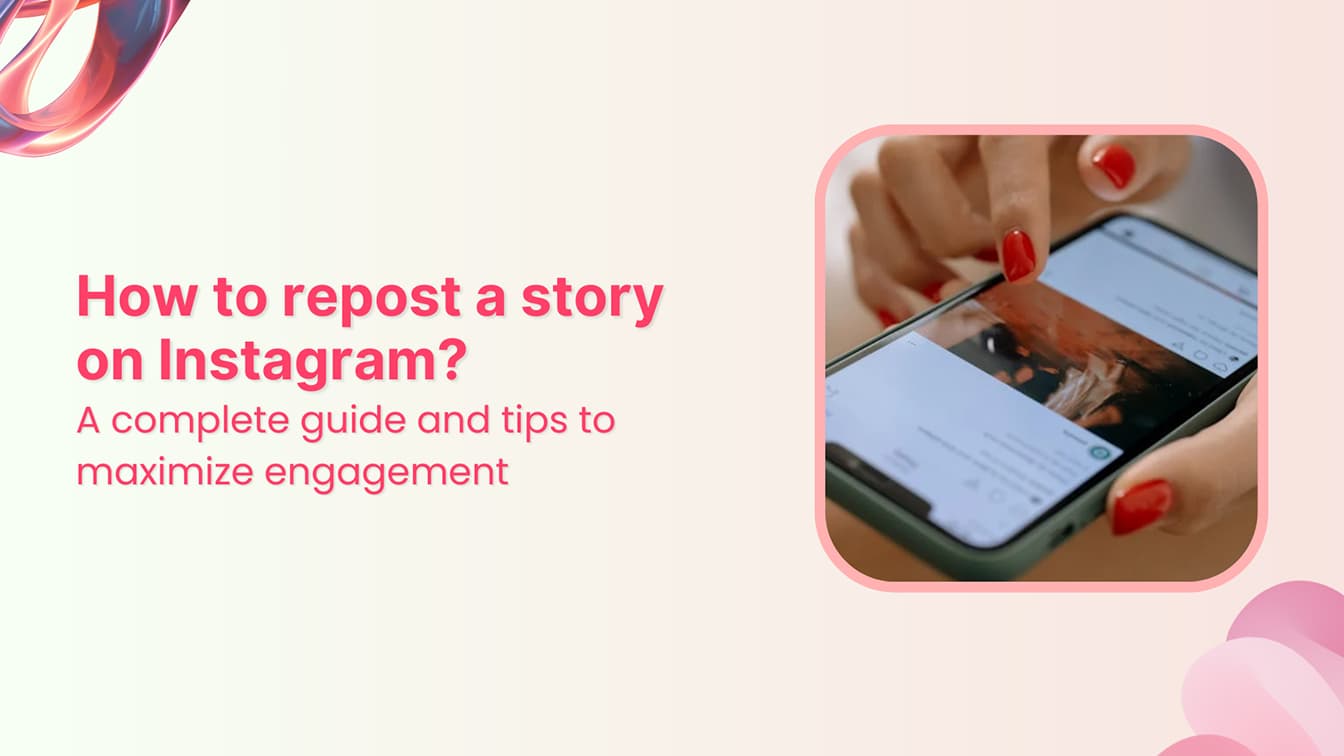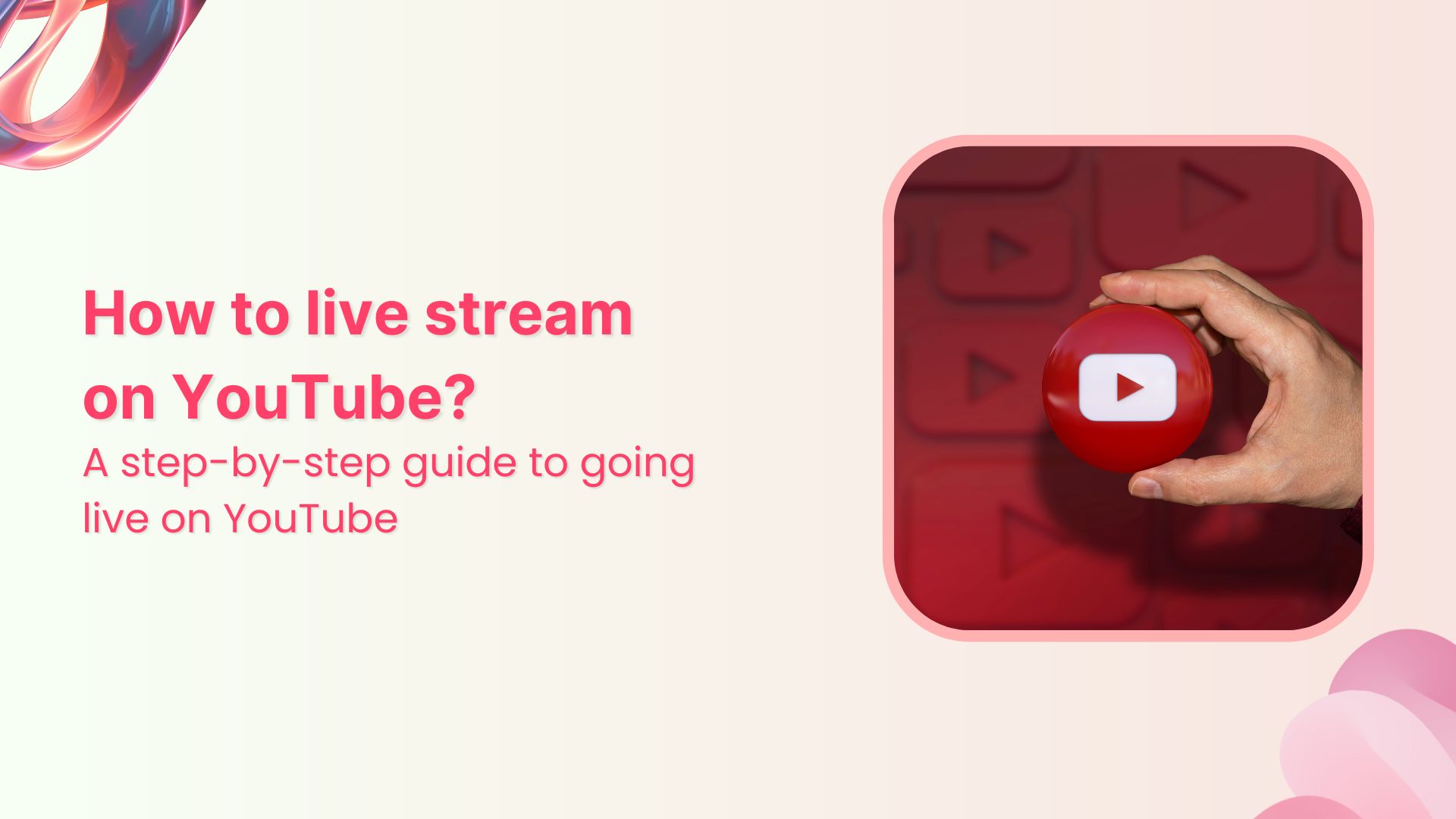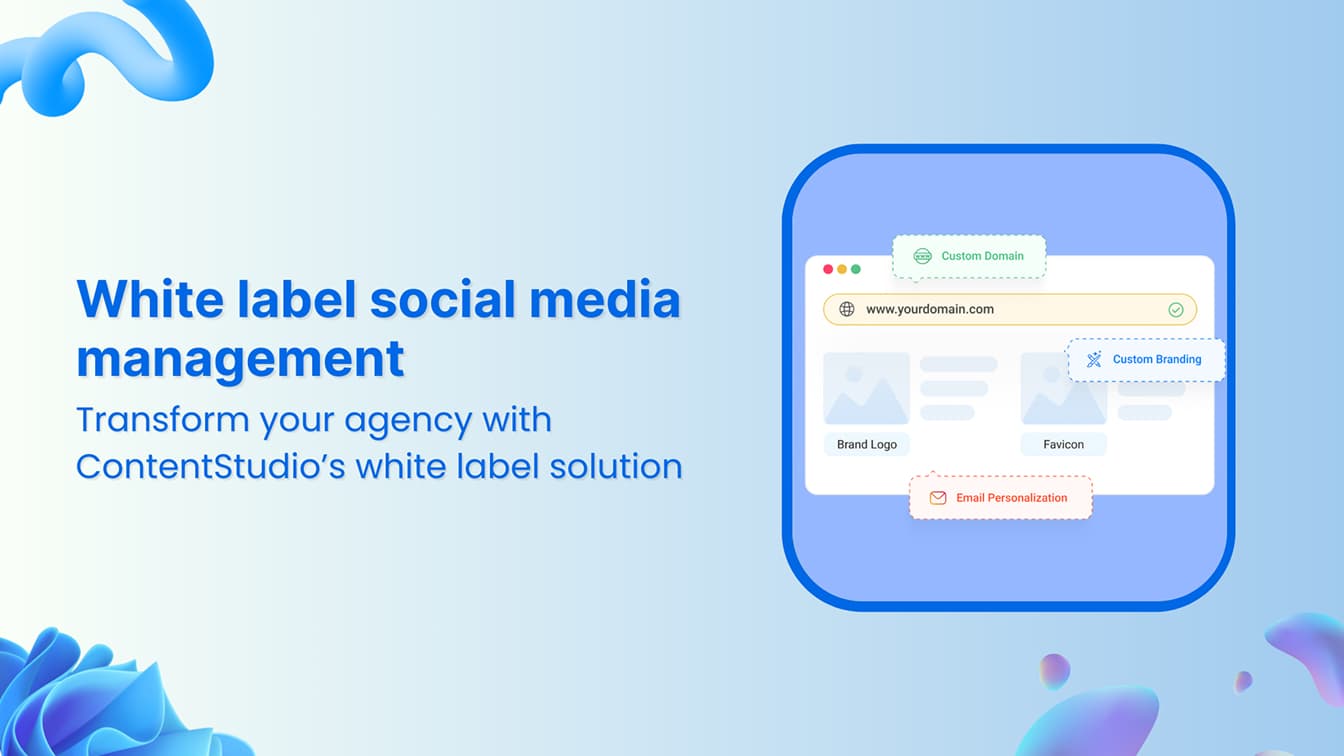🚀 Introducing Contentpen – Your AI-Powered content assistant!Join the waitlist.
How to schedule a repeat post on Facebook

Staying relevant on Facebook requires consistent engagement. However, posting the same content manually at different times can be tedious and time-consuming.
That’s where scheduling repeat posts comes into play.
With this strategy, you can ensure your content reaches your audience multiple times without the hassle of re-uploading it.
Whether you’re running a campaign, promoting an event, or simply keeping your audience engaged, scheduling repeat posts can be a game-changer.
This guide will answer your question ‘How to schedule a repeat post on Facebook’ through the step-by-step process of scheduling repeat posts using ContentStudio, an all-in-one social media management tool.
Why use ContentStudio to repeat posts?
ContentStudio offers several key advantages:
- Time-saving: Automate your posting schedule, and focus on other aspects of your social media strategy.
- Consistency: Keep your online presence without manual effort, ensuring consistent engagement.
- Optimize performance: Easily adjust your posting schedule based on analytics information.
- Multi-platform management: Use ContentStudio to manage all your social media accounts from a single platform.
Using ContentStudio, you can efficiently maintain an active and ensure that your content remains relevant and engaging.
Bonus tips for scheduling repeat posts
- Vary your content: Avoid posting the exact same content. Mix it up with different images, videos, or slight variations in the text.
- Analyze engagement: Use ContentStudio’s analytics to monitor your repeat posts’ performance.
- Leverage AI tools: Utilize ContentStudio’s AI-driven features to optimize your posts’ timing and content. This can increase engagement.
Also Read: Leading AI social media content creation tools of 2024
How to schedule a repeat post on Facebook: 5 Easy steps
Step 1: Sign up or log in to ContentStudio
To begin, you’ll need to have a ContentStudio account. If you already have one, log in.
If not, signing up is quick and easy:
- Visit ContentStudio.
- Click on the “Start your free trial” button.
- Add your details.
Once you’re logged in, you’ll be greeted by the dashboard, your main hub for managing all your social media activities.
Step 2: Connect your Facebook account
Before scheduling any posts, you’ll need to connect your Facebook account to ContentStudio:
- Go to the dashboard and click on your profile icon.
- Click on “Social Accounts”.
- Select “Facebook” and follow the prompts to authorize ContentStudio to access your account.
Your Facebook account is now linked to ContentStudio, allowing you to manage and schedule posts directly from the platform.
Step 3: Create your Facebook post
Now, it’s time to create the content you want to repeat:
- Go to the “Compose” on the ContentStudio dashboard.
- Select “Social Post”.
- Choose Facebook from your connected social accounts.
- Write your post, including any images, videos, or links you want to share.
Utilize ContentStudio’s AI caption generator to enhance your caption.
With your post ready, you’re just a few steps away from setting it to repeat.
Step 4: Schedule the post
Here’s how to schedule your post to repeat:
- Under the post composer, click on “Schedule”.
- Set the first date and time you want your post to go live.
- Enable the “Repeat Post” option.
- Choose the frequency—daily, weekly, or monthly.
- And specify the number of times according to your choice.
- Review your settings and click “Schedule”.
Your post is now set to repeat according to your chosen schedule.
Step 5: Monitor and adjust
Once your post is scheduled, you can easily monitor its performance and make adjustments if needed:
- Go to the “Planner” section in ContentStudio.
- If you need to make changes, simply click on the post, edit the schedule, and save.
This allows you to convert your content strategy based on what matches most with your audience.
Conclusion
Scheduling repeat Facebook posts using ContentStudio is a powerful way to maintain your brand’s visibility without constant manual effort.
Following these steps ensures your content reaches your audience at the right times, keeping them engaged and connected with your brand.
The added benefits of ContentStudio make it an invaluable tool in your social media arsenal.
It allows you to focus on what matters most—creating great content.
FAQs about how to schedule a repeat post on Facebook
Can I get penalized by Facebook for posting the same content repeatedly?
Facebook’s algorithm may reduce the visibility of repetitive content, especially if it appears spammy.
To avoid penalties, it’s best to vary your posts slightly each time you schedule a repeat, such as changing the wording, images, or timing.
What types of content are most effective to repeat on Facebook?
Content that provides ongoing value, such as blog posts, product promotions, or event reminders, works well for repeat posting.
Evergreen content—content that remains relevant over time—is particularly effective for this strategy.
Can repeated posts affect my Facebook page’s overall engagement rate?
Repeated posts can positively or negatively impact your engagement rate, depending on how they’re executed.
If done thoughtfully, with varied content, and at optimal times, they can maintain or boost engagement. However, if overused or perceived as spam, they might lead to decreased interaction.
What are some best practices for writing repeatable Facebook posts?
- Keep it concise: Short, impactful messages tend to perform better.
- Include a clear call-to-action (CTA): Encourage your audience to take action, whether it’s clicking a link, signing up for a newsletter, or sharing the post.
- Use eye-catching visuals: High-quality images or videos can significantly boost engagement.
- Test different formats: Try varying between text posts, images, videos, and links to see what resonates best.
Subscribe to our weekly newsletter!
Join over 14,500+ agencies and brands to stay informed with weekly social media updates, blogs, strategies, and expert tips right into your inbox!
Recommended for you