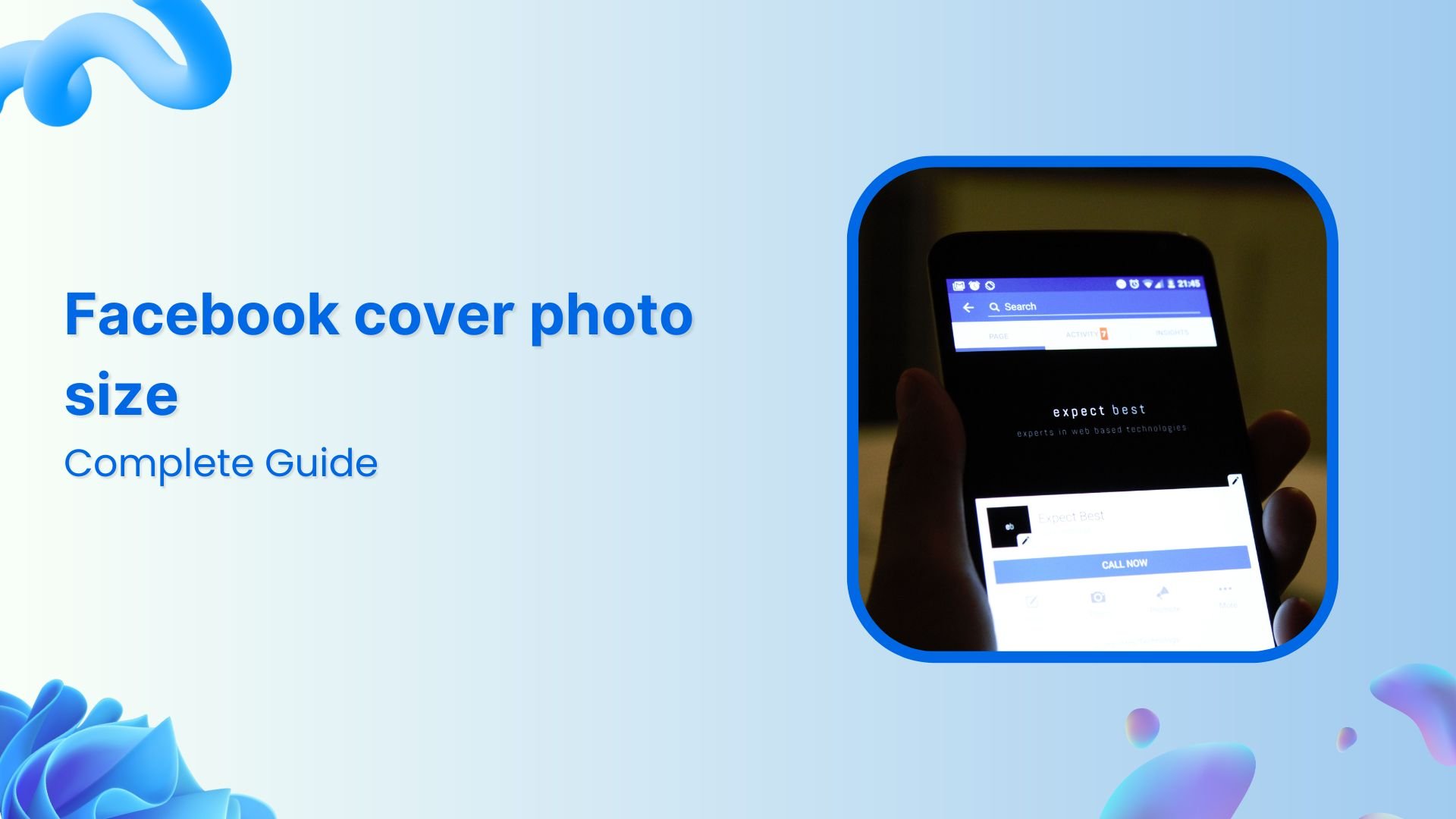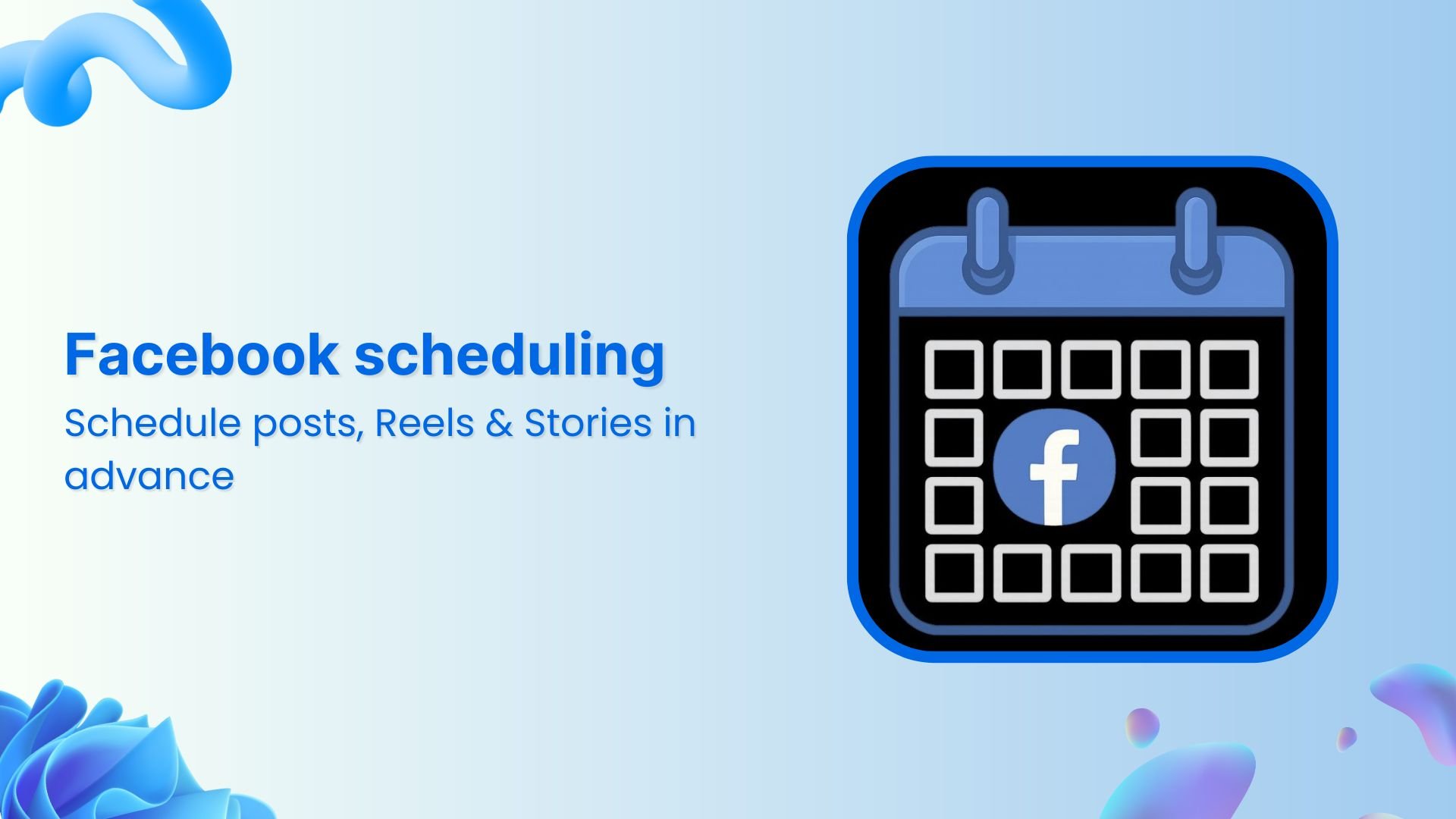Bulk-generate & schedule posts in seconds with Smart Scheduling. Try now!
Track, analyze, and improve: 11 Facebook analytics tools you need

Have you ever wondered how to figure out which types of Facebook posts spark the most engagement?
The discontinuation of Facebook’s standalone Analytics tool in 2021 caused many marketers to look for substitutes. This situation led to renewed interest in tools from Facebook and third parties that can provide reliable data to guide your social strategy. These resources track more than basic likes and impressions, helping you see where your brand stands and how to improve.
A social media marketing strategist says, “Facebook analytics can significantly guide your content strategy toward better engagement.” This underscores the value of data-informed tactics rather than guesswork. Whether you’re a social media manager, marketer, or small business owner looking to start a social media marketing agency, the right analytics tool can set you apart.
This blog reveals 11 Facebook analytics tools that monitor your content’s performance and steer your decisions toward better results.
Social Media Analytics
Fine-tune your social media strategy for success with in-depth analytics and white-labeled reports.
Get Started for FREE
What are Facebook analytics tools?
Facebook analytics tools help marketers and small businesses track and analyze both organic and paid performance on their Facebook accounts.
These tools provide valuable insights into key metrics like views, likes, follower growth, engagement, click-through rates, and comments. Beyond performance tracking, they also offer audience insights, revealing who is engaging with your content through demographic data.
Facebook analytics tools typically fall into two broad categories:
- Native Facebook tools: These are built right into the platform. Meta Business Suite, Facebook Page Insights, and Ads Manager let you see many performance metrics at no extra cost.
- Third-party tools: These are independent dashboards that usually require a subscription. Many offer cross-platform data, advanced reporting, and specific features like sentiment analysis or custom competitor tracking.
The data these platforms display also fits businesses of different sizes. A small startup might only need basic post metrics and follower stats. More prominent brands or agencies often require multiple pages, advanced scheduling, and in-depth reporting that can inform campaigns across multiple social networks. The flexibility of analytics tools helps you see where you stand, track changes, and adjust your strategies as you discover what resonates best with your followers.
By regularly analyzing your Facebook performance, you can identify what’s working, refine your strategy, and drive better results. After all, what isn’t measured can’t be improved.
Facebook Marketing
Manage and grow your brand on Facebook. Create, schedule, and publish posts, videos, and Reels to Facebook pages and groups.
Get Started for FREE
Native Facebook analytics tools
Facebook offers built-in tools to help businesses track performance, optimize content, and measure ad success—all without needing third-party software. Here’s a closer look at the three key tools:
1. Meta Business Suite
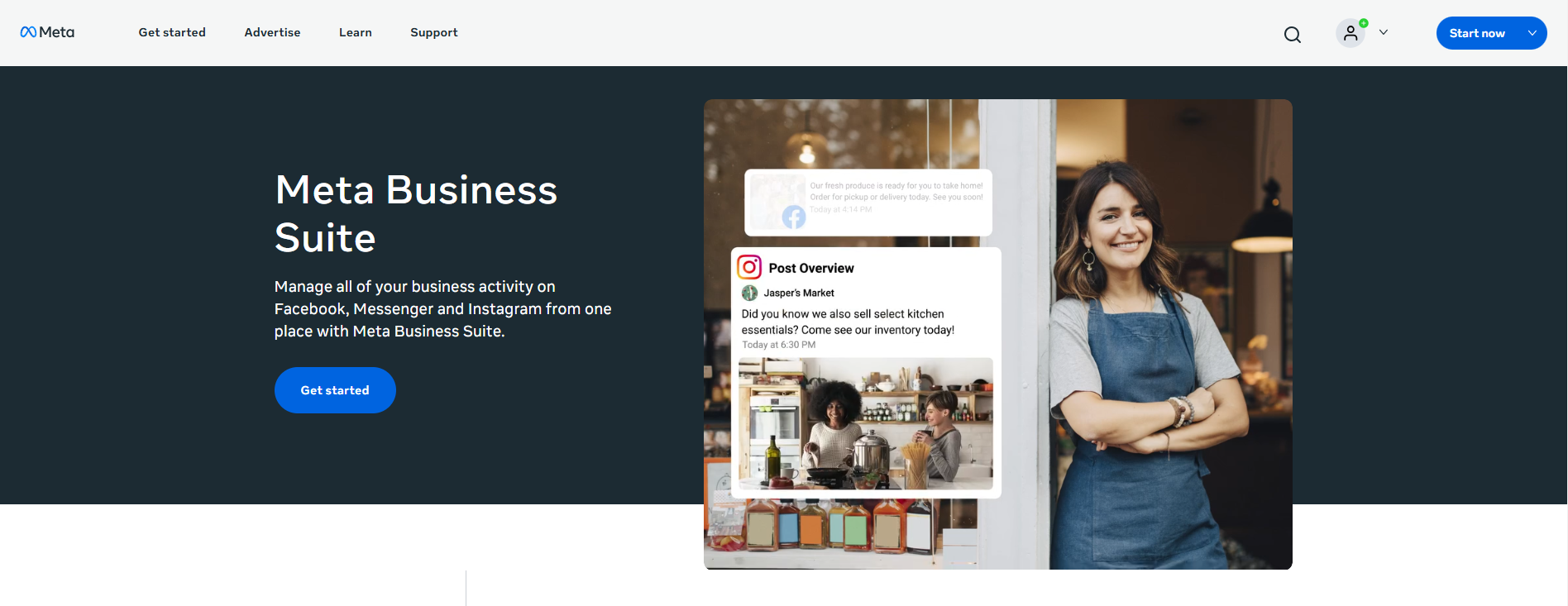
Source: Meta business suite
Meta Business Suite is an all-in-one dashboard that lets you manage both Facebook and Instagram analytics. It provides insights into engagement, reach, and audience demographics while allowing you to schedule posts, track performance, and respond to messages—all from one place. It’s ideal for businesses looking for an integrated approach to social media management.
Best practice tips:
- Check audience insights weekly. Watch for changes in audience location, age range, or behavior to keep your topics relevant.
- Use the content calendar to schedule posts when your followers are most active.
- Pay attention to the automated insights tool. It can show you which content style (e.g., short text, images, or videos).
2. Facebook Page Insights
Facebook Page Insights gives in-depth data on your page’s performance, including post reach, engagement rates, and follower growth. It helps you understand which content resonates most with your audience and provides demographic breakdowns of your followers. This tool is perfect for optimizing organic content and refining your posting strategy.
3. Ads Manager
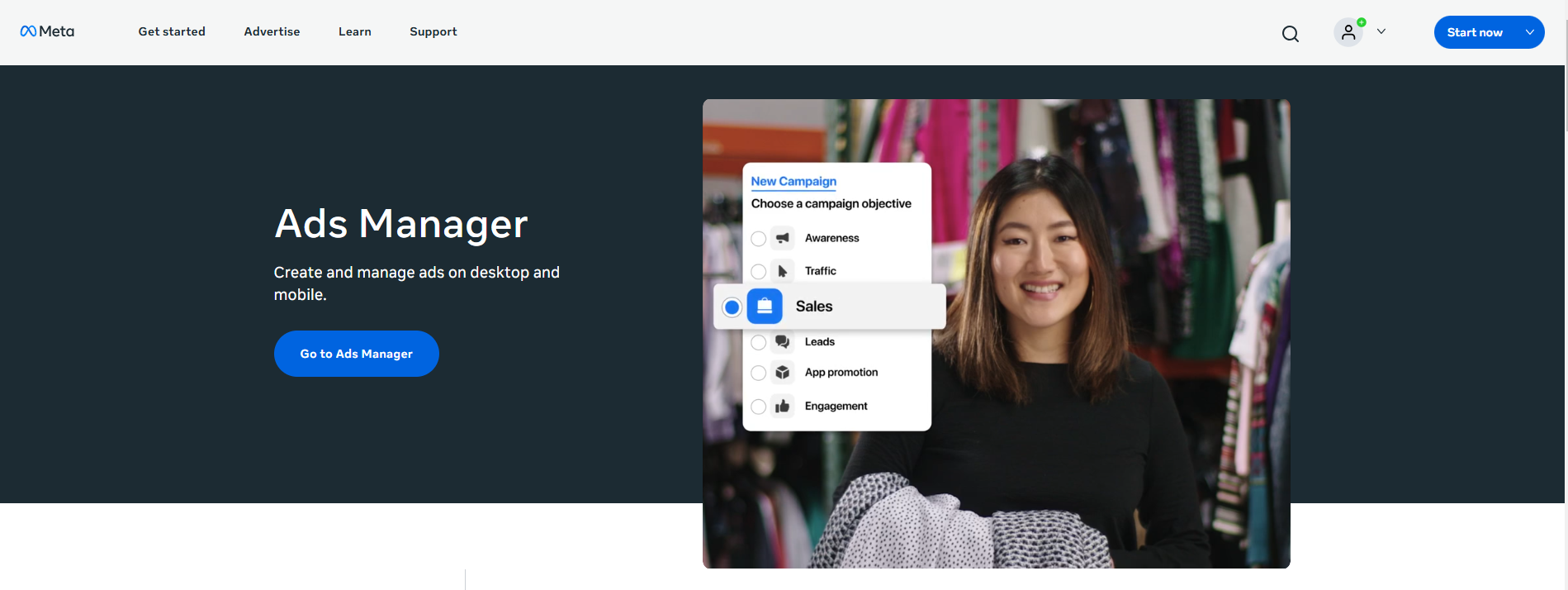
If you run paid campaigns on Facebook marketing strategy, Ads Manager is the tool to monitor ad performance and see how well your budget is being spent. It lets you set targeting parameters and measure click-through rates (CTR), cost per click (CPC), and cost per action (CPA).
One of its strongest features is conversion tracking, which shows how many people completed a desired action after seeing your ad, such as purchasing or signing up for a newsletter. Ads Manager also calculates return on ad spend (ROAS) so you can see if your paid campaigns truly generate the desired revenue.
Testing is another highlight. You can run two or more variations of an ad to see which design, wording, or targeting yields better results. This approach helps you make more informed decisions and spend your ad budget wisely.
These native tools provide a strong foundation for monitoring and improving your Facebook marketing efforts, ensuring you make data-driven decisions for better engagement and growth.
Top 11 third-party Facebook analytics tools
1. ContentStudio
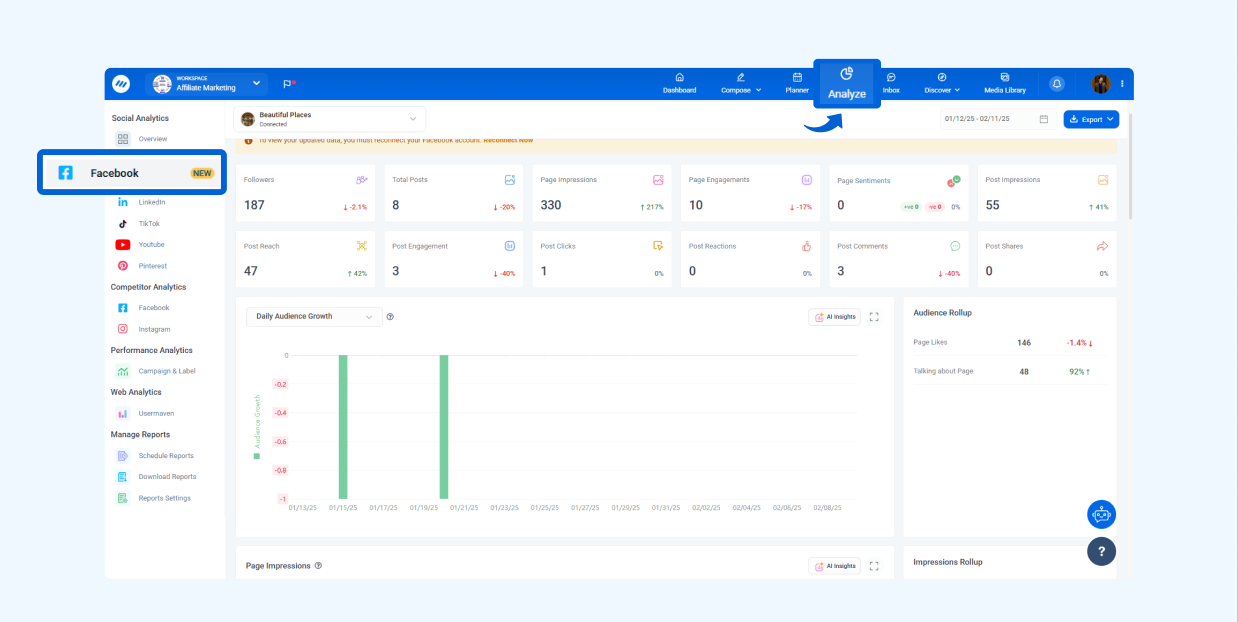
ContentStudio provides a powerful Facebook analytics tool to equip users with actionable insights to optimize their content strategy and drive growth.
What makes ContentStudio an exceptional Facebook management tool? It helps users stay ahead by analyzing competitor strategies, key Facebook metrics, and industry benchmarks. Whether you’re a business owner, marketer, or agency, this data-driven solution enables you to track performance, engage your audience effectively, and confidently strengthen your Facebook presence.
Key features:
a. Track audience growth
Audience growth measures the increase in followers on your Facebook page over time. The graph provides two views: Daily audience growth, which tracks daily changes to help identify trends, and cumulative audience growth, which highlights overall growth patterns.
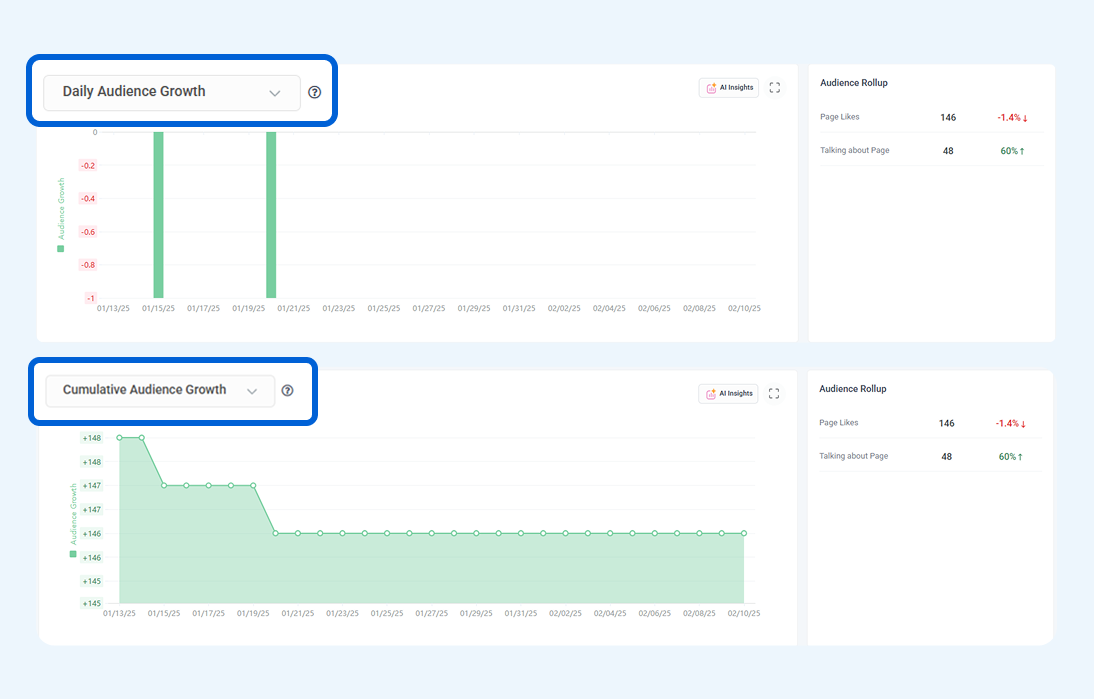
b. Analyze top-performing posts
Analyze the performance of your Facebook posts to identify which ones drive the most engagement. By comparing posts based on reach, interaction metrics, and audience response, you can fine-tune your content strategy to focus on what resonates best with your followers.
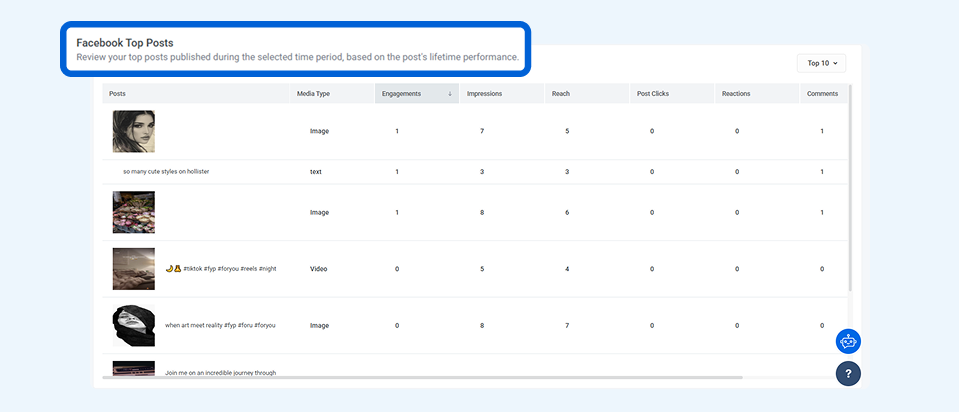
The Publishing Behavior section offers a graph summarizing the number of posts published within a selected timeframe, providing valuable insights into impressions, engagement, and reach.
By distinguishing between these key metrics, you can better understand your content’s performance. Use this insight to optimize your posts for maximum visibility within Facebook’s algorithm, ensuring your content resonates with your audience and drives higher engagement. You can filter the graph by post type, including images, videos, reels, text, etc.

The Video Performance graph tracks the effectiveness of your videos over a selected time period, measuring watch time, views, and engagement. It reveals detailed insights, and you can analyze trends to refine your video strategy for better reach and engagement.

e. Custom reports
Generate comprehensive reports summarizing all key metrics, including your performance and competitor analysis, in customizable formats ideal for stakeholders or team presentations.
Create white-label or consolidated social media analytics reports, which can be scheduled for automated or pre-planned sharing.
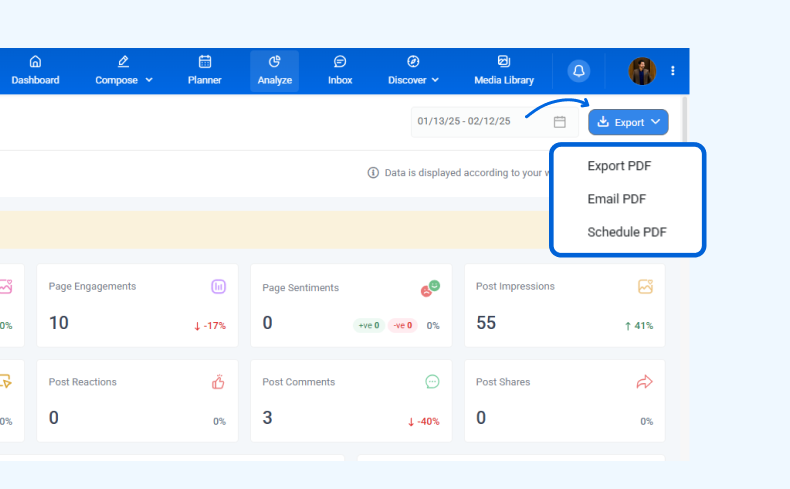
f. Competitor analytics
Analyze your competitors’ Facebook performance with insights into audience growth, engagement, post types, top-performing content, key hashtags, and profile bios. Use this data to refine your strategy and maintain a competitive edge in your industry.
Pricing
- Standard: $19/month
- Advanced: $49/month
- Agency Unlimited: $99/month
2. Hootsuite
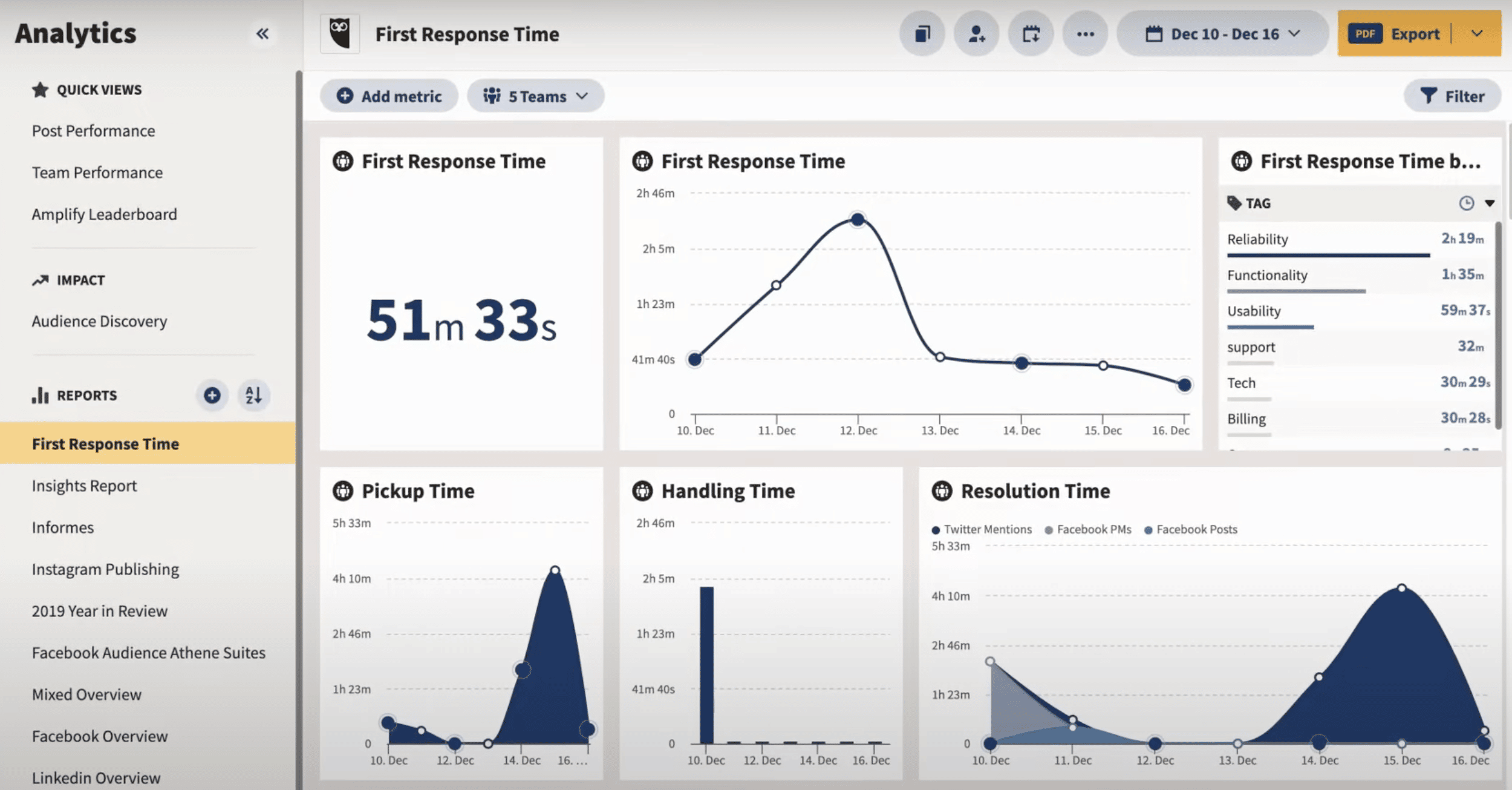
Source: Hootsuite
Hootsuite’s Facebook analytics tools empower social media strategists with powerful insights and features. Combining scheduling and analytics, it provides access to key performance metrics and social media data.
With dedicated Facebook tools, users can optimize content, track social media ROI, and set performance benchmarks to monitor progress over time. Generate customizable reports and gain deeper insights into audience engagement.
Key features:
- A customizable analytics dashboard that integrates multiple accounts
- Insight into post-level metrics, including engagement rate and reach
- Tools to measure paid campaign success alongside organic performance
- Team management features for delegating tasks and tracking responses
Pricing
- Professional: $149/month
- Team: $399/month
- Enterprise: Custom
3. Sprout Social
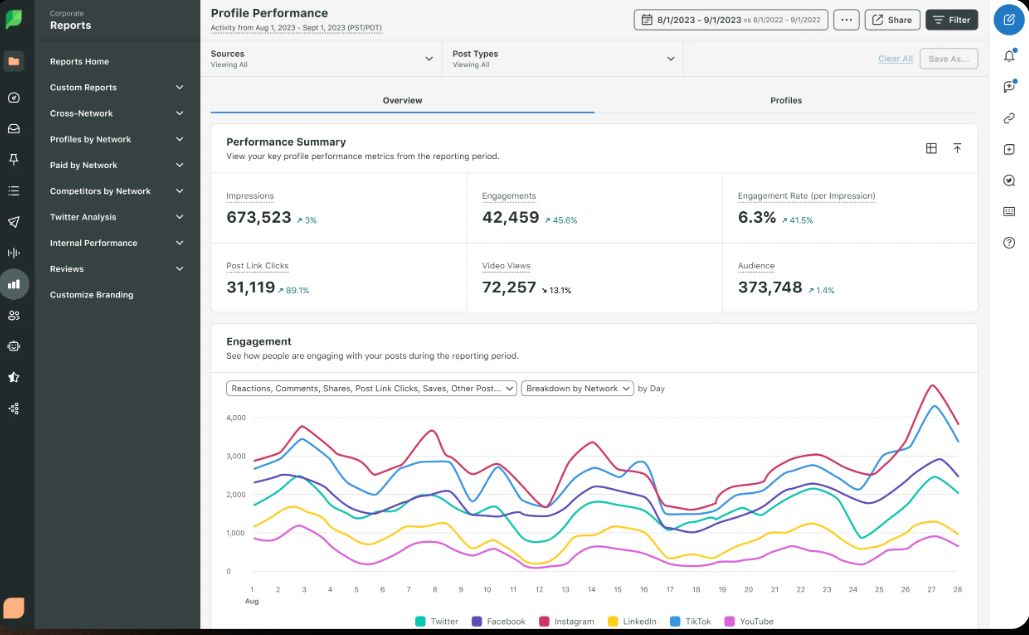
Source: Sprout Social
Sprout Social provides a comprehensive analytics and reporting suite covering all major social media platforms, including Facebook.
With Sprout’s Facebook analytics dashboard, you can compare your performance with competitors, benchmark key social media metrics, and generate insightful reports.
This tool enables real-time tracking of social media campaigns, helping you refine your content strategy for better results. Manage multiple Facebook pages, plan and schedule content, engage with your audience, and analyze performance from one centralized platform.
Key features:
- A unified inbox for managing all interactions
- Competitor benchmarking to see where you stand among others in your market
- Detailed performance reports with trend analysis
- Automatic scheduling based on top engagement windows
Pricing
- Standard: $249/month
- Professional: $399/month
- Advanced: $499/month
- Enterprise: Custom
4. Buffer
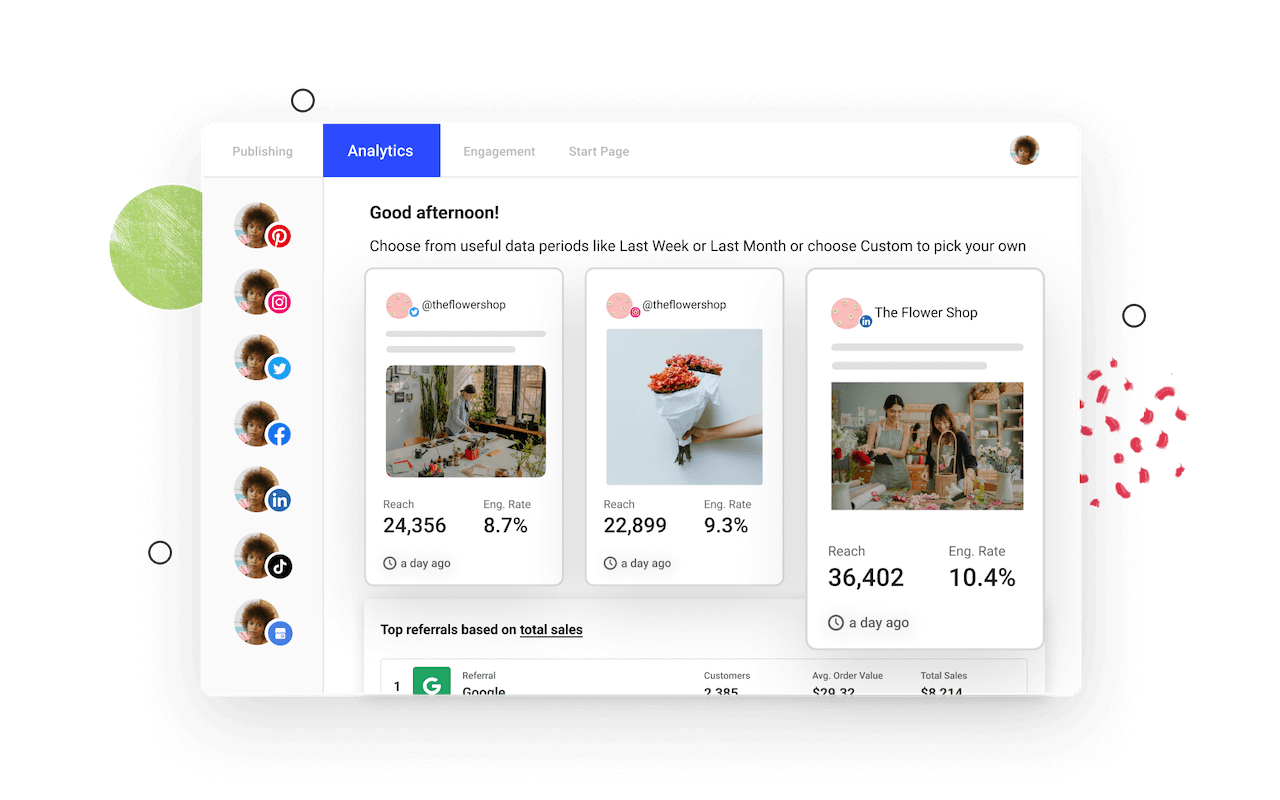
Source: Buffer
Buffer is a social media management tool that includes basic analytics for Facebook and other platforms like Instagram, Twitter, TikTok, LinkedIn, YouTube, and Mastodon.
While it lacks advanced features like social listening, paid content tracking, and competitive benchmarking, Buffer’s straightforward dashboard makes it an excellent choice for social media managers seeking a simple, user-friendly solution.
Key features:
- Clear visual layouts that track likes, comments, and shares
- Suggestions for the best times to post based on past performance
- Stories analytics that reveal how many people watched and engaged
- Team collaboration for approvals and workflow
For a detailed comparison, check out our guide on ContentStudio vs. Buffer to see which tool best fits your needs.
Pricing
- Free
- Essentials: $6/month/channel
- Team: $12/month/channel
- Enterprise: Custom
5. SocialPilot
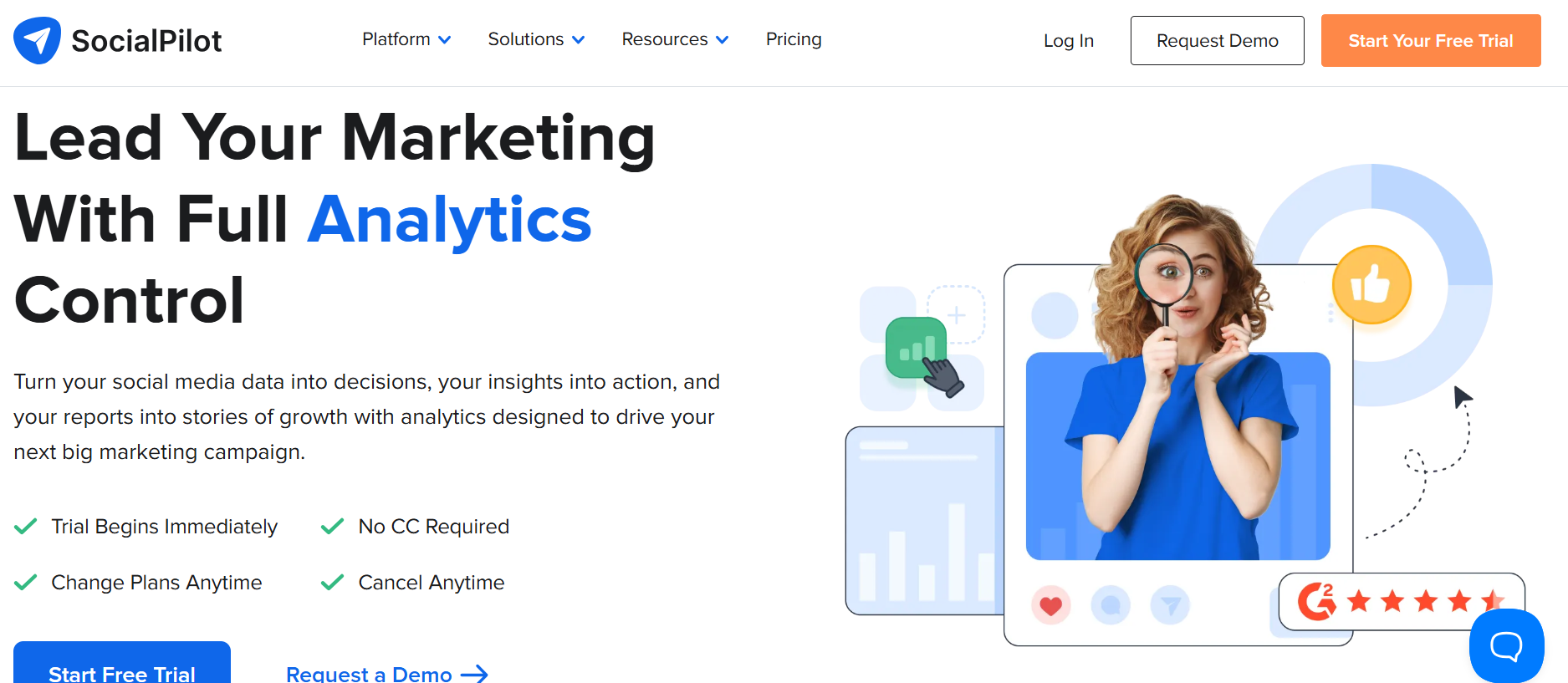
Source: SocialPilot
SocialPilot makes tracking and optimizing your Facebook marketing efforts easy while staying ahead of the competition.
With its user-friendly analytics dashboard, you can monitor key metrics like follower growth, post-performance, engagement levels, and audience insights. Generate detailed PDF reports to review your progress and refine your strategy.
Key features:
- Management of multiple Facebook pages without extra fees
- Simple client reporting that consolidates key metrics
- White-label report options for agencies that want branded analytics
- Straightforward post-scheduling with a drag-and-drop calendar
Pricing
- Standard: $50/month
- Premium: $100/month
- Ultimate: $200/month
- Enterprise: Custom
6. Rival IQ
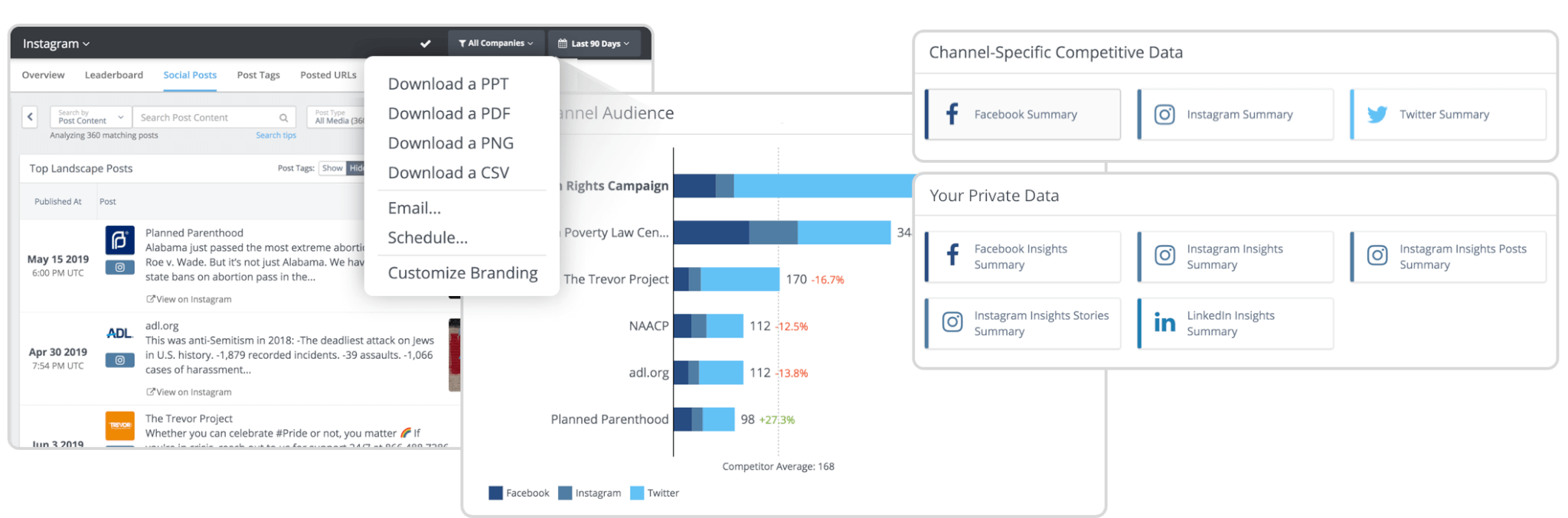
Source: Rival IQ
Rival IQ provides powerful Facebook analytics to help you track and analyze the KPIs that matter most to your business.
Get a quick performance overview, including comments, likes, shares, total engagement, audience demographics, and video insights. This tool makes it easy to measure follower engagement, track new followers, and assess the impact of your posts.
Beyond performance tracking, Rival IQ simplifies competitive analysis, helping you stay ahead of the competition. By closely monitoring your data, you can optimize your Facebook ads and campaigns for better results.
Key features:
- Detailed benchmarks to see how your metrics compare to brands of similar size
- Alerts whenever your competitors see a spike in engagement
- Cross-channel analytics for a broad overview of your online position
- Sharable reports that let you present findings to stakeholders
Pricing
- Drive: $239/month
- Engage: $349/month
- Engage Pro: $559/month
7. Keyhole
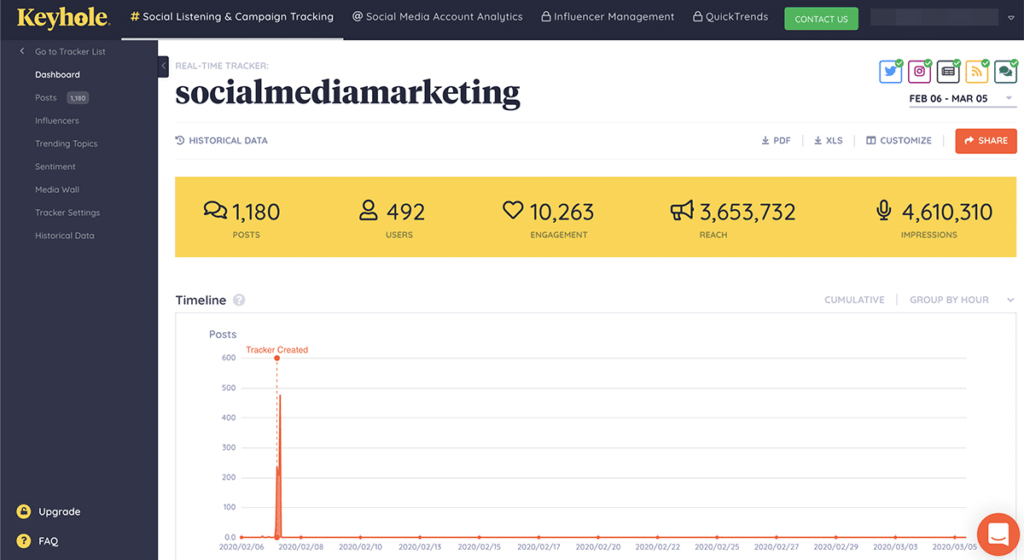
Source: Keyhole
Keyhole is a powerful Facebook analytics tool that allows you to monitor public pages, track hashtags, and conduct in-depth competitor analysis.
Ideal for those seeking social sentiment insights, Keyhole provides performance tracking and comparison data, helping you better understand audience engagement and competitive trends.
Key features:
- Instant hashtag tracking for quick insights into campaign health
- Sentiment analysis for brand mentions and user comments
- Automated report generation that highlights spikes or dips in engagement
- Historical data analysis for better long-term decision-making
Pricing
- Keyhole’s price starts from $79/month for 3 social media profiles.
8. Brand24
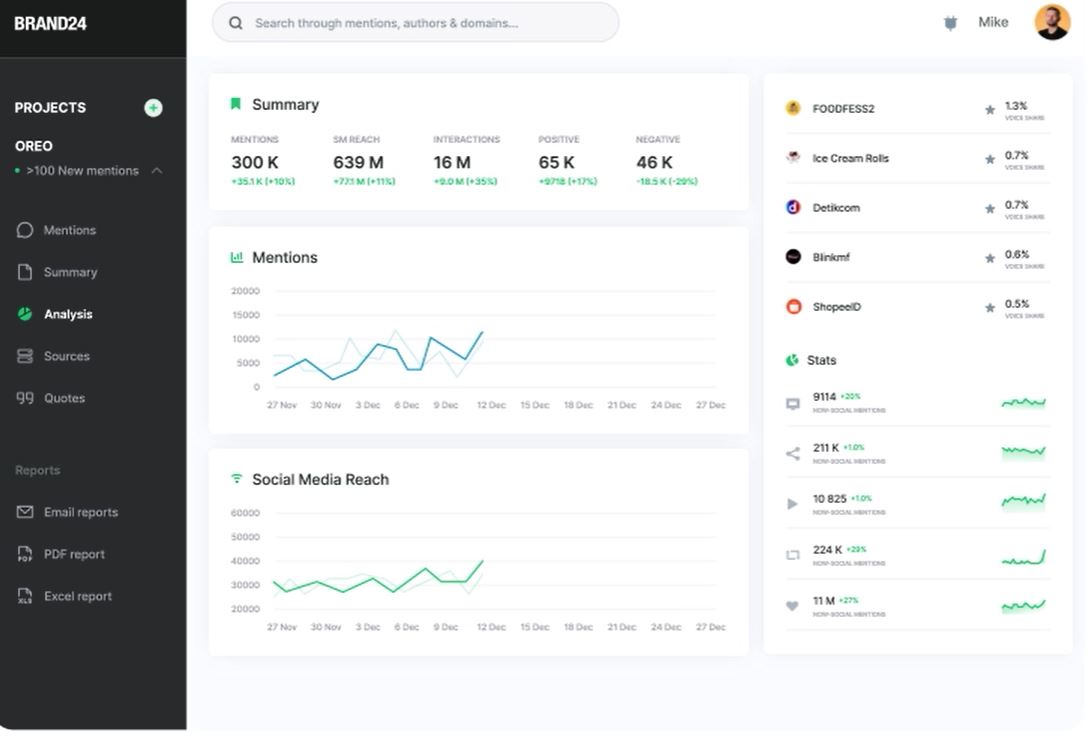
Source: Brand24
Brand24 is a leading social listening tool to enhance brand health across major platforms.
Brand24’s Facebook analytics lets you track brand-related conversations while leveraging its social listening capabilities. It also identifies influential users mentioning your brand, helping you gauge the impact of your Facebook campaigns. Brand24 provides essential Facebook metrics to monitor your brand’s overall performance effectively.
Key features:
- Real-time alerts that show when your brand is mentioned
- Sentiment analysis to discover how people feel about you or a competitor
- Hashtag performance monitoring for event or campaign tracking
Identification of influential social media users who talk about your brand
Pricing
- Individual: $149/month
- Team: $199/month
- Pro: $299/month
- Enterprise: $499/month
9. NapoleonCat
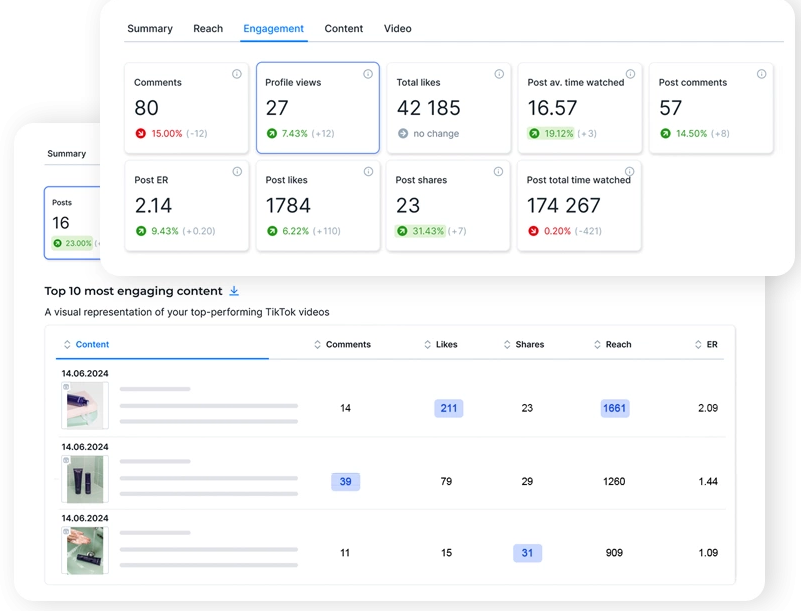
Source: NapoleonCat
NapoleonCat is another wallet-friendly platform for tracking Facebook performance. It has features like automatic comment moderation, saving time for small teams.
NapoleonCat’s social media management tool offers publishing, analytics, and a social inbox, gathering performance data from platforms like Facebook, Instagram, LinkedIn, and YouTube.
Key features:
- Centralized inbox for comments and messages
- Comparisons with competitor pages
- Reporting that’s easy to export or share digitally
- Tracking of custom metrics tailored to your branding needs
Pricing
- Standard: $32/month
- Pro: $76/month
- Enterprise: Custom
10. Sotrender
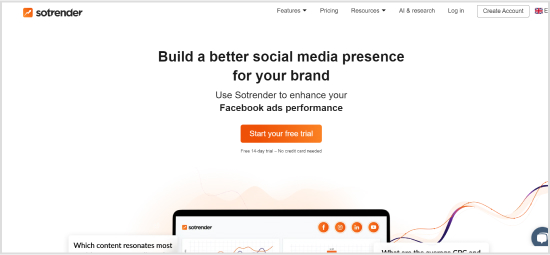
Source: Sotrender
Sotrender offers advanced analytics and predictive insights aimed at bigger brands or agencies. Its data layers can help you identify content gaps or discover where your audience loses interest.
Sotrender’s social media analytics reporting delivers performance stats and actionable insights. It allows you to quickly generate professional Facebook reports and easily track organic and paid posts from competitors.
Key features:
- AI-driven suggestions that spot posting patterns for improvement
- Filters that let you focus on specific audiences or time frames
- Automated reporting for both organic and paid efforts
- Competitor analysis and influencer identification
Pricing
- Essential: $80/month
- Plus: $200/month
- Expert: $355/month
- Custom: from $450/month
11. Iconosquare
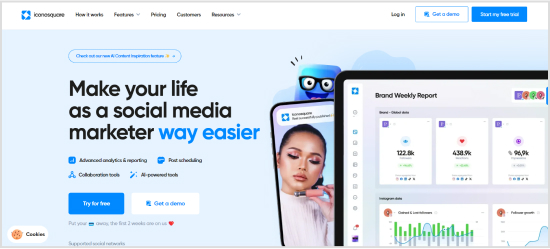
Source: Iconosquare
Iconosquare provides an all-in-one suite of tools, including Facebook analytics, scheduling, listening, reporting, and collaboration features. With Iconosquare, you can automate your Facebook reporting, saving time and effort.
Advanced Facebook page analytics offers in-depth engagement insights, community analytics, exportable social media data, customizable dashboards, and a wide range of social media metrics.
Key features:
- Comprehensive story analytics that reveals completion rates and engagement
- Post-scheduling tools that consider user activity levels
- Hashtag performance details to identify which tags gain traction
- Comparisons between your brand’s Facebook and Instagram presence
Pricing
- Launch: $39/month
- Scale: $83/month
- Excel: $139/month
- Agency: Custom
How to choose the right Facebook analytics tool
- Budget considerations: Start by weighing free native tools like Meta Business Suite. If you need multi-channel data, specialized insights, or deeper reporting, a paid subscription might be worth it.
- Feature requirements: List what you absolutely need. For example, do you focus heavily on Facebook ads, or do you need social media competitor analysis and sentiment tracking?
- Integration needs: Check whether a tool plugs into your existing team workflow, CRM, or email marketing software. Smooth integration prevents wasted time juggling data.
- Ease of use: Examine the learning curve. Some platforms are simpler for small teams, whereas advanced dashboards require more training.
- Reporting capabilities: Look for detailed metrics relevant to your goals. Automated or scheduled reporting can help you spend less time on manual work.
Final thoughts
Choosing the right Facebook analytics tool can make all the difference in optimizing your marketing strategy. Whether you need detailed performance insights, competitor benchmarking, or automated reporting, these tools help you track what matters most. By leveraging data-driven decisions, you can refine your content, improve engagement, and maximize your ROI. Explore these options, find the one that fits your needs, and start making smarter marketing moves on Facebook today!
FAQs
- What replaced Facebook Analytics?
Meta Business Suite has taken over most tasks once handled by Facebook Analytics. It provides a central spot to track and manage engagement on both Facebook and Instagram. - Are free Facebook analytics tools sufficient?
Free tools like Meta Business Suite and Facebook Page Insights can meet the needs of small businesses or individuals starting out. However, paid services often have deeper data, competitor tracking, and specialized features that are useful as your marketing needs grow. - How often should I check my Facebook analytics?
Weekly reviews are a good habit for ongoing campaigns. A monthly check is helpful for spotting overall trends. However, if you’re running a big sale or event, consider daily or even hourly monitoring to adjust your content or targeting on the fly. - What are the most important metrics to track?
Engagement rate, reach, click-through rate, and conversion rate are all good starting points. If you’re running ads, you’ll also want to keep an eye on Return on Ad Spend (ROAS). The ideal metrics for you depend on your specific goals and content type. - Can I track competitor performance with these tools?
Many third-party tools provide competitor benchmarking to show how well your brand performs compared to similar pages. For native Facebook tools, you can watch other pages through “Pages to Watch” in Page Insights, although it’s more limited than the third-party options.
Recommended for you


Powerful social media management software
14-day free trial - No credit card required.