Bulk-generate & schedule posts in seconds with Smart Scheduling. Try now!
The ultimate guide to business intelligence tools in 2025

The advancement of technology has inspired a significant shift in how companies utilize data. Now, organizations capitalize on business intelligence tools to make data-backed decisions, eliminating a vast portion of the guesswork in growth initiatives.
SAAS companies, large-scale brands, and top-tier organizations heavily rely on data analysis provided by business intelligence (BI) tools for predictive analytics and performance monitoring.
It’s essential to understand business intelligence to fully comprehend how it impacts strategic decision-making and growth trajectory.
Without any further ado, let’s find out what business intelligence is and how it works.
What are business intelligence tools?
Business intelligence tools are applications developed to collect, study, and report essential business, social, and other data types to assist organizations, government departments, and businesses make informed decisions through insightful information.
The purpose of using business intelligence tools is to analyze and present vital data in a visualized form to make it more attractive and valuable. The core job of BI tools is to process the instructions that user gives and take the respective action based on the user’s request.
Here are the key elements of business intelligence tools:
Data collection: Business intelligence (BI) tools gather data from different sources. These tools are equipped to collect data from both internal and external sources and integrate it on the same dashboard.
In-depth analysis: These tools are powerful software for interpreting data for organizing, forecasting, and identifying trends. They use patterns and algorithms to detect possible situations before they occur, all based on the available data.
Social Media Analytics
Fine-tune your social media strategy for success with in-depth analytics and white-labeled reports.
Get Started for FREE
Visualization: One aspect of BI tools is making it easier for users to convert complex data into presentable form using visual formatting, such as charts, tables, and graphs.
Reporting: An essential element of a business intelligence tool is that it generates the customized report within a few clicks to analyze performance, find issues, and report progress.
Example:
YouTube Analytics is one of the simplest yet relevant examples of a business intelligence tool. It’s a built-in feature in YouTube Studio that lets users analyze dozens of YouTube elements under a single umbrella.
If you go to the Advanced mode on the desktop version of YouTube Analytics, you can access in-depth analytics based on the selected criteria.
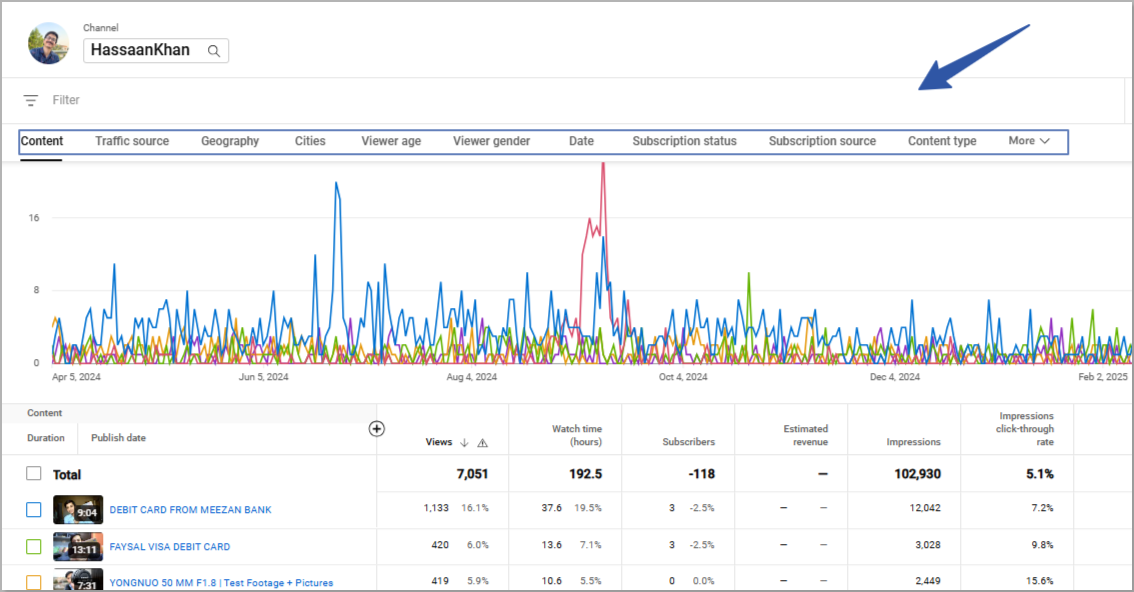
Even though YouTube Analytics reports on everything related to YouTube, it’s still a powerful intelligence tool that provides essential insights into audience demographics, content performance, viewer retention, and other relevant metrics.
It massively helps creators and businesses analyze their long or short-form video content performance in detail without relying on third-party tools.
Top business intelligence tools in 2025
Let’s cut to the chase and discuss different enterprise business intelligence tools to try out in 2025:
1. Microsoft Power BI
Microsoft Power BI is a comprehensive data visualization and business intelligence tool developed to help individuals and organizations make informed decisions based on their data. It allows users to connect to a wide range of data sources, converting raw data into helpful insights. Moreover, it comes with visually appealing dashboards, easily accessible reports, and real-time analytics.
Features
- AI-integrated insights tool
- Effective data merger from multiple sources
- Quick transformation of data
- Data collaboration made easy
- Effective analytical reporting
- Secured and protected AI data management
Best for
Microsoft Power BI is a powerful BI tool that can benefit a wide range of businesses, such as:
- Medium to large-scale enterprises: It can analyze large volumes of data across departments and make strategic decisions.
- Retail and e-commerce brands: Users can track sales trends, inventory levels, customer behavior, and marketing performance in these sectors.
- Financial service firms: Utilize BI tools for real-time dashboards on revenue, expenses, risk assessment, and payroll management.
- Healthcare providers and clinics: Capitalize on BI-powered tools to monitor patient outcomes, resource management, and operational efficiency.
- Manufacturing companies: It streamlines and simplifies managing supply chain analytics, production metrics, and quality control.
- Government institutions: Government departments can use it to ensure transparency, monitor KPIs, and improve services.
Pricing
It offers multiple plans:
- Free account – free
- Power BI Pro – $14 per month
- Power BI Premium Per User – $24 per month
- Power BI in Microsoft Fabric – custom pricing
2. Tableau
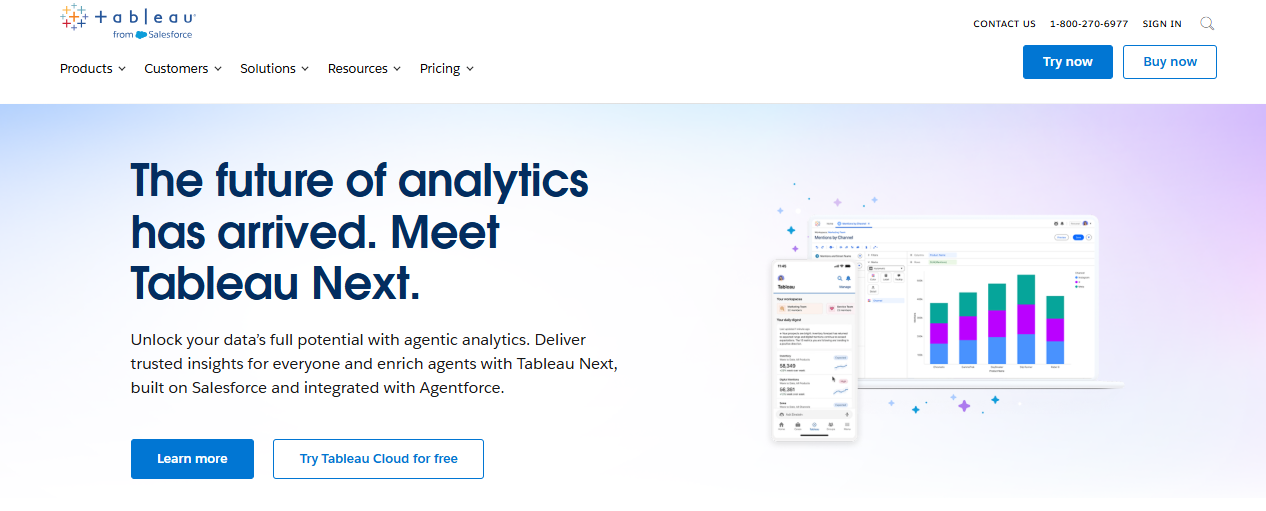
Tableau is a powerful visual analytics platform designed to help businesses and organizations harness the full value of their data. It offers a next-gen analytics experience called agentic analytics, which empowers both human users and intelligent agents to interact with and learn from data. This business intelligence platform ensures that insights are reliable and actionable, helping teams across an organization become more data-driven and connected.
Features
- Interactive data experience for everyone on board, ensuring smooth transfer and retrieval of data and information
- Provides control over data, security, and governance without relying on an external force
- Easily accessible to anyone on the team using mobile, tablet, or PC, allowing easy discoverability, sharing, and collaborating
- It has a flexible platform to scale the analytical architecture without messing up the whole system. No need to upgrade or reconfigure servers when expanding the capability
Best for
- Developers: Allows software developers to build or embed AI-powered analytics for teams or clients
- IT analysts: Ensures the IT and data analytics keep up with the latest trends in the data analysis field by equipping them with the latest tools
- Data scientists: Assists data scientists in collecting, managing, analyzing, and reporting essential data without any hassle.
- Business leaders: Helps business leaders and entrepreneurs in providing a data-driven analytical tool to the team for improving collaboration and efficiency through AI-powered analytical software
Pricing
Tableau offers two types of packages called Tableau and Tableau Enterprise. Each type has three types of licences Creator, Explorer, and Viewer.
Tableau plans:
- Tableau Viewer – $15 per month (billed annually)
- Tableau Explorer – $42 per month (billed annually)
- Tableau Creator – $74 per month (billed annually)
Enterprise plans:
- Enterprise Viewer – $115 per month (billed annually)
- Enterprise Explorer – $70 per month (billed annually)
- Enterprise Creator – $35 per month (billed annually)
3. Looker BI
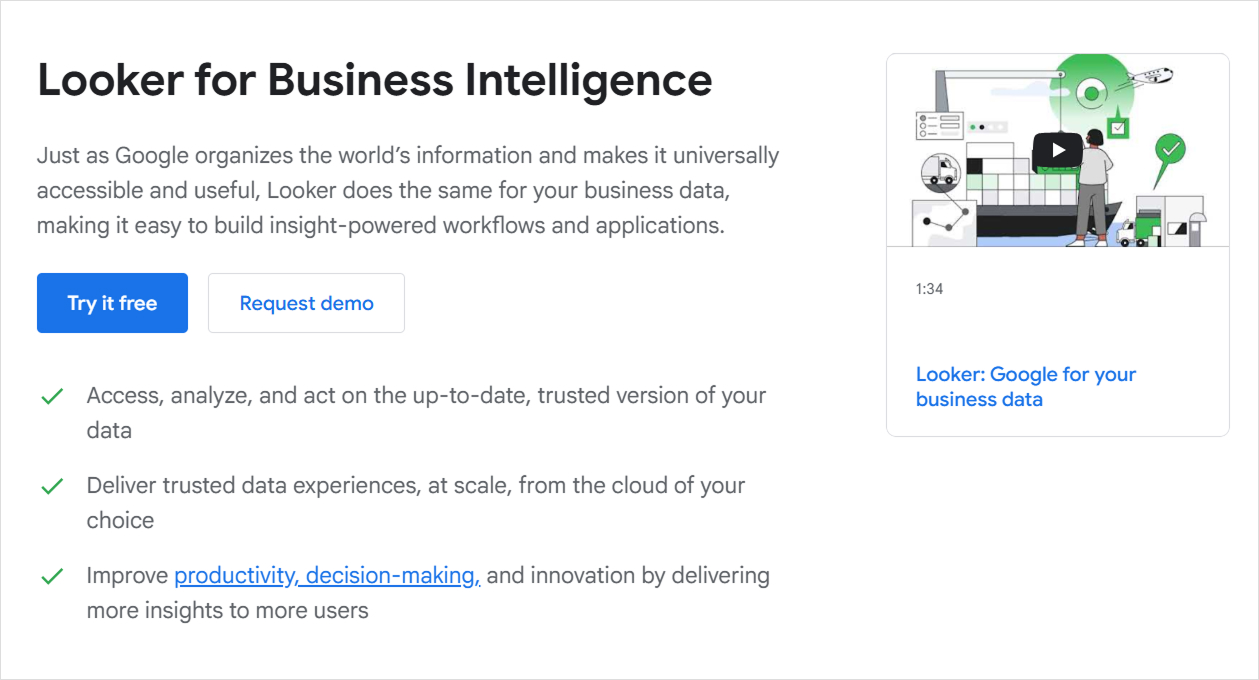
Looker is a modern business intelligence (BI) tool in the Google Cloud suite. It blends advanced AI capabilities with a cloud-native architecture to offer an innovative and scalable analytics solution. It enables businesses to explore, analyze, and visualize insights in a secure and reliable environment. Moreover, it empowers users to build custom, AI-enhanced applications and dashboards that drive data-informed decisions across teams.
Features
- It is capable of transforming scattered, unorganized data into a unified source for AI and humans to analyze with Looker’s universal semantic modeling layer.
- It comes with a Gemini integration, which means it’s an AI-powered analytics tool for self-service BI.
- It empowers users to create customized data experiences through data apps by embedding Looker’s powerful capabilities
- It allows users to insert their thoughts, ideas, and imaginations in the form of visually-appealing self-service analytics
- It offers a rather simple, secure analytics platform on Google Cloud
Best for
Some of the many industries Looker can help are:
- Retail: Makes it easier to create analytical solutions for retail chains
- Media and entertainment: Assists in content production and distribution services
- Logistics: Provides sustainable, efficient, and data-driven operations across supply chain and logistics operations
- Telecom: Delivers hybrid and multi-cloud solutions to deploy advanced telecommunication services, such as 5G
- Government: Offers data storage, AI-integration, and analytics solutions for government departments and agencies
- Education: Helps in developing and managing teaching tools to provide more engaging learning experiences
- Gaming: Empower game development by providing AI-based support to build and scale game development
- Financial: Allows financial institutions with computing, data management, and analytics solutions
Pricing:
Go to the Google Cloud website and request a quote for accurate pricing.
4. Domo
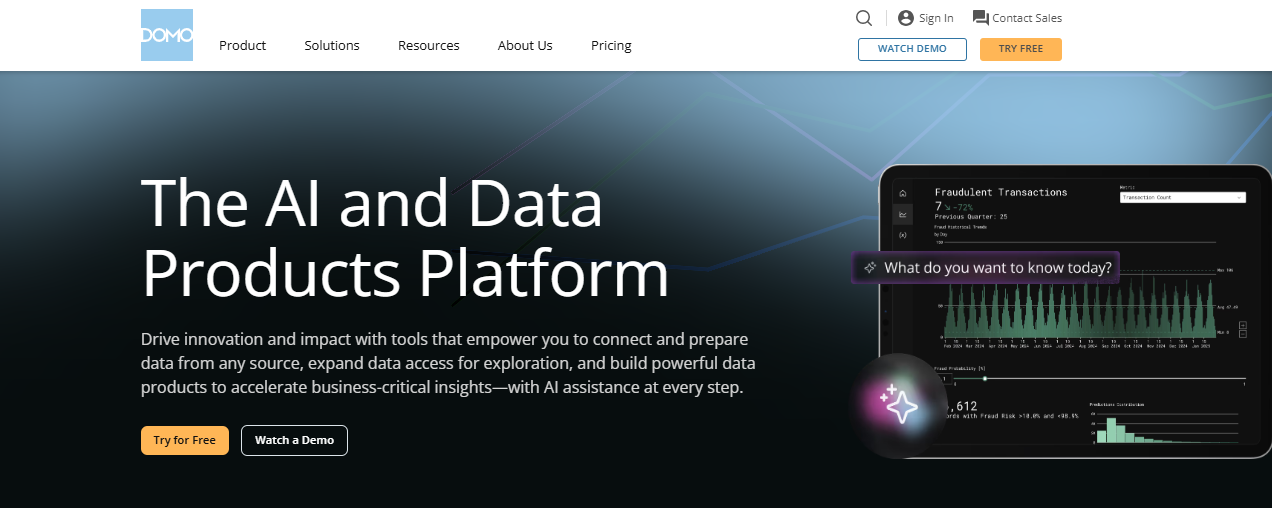
Domo is an advanced platform for AI and data products that helps businesses drive innovation and achieve impactful results. It offers tools to connect and prepare data from any source, expand access to data for easy exploration, and build advanced data products that deliver critical business insights. With AI integrated at every stage, Domo enables smarter, faster decision-making across an organization.
Features
- It brings in business intelligence and analytics capability that empowers users to make data-backed decisions
- The platform offers data visualization to make intuitive reporting inside the dashboard
- It comes with an effective self-service analytics feature that simplifies the BI on demand
- It lets data analysts and experts share insights with customers through an embedded analytics capability
- It empowers data analysis with its data integration solutions that allow users to connect different types of data sources
- It allows developers to easily create suitable business apps for Domo users to increase operational efficiency
Best for
Let’s take a look:
- Tech companies: Helps tech and IT companies deploy resources and forecast sales
- Financial services: Works closely with financial services in assessing profitability and risk management
- Healthcare: Assists in improving overall operations and prioritizing care
- Manufacturing: Streamlines production and manages supply chain
- Retail: Improves sales and client reporting for these types of businesses
Pricing
Domo offers a free trial. However, reach out to the sales team for pricing.
5. ThoughtSpot
ThoughtSpot is an AI-powered business intelligence tool that offers a self-service experience and effectiveness by providing a dedicated AI agent to the user. Moreover, it’s equipped with all major BI features that gather information, analyze collected data, and generate reports. It’s a multi-feature product that offers AI agents, embedded analytics, an analyst studio, automated insights, and several other features.
Features
- Smart apps ensure users get access to embedded analytics, automated insights, and workflow automation
- AI-augmented dashboard brings valuable insights to life by providing interactive visualized data reporting to users
- Analyst Studio empowers users to integrate data with SQL, R, and Python
- AI agents are autonomous bots that deliver true self-service by offering effective, fast customer care
- Data accessibility has never been easier. Use your data anywhere, anytime you want
Best for
Here are the industries this tool is useful for:
- Finance: Transform banking, insurance, trading, or wealth management using enterprise-grade AI solutions
- Healthcare: It can revolutionize healthcare data management, for instance, biometrics, inventory, patient results, health sensors, and more
- Retail: Take your Point-of-sales, social media conversations, online engagements, inventory management, and other data analysis to the next level.
- Ecommerce: Manage e-commerce sales, reporting, and analysis using the AI-based BI tools in the ecommerce business
- Manufacturing: Track every aspect of a manufacturing business, such as distributor sales, delivery estimates, inventory levels, and even machine data.
Pricing
- Essential plan – $1250 per month
- Pro plan – custom price (contact sales team)
- Enterprise plan – custom price (contact sales team)
Also explore: Top AI analytics tools for data analysis in 2025
How to choose the right BI tool for your business
Let’s discuss the essential steps to consider when choosing the right business intelligence tools for your business growth and management:
1. Identify your business needs
Choosing the right BI tool isn’t rocket science. Start by understanding what insights you need from your data. Are you looking to track sales performance, customer behavior, or operational efficiency? Clear goal setting will guide your tool selection process.
2. Assess your data sources
Data sources are crucial to the whole process. Consider where your data lives: spreadsheets, databases, cloud platforms, or third-party apps. Whether you choose a cloud BI tool or a simple BI platform, it must be able to integrate with your existing data sources.
3. Define user roles and skill levels
Set a clear roadmap before by deciding who will use the tool. It can be the data analysts, executives, or department managers. Ensure the tool suits their technical and managerial skills, offering self-service options or advanced analytics as needed.
4. Set a budget for the BI tool
Determine how much you’re willing to spend on a business intelligence tool. Some tools offer scalable pricing models, while others might require a significant upfront investment. You can’t quit halfway through the process.
Read more: How to set up a social media budget?
5. Evaluate key features
Look for features like data visualization, real-time analytics, collaboration tools, predictive analytics, and mobile access. Prioritize what’s most important for your business and then choose the appropriate BI tool based on your needs.
6. Check the ease of use
A good BI tool should be user-friendly. Try demos or free trials to evaluate how intuitive the interface is and how quickly users can benefit.
7. Analyze its scalability and flexibility
Ensure the tool can grow with your business and adapt to future needs, such as increased data volume or more complex reporting requirements.
8. Review security and compliance
Data security is critical in the selection process. Make sure the tool complies with industry standards and offers strong data governance and user permission controls.
9. Double-check vendor support
Reliable customer support, onboarding resources, and an active user community can help you get the most out of your BI investment.
10. Shortlist options and choose the best one
Research and compare several tools side by side. Use criteria like cost, features, ease of use, and customer reviews to make a well-informed decision. Then, opt for the best option.
Plan, schedule, share, and analyze content for 15+ social media channels.
Try ContentStudio for FREE
Future of business intelligence
Unsurprisingly, the future of business intelligence (BI) is driven by automation, artificial intelligence, and real-time analytics. Data science tools will become more intuitive and automated, enabling non-technical users to extract insights easily.
Cloud-based BI tools will offer greater scalability and collaboration, while embedded analytics will integrate insights directly into everyday apps. As data volumes grow, business intelligence will focus more on ease of information extraction, data governance, user privacy, and data security.
Ultimately, the future of BI lies in empowering organizations to be more data-driven, agile, and competitive through smarter, faster, and more accessible decision-making tools.
AI and BI will compound the effects on business decision-making, data management, and analytical reporting. So, it’ll be wise to equip ourselves for this gigantic change.
FAQs about business intelligence
What are the top business intelligence tools?
Popular BI tools include Microsoft Power BI, Tableau, Looker, Domo, and ThoughtSpot.
Is SQL a business intelligence tool?
SQL is not a BI tool, but it’s widely used by business intelligence professionals for querying and managing data.
Is Excel a business intelligence tool?
Excel offers basic BI capabilities like data analysis, pivot tables, and charts, making it a widely used BI tool for many businesses.
What is included in business intelligence?
Business intelligence is a process that includes data collection, integration, analysis, and visualization to support informed decision-making.
Recommended for you

13 Best Sprout Social alternatives for effective social media management

150+ Black Friday quotes, hashtags, and slogans to boost sales

Why is an integrated marketing campaign beneficial for your brand?


Powerful social media management software
14-day free trial - No credit card required.
